Appendix, Osd menu notes (on screen display), Osd display format – ACTi TCM-6630 User Manual
Page 27: Osd setup menu
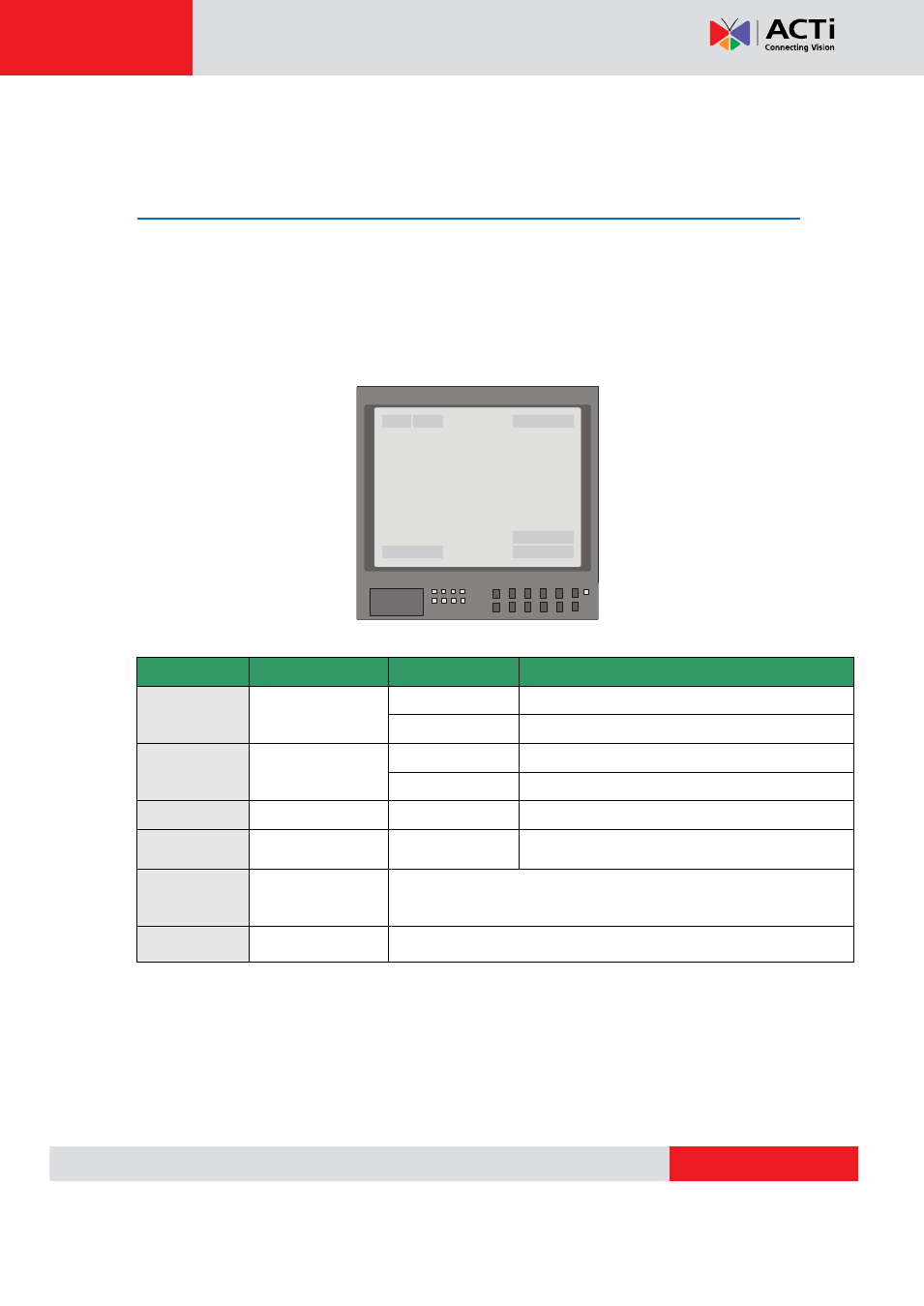
TCM-6630 Hardware User’s Manual
3. Appendix
OSD Menu Notes (On Screen Display)
OSD Display Format
The information shown on the screen are described in terms of OSD display, position and function
description in the table below.
Position
Function
OSD Display
Description
1
Focus Modes
A
Auto Focus Mode
M
Manual Focus Mode
2
Backlight
X
Back Light Compensation OFF
B
Back Light Compensation ON
3
Alarm
ALARM
Alarm Message
4
Zoom Ratio
×1
Present Zoom Ratio
(Optical Zoom(Digital Zoom)
5
Title
Maximum 20 characters for each title.
16 sets of title are available.
6
Camera ID
Show the camera ID
OSD Setup Menu
The OSD setup menu structure is listed separately in the following section. The star symbol
indicates the factory default.
1
2
3
4
5
6