3 ftp client service – Amer Networks WS6028 Web GUI User Manual
Page 100
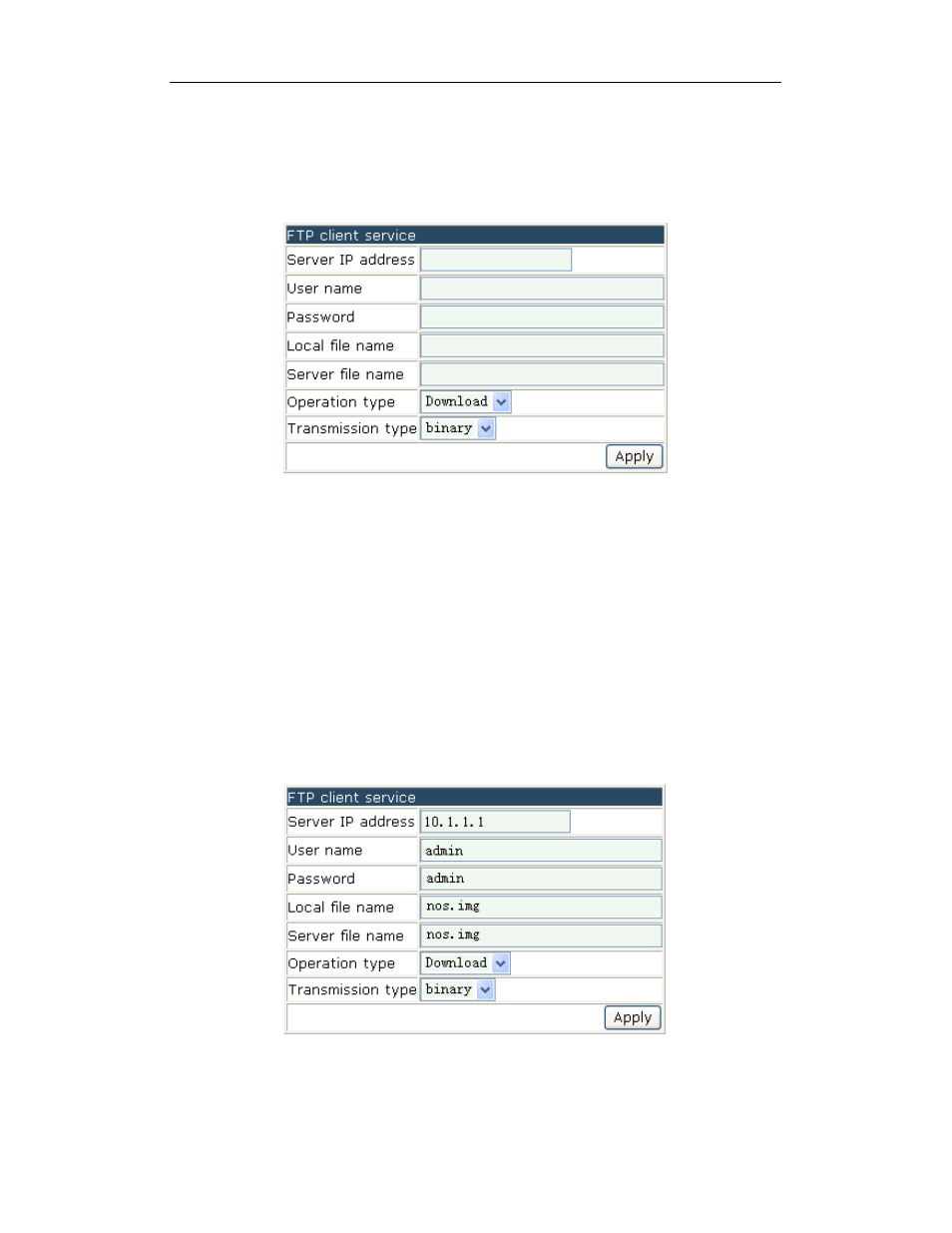
Basic Management Configuration Chapter 19 Management
19-14
19.4.3 FTP Client Service
Click manage->firmware update->FTP service->FTP client service to enter into the
configuration page as below:
Server IP address—the IP address of the server
User name—the user name, the range is from 1 to 100 characters.
Password—the appointed password, the range is from 1 to 100 characters.
Local file name—destination file name, the range is from 1 to 100 characters.
Server file name—source file name, the range is from 1 to 100 characters.
Operation type—includes upload and download.
Transmission type--”ascii” means to use ASCII to transmit the file; “binary” means to
use the binary to transmit the file.
Example: get the system file whose local file name is nos.img and server file name is
nos.img from the IP address of 10.1.1.1 of the FTP server. The configuration is as below.
The FTP user name is admin and password is admin. Please click “apply” to make it
effective.