4 ftp server service – Amer Networks WS6028 Web GUI User Manual
Page 101
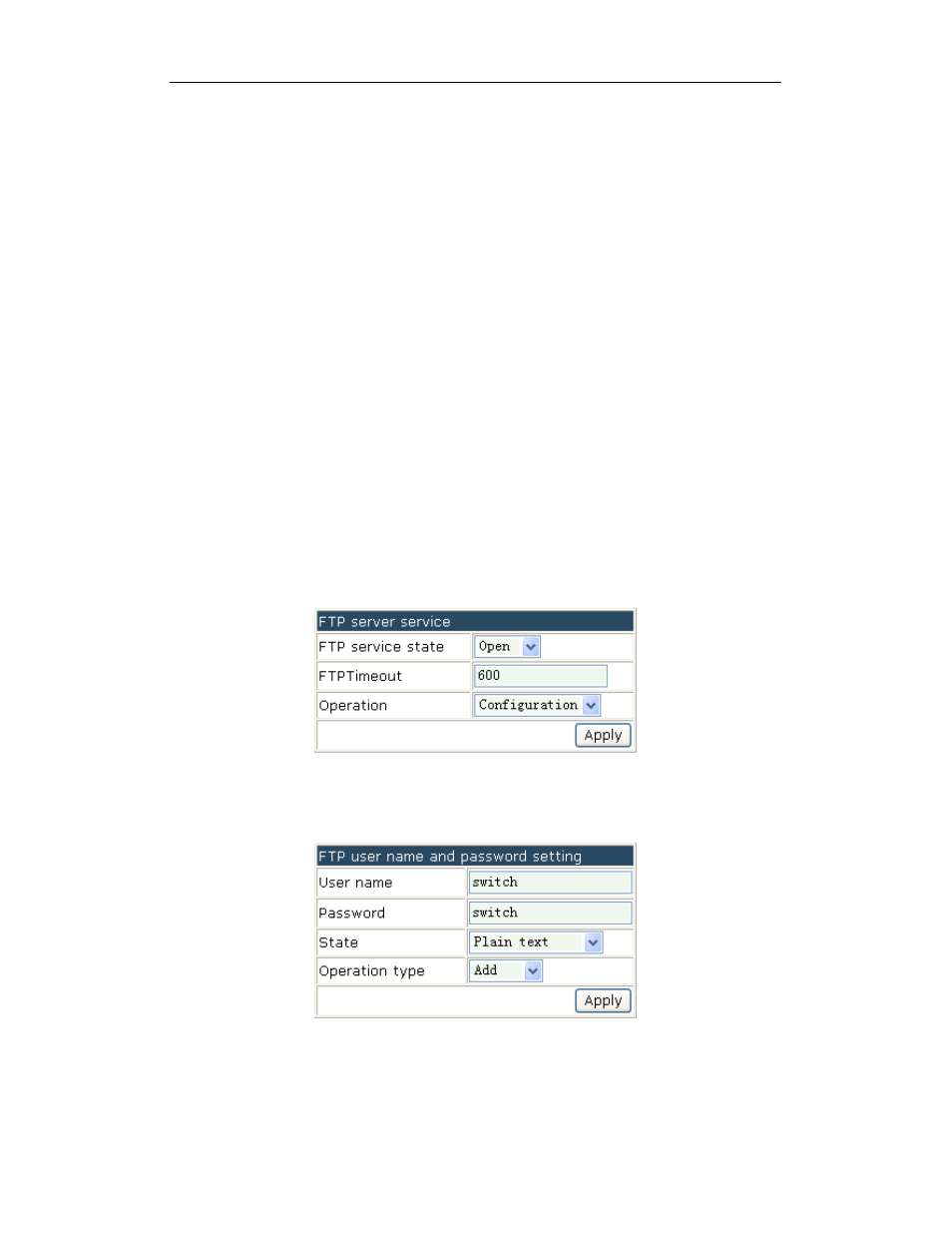
Basic Management Configuration Chapter 19 Management
19-15
19.4.4 FTP Server Service
Click manage->firmware update->FTP service->FTP server service to enter into the
configuration page. It includes FTP server service and FTP user name and password
setting.
The options in FTP server service is shown below:
FTP Service state—the server state which includes OPEN and CLOSE.
FTP timeout—the timeout, the range is from 5 to 3600 seconds.
Operation—includes configuration and default
The options in FTP user name and password setting is shown below:
User name—the user name, the range is from 1 to 32 characters.
Password—the appointed password, the range is from 1 to 16 characters.
State—the password showing includes plain text and encrypted text. The plain text
means that the input content will be shown; the encrypted text means that the input
content will not be shown directly.
Operation—includes add and delete
Example 1: configure the FTP service state as open and configure the FTP timeout
as 600s. Click “apply” to complete the configuration.
Example 2: input the user name as switch and input the password as switch,
configure the state as plain text and select add for operation type. Click “apply” to
complete the configuration. The configuration of the new user will be effective.