2 others – Amer Networks WS6028 Web GUI User Manual
Page 104
Advertising
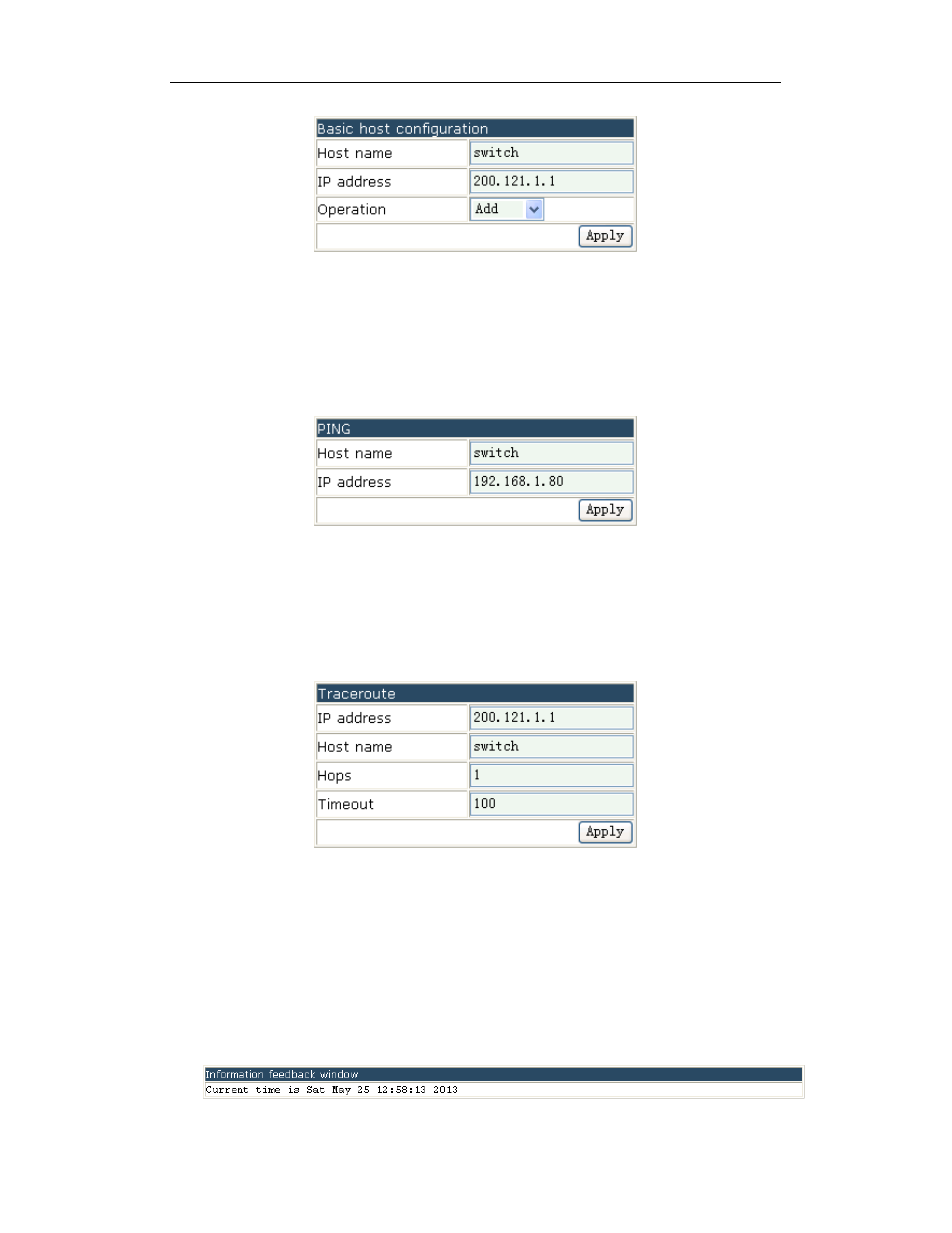
Basic Management Configuration Chapter 19 Management
19-18
PING
The options are below:
Host name-name of the host
IP address-the destination IP address
Example: input the IP address as 192.168.1.80 and click “apply” to complete the
configuration as below:
Traceroute
The options are below:
IP address-the destination IP address
Host name-name of the host
Hops—max hops that can pass
timeout—timeout of the packet
19.6.2 Others
The other configurations in “maintenance and debugging command” are just “show”
commands. Click on each configuration node to get the corresponding information (they
will not be listed one by one).
Example:
1. Show the clock as below:
Advertising
This manual is related to the following products: