Amer Networks WS6028 Web GUI User Manual
Page 52
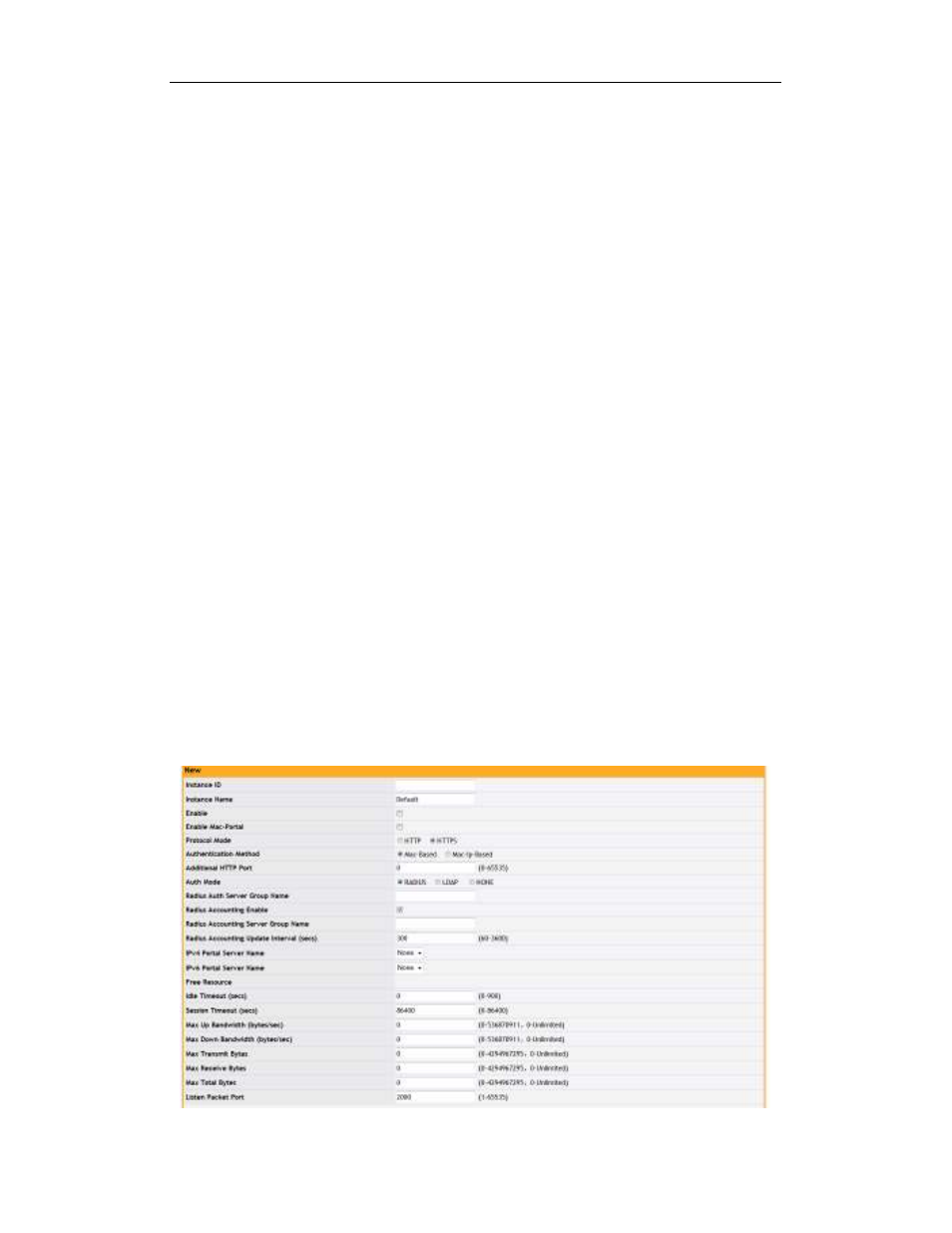
Basic Management Configuration Chapter 11 Captive Portal
11-4
used.
Radius accounting update interval (secs)—configures the updating interval of the
radius accounting.
IPv4 Portal server—appoints the IPv4 portal server which will be used.
IPv6 Portal server-- appoints the IPv6 portal server which will be used. The IPv6
portal server cannot be configured on web currently.
Free Resource—binds the free-resource rule for the CP.
Idle timeout (secs)—the idle timeout of CP. 0 is the default value and it means that
there is no time limitation.
Session timeout (secs)—the session timeout of CP. 86400 is the default value and
0 means that there is no session limitation.
Max up bandwidth (bytes/sec)—configures the max up bandwidth of the user. The
default value is 0 and it means that there is no bandwidth limitation.
Max down bandwidth (bytes/sec)—configures the max down bandwidth of the
user. The default value is 0 and it means that there is no bandwidth limitation.
Max transmit bytes—configures the max bytes that the user allows sending. The
default value is 0 and it means that there is no byte limitation.
Max receive bytes—configures the max bytes that the user allows receiving. The
default value is 0 and it means that there is no byte limitation.
Max total bytes—configures the max bytes that the user allows sending and
receiving. The default value is 0 and it means that there is no byte limitation.
Listen packet port—configures the port which is listened when portal server
receives the packet.
Example:
1. Click “add” button and input the CP ID, CP name. Enable the captive portal
configuration and choose the authentication mode, etc. Click “OK” to complete the
creation.
2. Click the “modify” of wlan_CP to modify its configuration.
3. Choose the added CP and click “delete” button to delete it.