4 free resource configuration – Amer Networks WS6028 Web GUI User Manual
Page 50
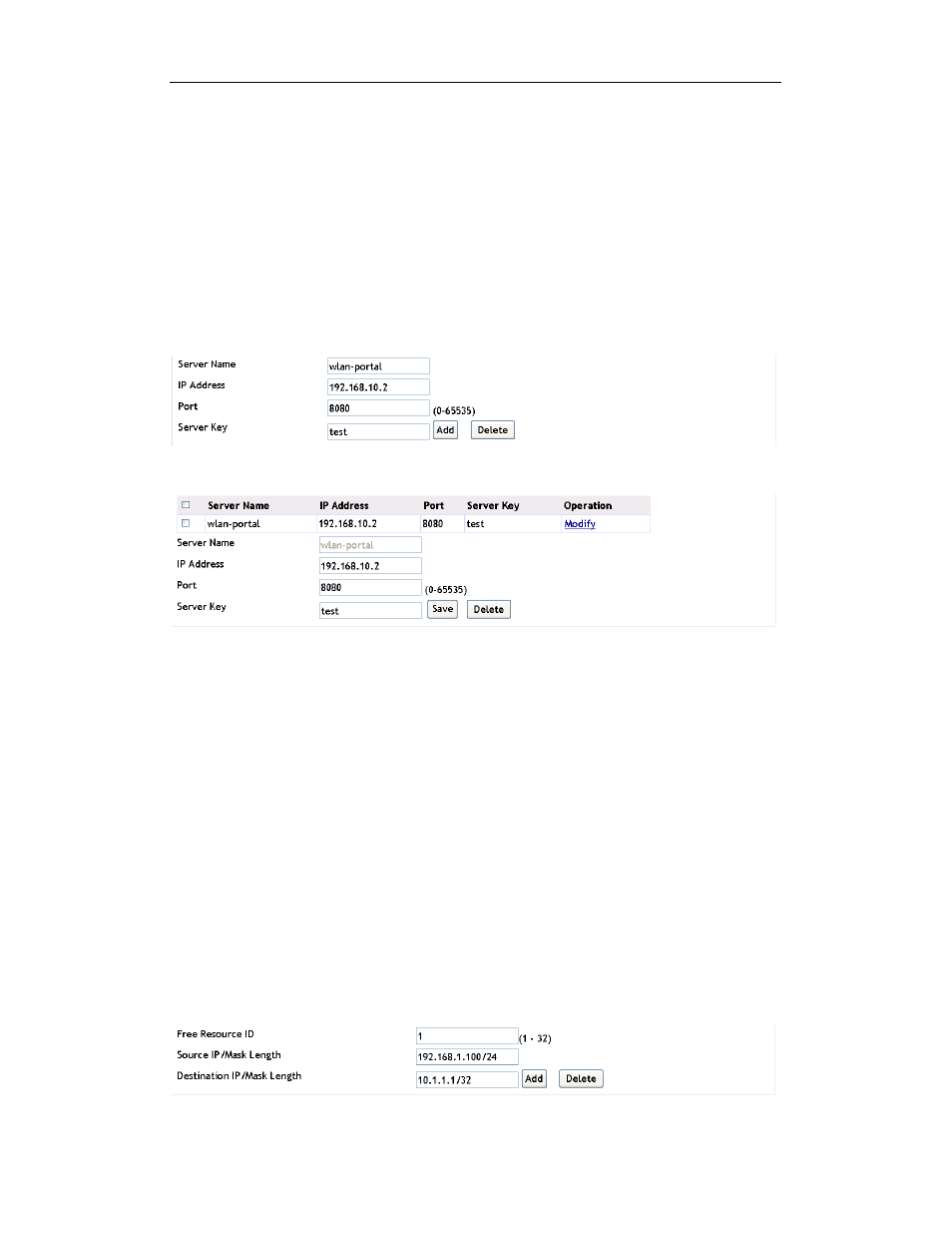
Basic Management Configuration Chapter 11 Captive Portal
11-2
Server name—the name of the appointed portal server
IP address—the IP address of the Portal server
Port—the port which is monitored when the Portal Server receives the packet. It
needs to be configured according to the actual monitored port. The monitored port
of DCSM is 50100 and it is 2000 for the CITY-HOT portal server monitored port.
Server key—configures the portal server authentication key.
Example:
1. Configure the portal server name as wlan_portal, input the IP address as
192.168.10.2, and the port is 8080, the server key is test. Click “add” to complete the
configuration.
2. Select the portal server which needs to be deleted and click “delete”.
3. Click “modify” on the right of the portal server of wlan_portal to modify the IP address,
port and server key. The server name cannot be modified.
11.4 Free Resource Configuration
Free-resource function is used to control the access of the resource in the captive
portal module. By configuring this rule, it allows a specific client to access a specific
network resource directly without the portal authentication.
Free Resource ID--Free Resource rule number, the range is from 1 to 32.
Source IP/Mask length—the source IP address field in the rule and the length of
its mask
Destination IP/Mask length-- the destination IP address field in the rule and the
length of its mask
Example:
1. Input the Free Resource ID as 1, fill in the source IP/Mask length as 192.168.1.100/24
and fill in the destination IP/Mask length as 10.1.1.0/32. Click “add” to complete the
configuration.
2. Select the Free Resource rule which needs to be deleted and click “delete”.