Chapter 18 monitor, 1 ac, 1 cluster – Amer Networks WS6028 Web GUI User Manual
Page 68
Advertising
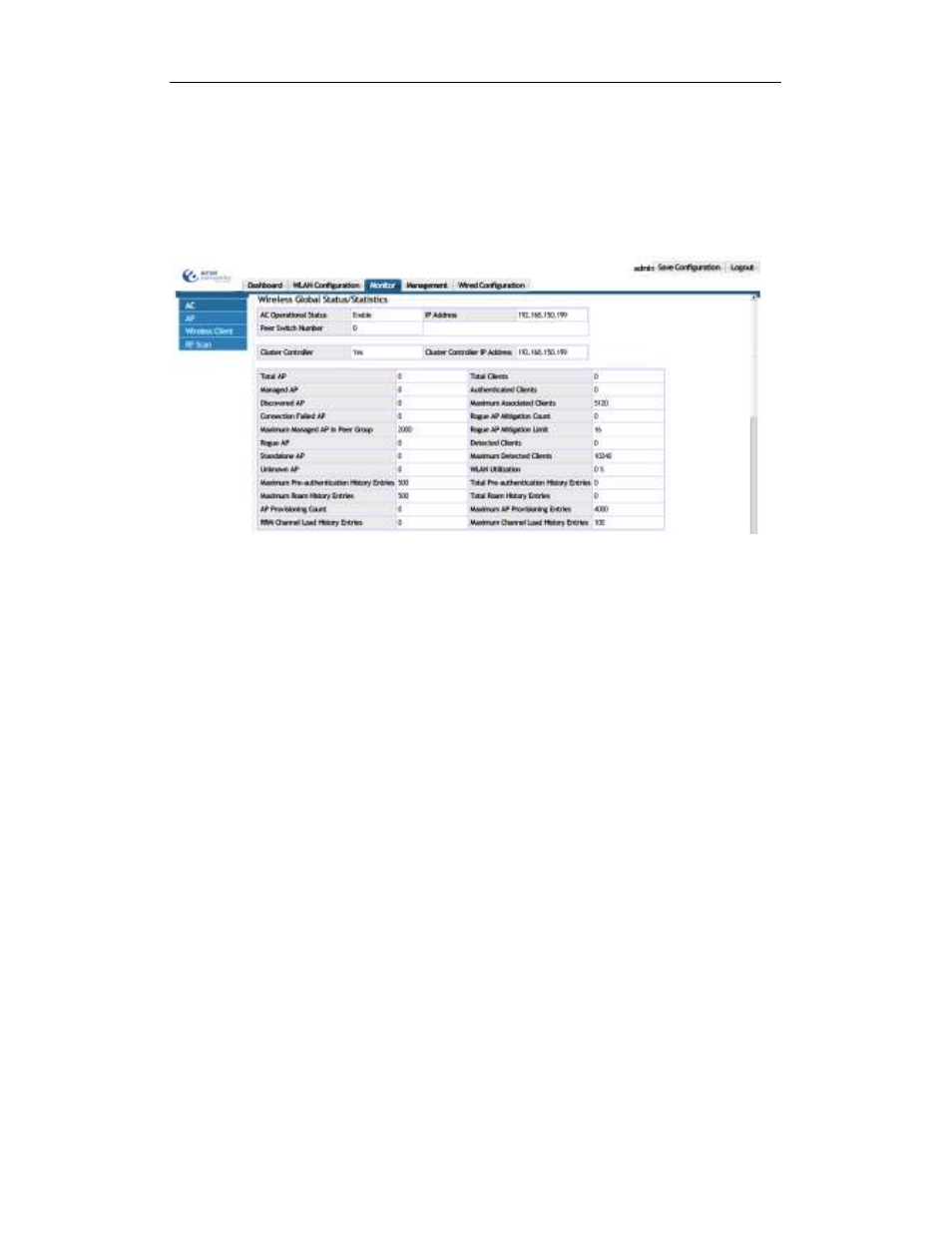
Basic Management Configuration Chapter 18 Monitor
18-1
Chapter 18 Monitor
Click “monitor” to view the AC, AP, wireless client and the RF scan.
18.1 AC
Click monitor->AC to enter into the AC monitoring page to monitor the cluster,
status/statistics.
18.1.1 Cluster
Click monitor->AC to enter into the AC monitoring page to view the cluster information
including AC operational status, cluster controller, basic information, global statistics,
distributed tunnel statistics, TSPEC status and TSPEC statistics.
Advertising
This manual is related to the following products: