5 radius authentication server, 6 radius accounting mode, 7 radius accounting server – Amer Networks WS6028 Web GUI User Manual
Page 22: 8 client-qos global mode, 9 country code
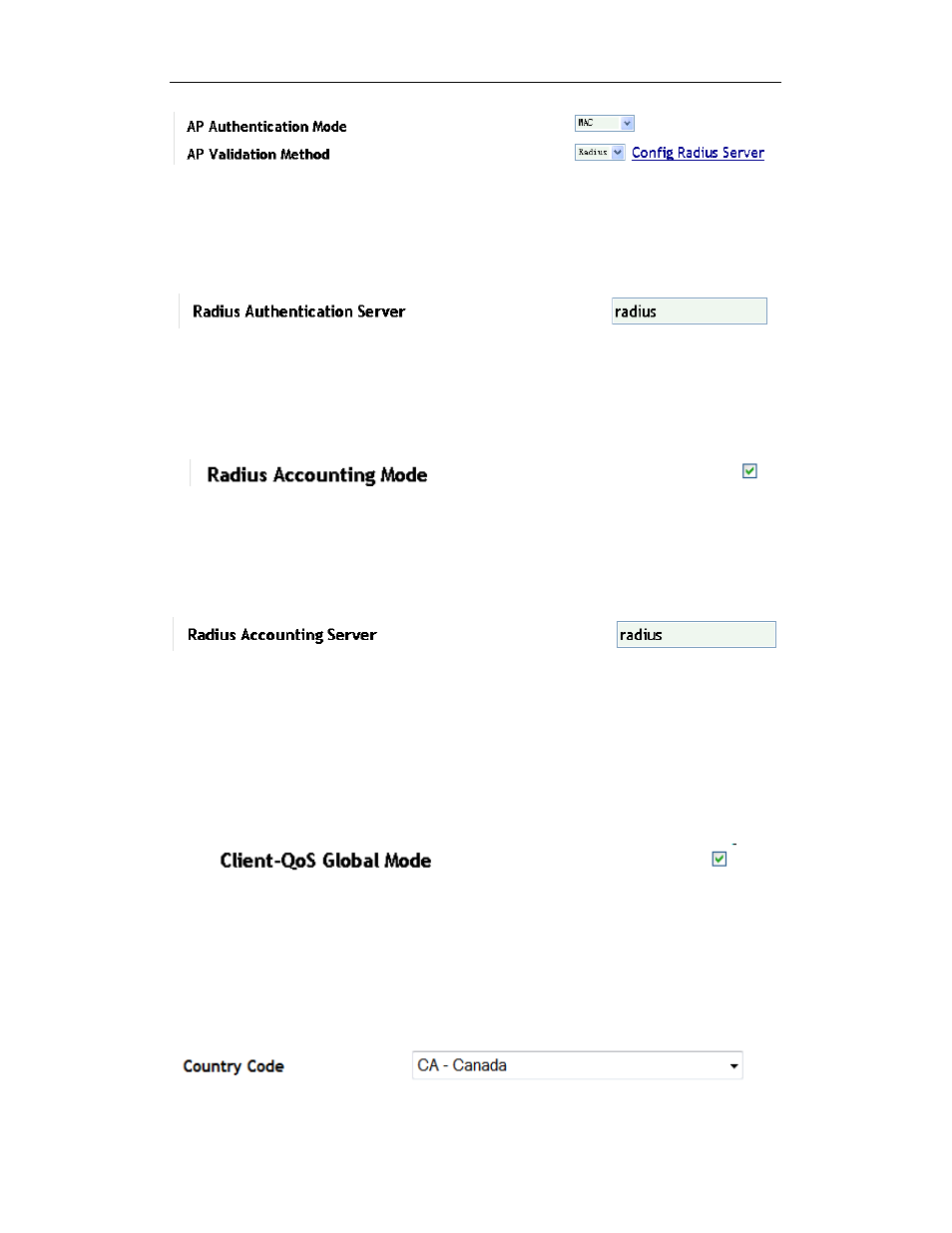
Basic Management Configuration Chapter 4 System Config
4-3
4.5 Radius Authentication Server
Configure the radius authentication server by entering the server name below:
4.6 Radius Accounting Mode
Select the single box to enable the radius accounting function as below:
4.7 Radius Accounting Server
Configure the radius accounting server by entering the server name as below:
4.8 Client-QoS Global Mode
Select this option to enable the global client-QoS function of AC.
The Client-QoS Global Mode is divided into global on-off and current network on-off.
Both of them should be enabled, to allow the clients associated with this network,
configured ACL, DiffServ, and any rate limit of down/up can be used.
4.9 Country Code
This drop-down box is used to configure the country code of the AC and AP.
The configured country code must match the country that the device is installed in.