17 maintenance / diagnostics / repairs, 1 error messages, Maintenance / diagnostics / repairs – ARAG Bravo 400S Seletron User Manual
Page 110
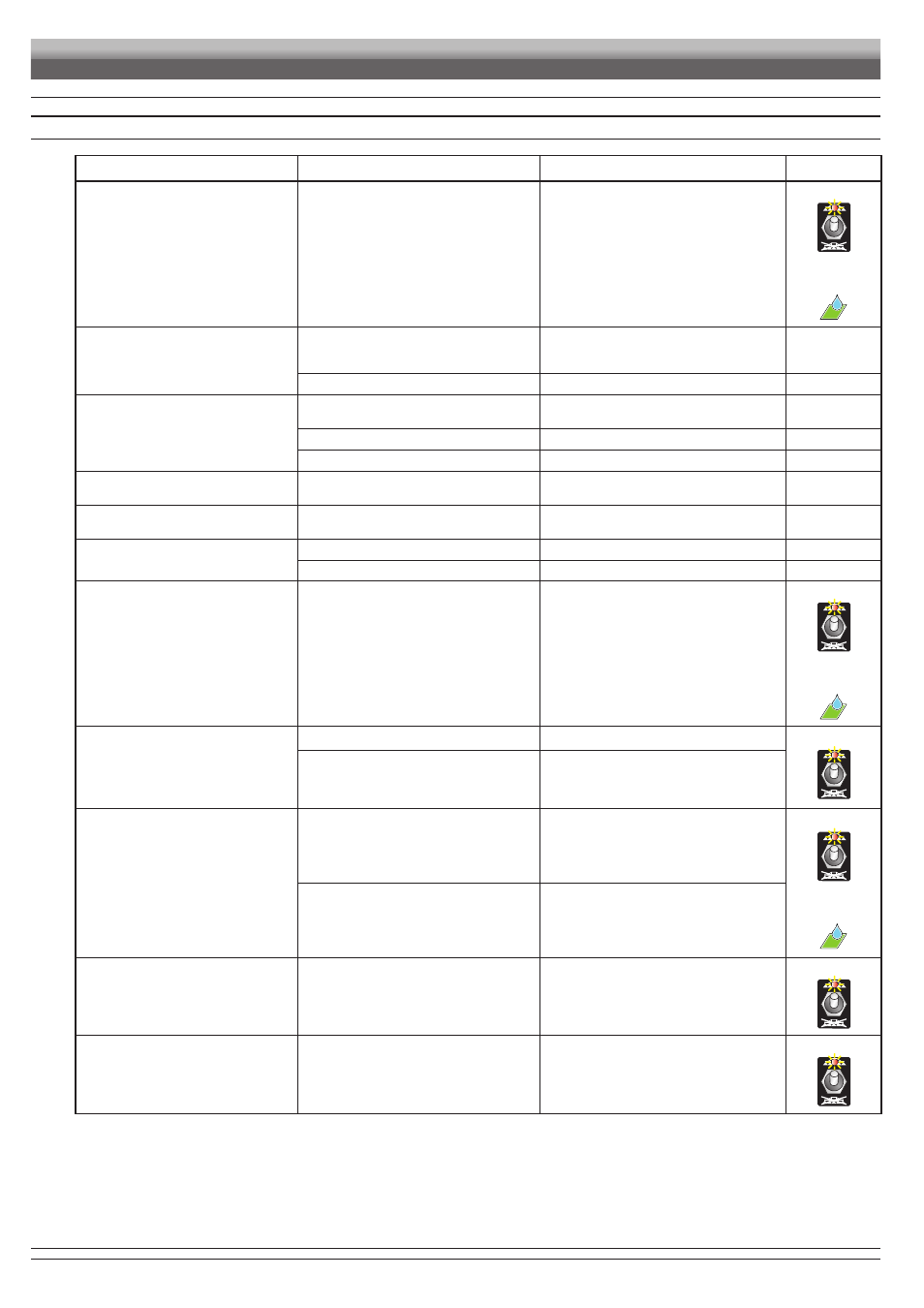
110
17
MAINTENANCE / DIAGNOSTICS / REPAIRS
17.1
Error messages
MESSAGE ON DISPLAY
CAUSE
REMEDY
JOB MODE
Drive!
The machine is stopped
Main switch ON with machine stopped
• Start the machine.
• Move main switch downwards
(position OFF)
Master ON
+
AUTO ON
Connection to RCU not detected!
Communication problems between monitor and
control unit (RCU)
• Check condition of connection cables
(and connectors) between monitor and control unit
(par. 5.2)
--
The cables are damaged
• Replace the cable
--
GPS receiver not connected!
Wrong connection of receiver cable to Bravo
400S
• Check connection to receiver
(par. 5.2)
--
The receiver connection cable is damaged
• Replace the cable
--
The receiver is damaged
• Replace the receiver
--
Insufficient GPS signal quality!
The position and number of satellites do not
allow a suitable driving precision
• Wait for signal strength to improve
--
GPS receiver gives invalid data!
The receiver is establishing a connection to the
satellites
• Wait for connection
--
DGPS correction not available!
DGPS signal unavailable in the working area
• Disable DGPS correction
(par. 10.2.1)
--
DGPS connecting
• Wait for connection
--
Activate pump!
Missing flowrate
Main switch ON but rate at zero
• Start the pump and move the machine.
Master ON
+
AUTO ON
Minimum tank level reached!
Tank level is lower than the set reserve value
• Fill the tank
(par. 15.3)
Master ON
Minimum value was not set
correctly
• Check set reserve value
(par. 10.1.10)
Automatic adjustment locked!
Pressure does not reach set value
• Increase driving speed
Master ON
+
AUTO ON
Limit was not set correctly
• Check set limit
(par. 10.1.12)
Decelerate!
Pressure too high
The pressure exceeds the maximum level
allowed for the nozzle being used
• Decrease driving speed
• Adjust the operating pressure so as to respect
the previously set limits for nozzles in use.
• Check set maximum pressure for nozzles in use
(par. 10.1.7)
Master ON
Accelerate!
Insufficient pressure
The pressure does not reach the minimum value
for the nozzle in use
• Increase driving speed
• Adjust the operating pressure so as to respect
the previously set limits for nozzles in use.
• Check set minimum pressure for nozzle in use
(par. 10.1.7)
Master ON
CONTINUES
MAINTENANCE / DIAGNOSTICS / REPAIRS