2 tractor, 1 dgps, 2 pdop alarm – ARAG Bravo 400S Seletron User Manual
Page 49: 3 tilt compensation, 1 dgps 10.2.2 pdop alarm 10.2.3 tilt compensation, Advanced setup "tractor
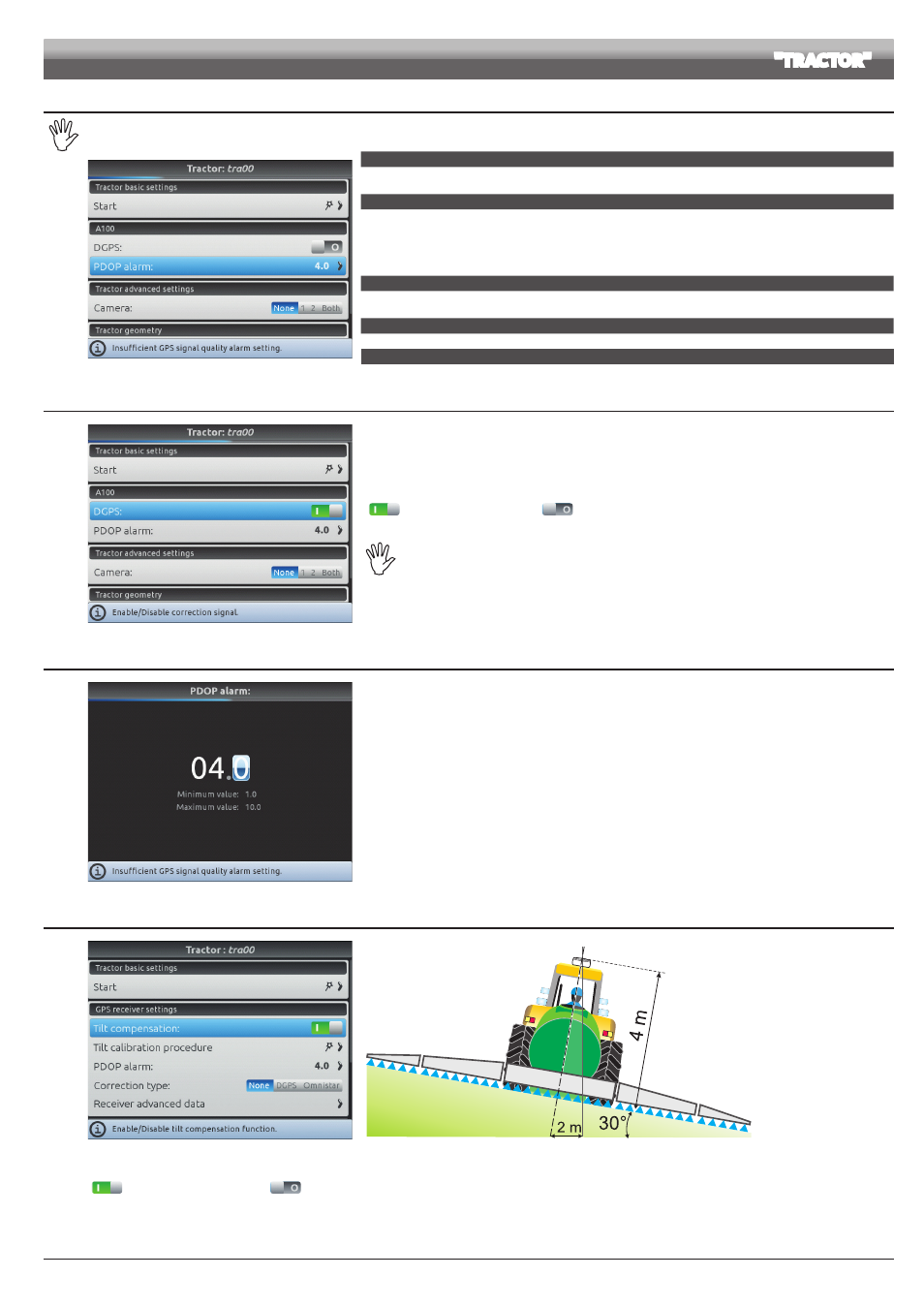
49
ADVANCED SETUP
"TRACTOR"
10.2
Tractor
The tractor setup depends on the selected basic settings (chap. 9), which affect which items are displayed in Fig. 170.
Fig. 170
A100
•
DGPS
(par. 10.2.1).
•
PDOP alarm
(par. 10.2.2).
Smart-Ag - Smart 6
•
Tilt compensation
(par. 10.2.3).
•
Tilt calibration procedure
(par. 10.2.4).
•
PDOP alarm
(par. 10.2.2).
•
Correction type
(par. 10.2.5).
•
Receiver advanced data
(par. 10.2.6).
NMEA
•
DGPS
(par. 10.2.1).
•
HDOP alarm
(par. 10.2.7).
Tractor advanced settings
•
Camera
(par. 10.2.8).
Tractor geometry
•
Tractor geometry settings
(par. 10.2.9).
10.2.1 DGPS
Fig. 171
Allows to enable / disable the DGPS (SBAS) differential correction function
(
DGPS correction enabled /
DGPS correction disabled).
The SBAS differential correction signal is free of charge and available only in some areas of the world. This
signal allows to obtain a more accurate spraying.
WARNING: this function may be used only in Europe (EGNOS), the United States (WAAS) and
Japan (MSAS).
10.2.2 PDOP alarm
Fig. 172
"PDOP" is the parameter that depends on the position and number of satellites in space that affect the
positional precision of the system (longitude and latitude); the lower the value, the higher is the driving
precision.
The precision alarm is triggered when the value of PDOP measured by the GPS receiver is above the set limit.
We recommend NOT to set values above 4.0.
10.2.3 Tilt compensation
Fig. 173
Fig. 174
Allows to enable/disable the tilt compensation function of the vehicle (with antenna only. See ARAG catalog).
(
Tilt compensation enabled /
Tilt compensation disabled).
Bravo 400S can set off any measurement errors due to ground inclination.
On steep slopes the error can reach 2 m / 6.5 ft.