Tractor rear view, Steering angle, Advanced setup "tractor – ARAG Bravo 400S Seletron User Manual
Page 52
Advertising
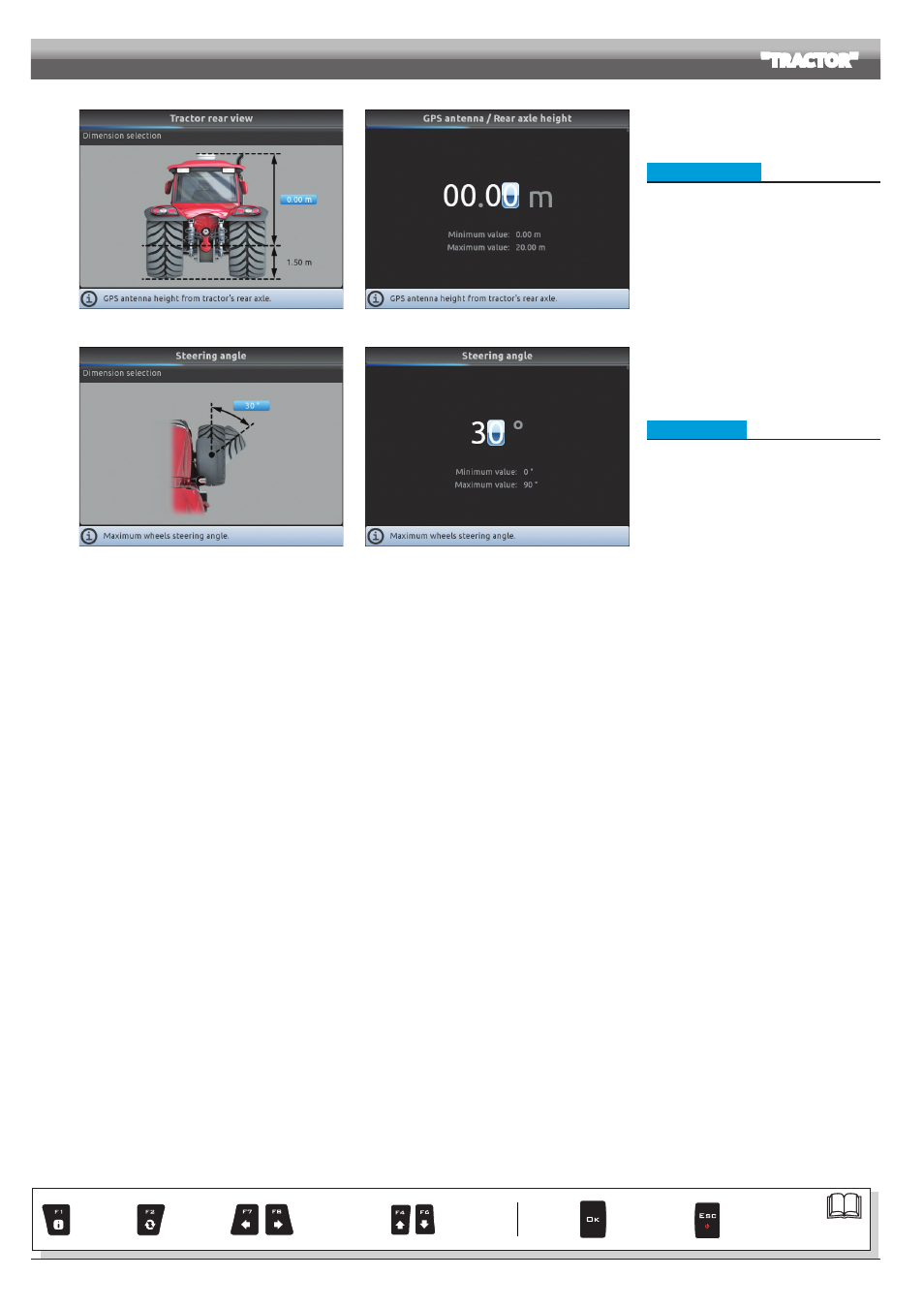
52
Fig. 186
Fig. 187
• Tractor rear view
- Press the arrow keys (UP, DOWN, LEFT,
RIGHT) to move across values: the description
of the selected value will appear on the display.
- Confirm by pressing
OK
to enter setup.
- Enter the value.
- Select and enter, one by one, all values.
Fig. 188
Fig. 189
• Steering angle
- Press
OK
to enter maximum steering angle
setup.
- Enter the value.
ADVANCED SETUP
"TRACTOR"
Par.
Exit the function or
data change
Confirm access
or data change
Scroll
(LEFT / RIGHT)
Delete
selected
character
Increase /
decrease
value
Scroll
(UP / DOWN)
Enter
selected
character
Advertising