ARAG BRAVO130 User Manual
Page 10
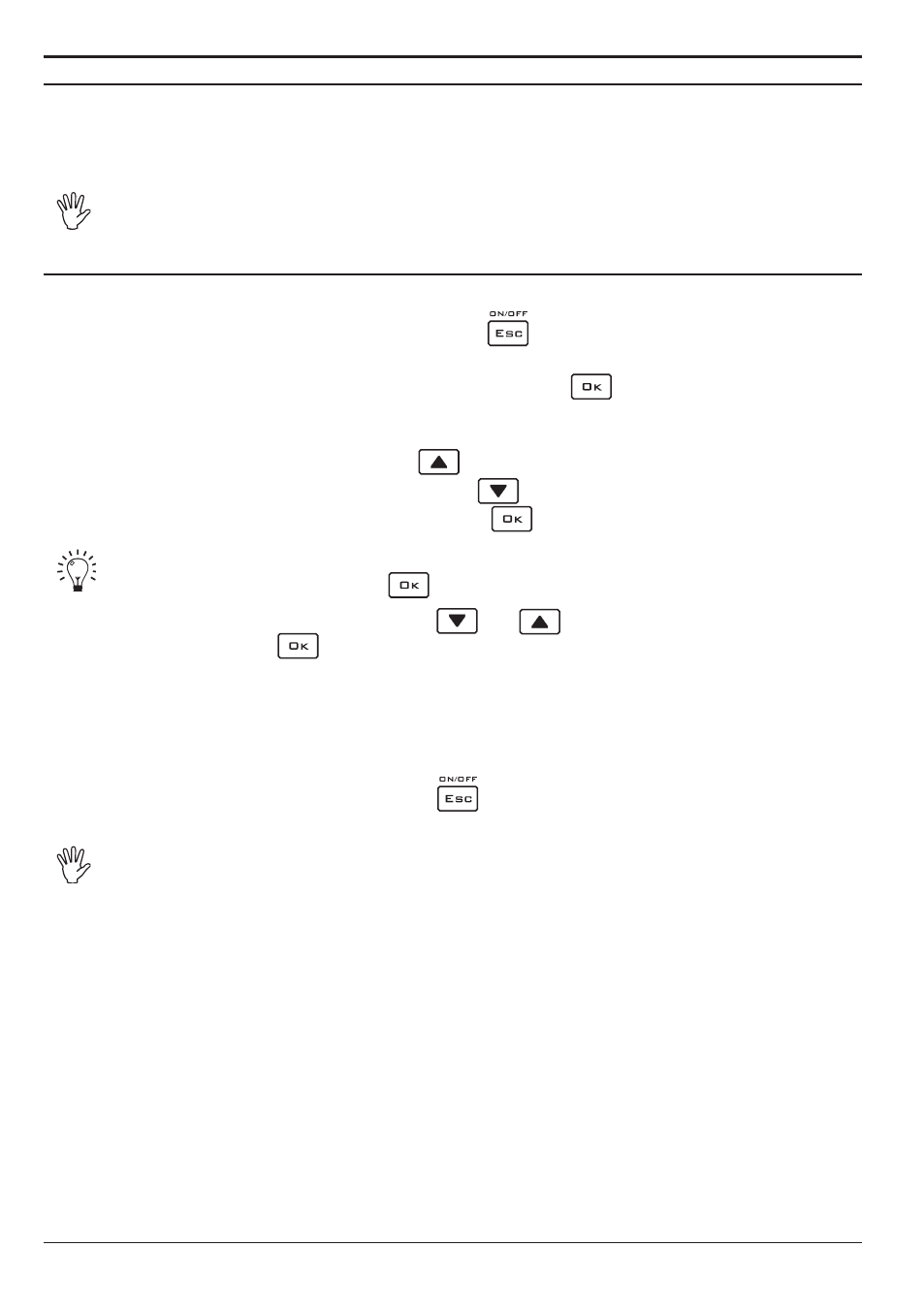
10
8.1
User menu
To access the User menu, proceed as follows:
1) Turn on the device by pressing and holding the
key; upon start-up, Bravo 13X performs the
self-diagnostics as indicated in sec.
6 - Start-up, then automatically enters the
Spraying menu
.
2) From any
Spraying menu
function, you can press the
key to enter the
Treatment menu
;
3) Now scroll through the functions of the
Treatment menu
:
3a) To go to the next function, press the
key.
3b) To return to the previous function, press the
key.
4) When the entry User menu appears, press the
key;
Quick access: you can access the user menu directly from any function of the
spraying menu by pressing the
key for at least three seconds
.
Scroll through the entries by pressing the
and
keys and select the function you wish
to set by pressing the
key.
The following functions will appear in succession:
•
Wheel type (see sec. 8.1.1)
•
Wheel constant (see sec. 8.1.2)
•
Product density (see sec. 8.1.3)
•
Row distance (see sec. 8.1.4)
•
Canopy width (see sec. 8.1.5)
6) To exit from the
User menu
, press the
key (return to the previous menu:
Spraying menu
or
Treatment menu
depending on the selection method used).
For any questions regarding the method of selecting these functions, consult
sec. 7 - Menus structure.
8
SETTING PRELIMINARY TO USE
It is necessary to set several parameters before beginning a treatment in order to
perform it correctly. Set all the functions on the following menus:
•
User menu
(par. 8.1)
•
Treatment menu
(par. 8.2)
For any questions regarding the configuration of these menus, consult sec.
7 - Menus structure.