ARAG BRAVO130 User Manual
Page 15
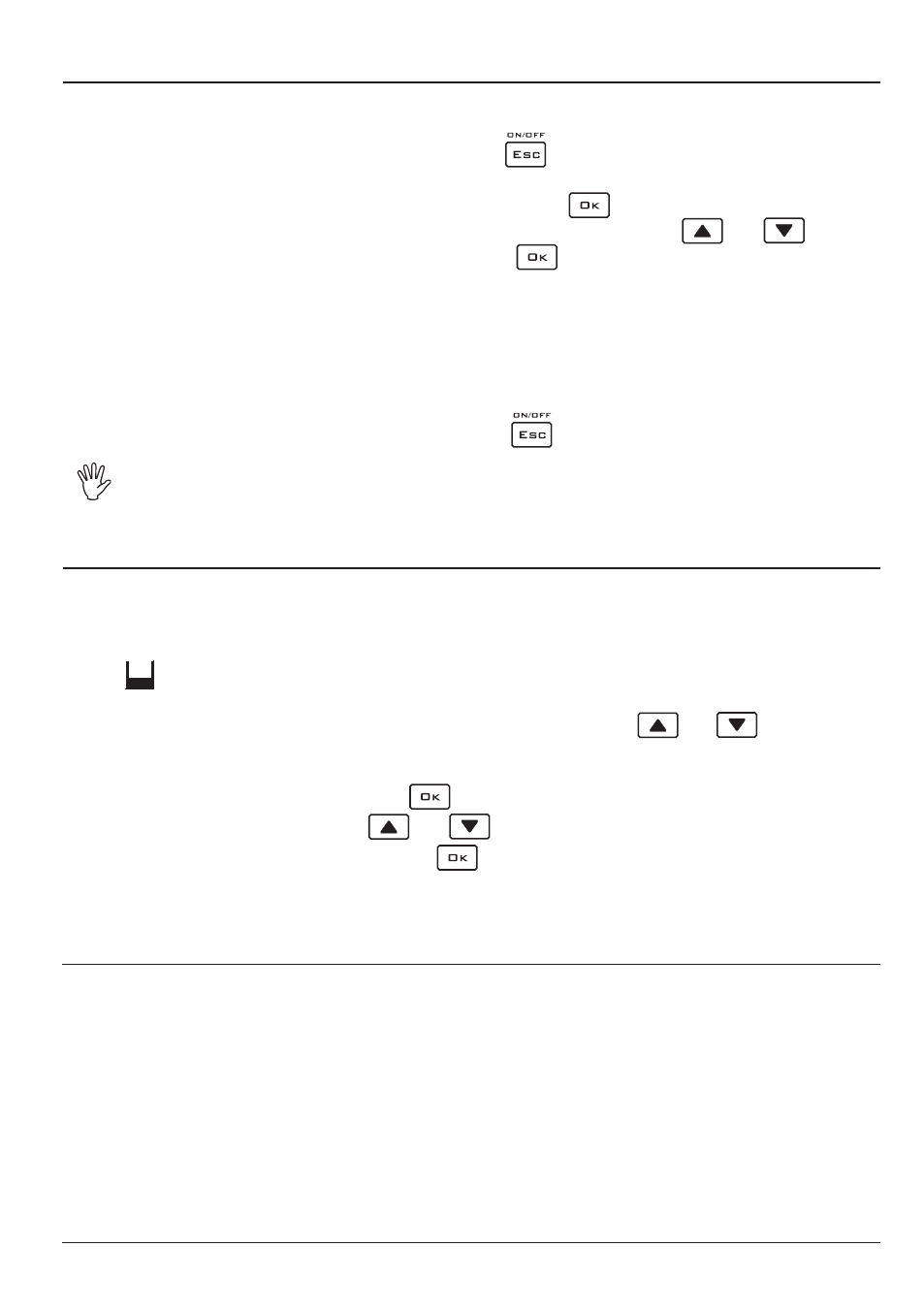
15
8.2
Treatment menu
Before each new spraying, perform the preliminary operations gathered together in the
Treatment
menu
; to access the menu, proceed as follows:
1) Turn on the device by pressing and holding the
key; upon start-up, Bravo 13X performs the
self-diagnostics as indicated in sec. 6 - Start up, then automatically enters the
Spraying menu
.
2) From any function of the
Spraying menu
, press the
key;
3) Scroll through the entries in the
Treatment menu
by pressing the
and
keys and
select the function you wish to set by pressing the
key.
The following functions will appear in succession:
• Tank filling (see sec. 8.2.1)
• Field Number (see sec. 8.2.2)
• Total Field Reset (see sec. 8.2.3)
• Row Type (see sec. 8.2.4)
• Canopy Type (see sec. 8.2.5)
• User menu (see sec. 8.1)
4) To exit from the
Treatment menu
, press the
key (return to the
Spraying menu
).
For any questions regarding the method of selecting these functions, consult sec.
7 - Menus structure.
All the entries of the
User menu
are described in section 8.1 - User menu.
8.2.1
Tank filling
The
"TANK FILLING" function allows setting the quantity of liquid in the tank and, thus, calculating
the liquid remaining at the end of treatment (starting from the fill value, BRAVO 13X takes away
the quantity of liquid sprayed).
The computer also signals when the reserve level is reached with a buzzer and flashing indicator
on the display.
The liquid loaded in the tank can be set by following the procedure described below:
1) Scroll through the functions on the
Treatment menu
using the
and
keys and select
the entry
"TANK FILLING", followed by a number that indicates the quantity of liquid remaining in
the tank.
2) Confirm the selection by pressing
: the display will flash the maximum tank filling quantity.
3) To modify this value, use the
and
keys.
4) Confirm the value set by pressing the
key.
CONTINUES