ARAG BRAVO130 User Manual
Page 14
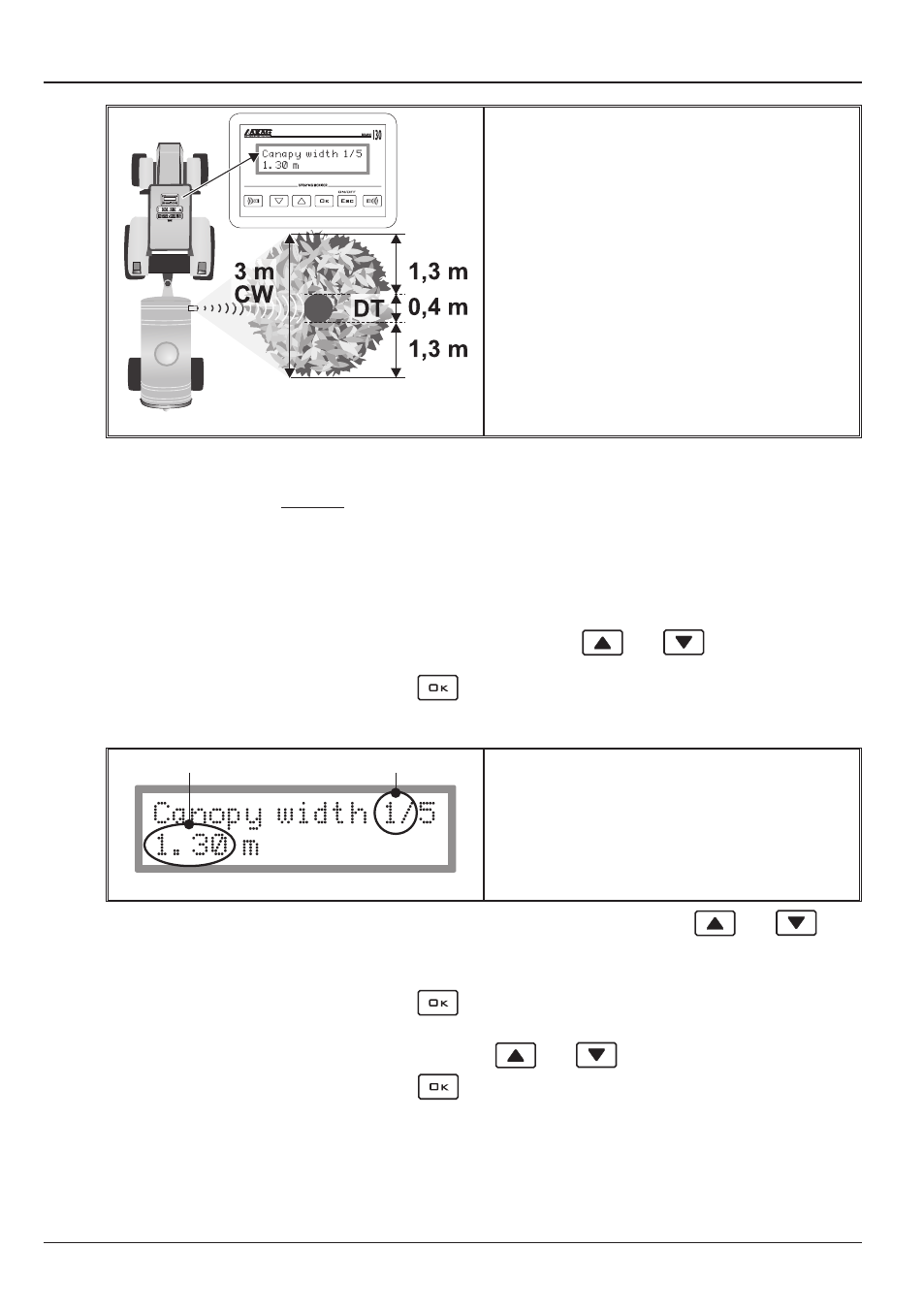
14
8.1.5
Canopy width
Fig. 6
Depending on how the ultrasound sensors are moun-
ted to the tank or tractor, they will detect either the
trunk of the tree or its canopy.
The value to be entered in the computer is the
“CANOPY WIDTH”.
If the sensors are oriented towards the canopy,
set it to “0”;
if the sensors are oriented towards the trunk, the com-
puter must be told how wide the canopy is to open the
valves at the correct point for effective spraying.
This is done with the following calculation:
width of the canopy in meters (CW) less the dia-
meter of the trunk in meters (DT), divided by two:
LC – DT
—————
2
Therefore, in case of trees with an average width of 40 cm by the trunk and 3 m by the canopy, the
value to be entered is 1,3 m (Fig. 6):
3 - 0,4
= 1,3 m
2
If, on the other hand, the sensors are detecting the canopy and not the trunk, the value to enter will
be 0 so that when the canopy is detected, the computer will immediately begin treatment.
It is possible to program this function with up to 5 different types of canopy.
To enter the data, follow the procedure shown below:
1) Scroll through the functions on the
User menu
using the
and
keys and select the
entry
“Canopy WIDTH”.
2) Confirm the selection by pressing the
key.
The following information will appear on the display:
B
A
Fig. 7
A • the type of canopy active, indicated by a
variable, progressive number up to 5;
B • the width value for the canopy.
Select the type of canopy you wish to set by scrolling the
A
value using the
and
keys;
while scrolling the
A
value, the display will show the width of the canopy (
B
) corresponding to the
type of canopy selected.
4) Confirm the selection by pressing the
key: in this way, the number that indicates the width
of the canopy (
B
) will flash on the display.
5) Change the value
B
on the display by using the
and
keys .
6) Confirm the value set by pressing the
key.