ARAG BRAVO130 User Manual
Page 17
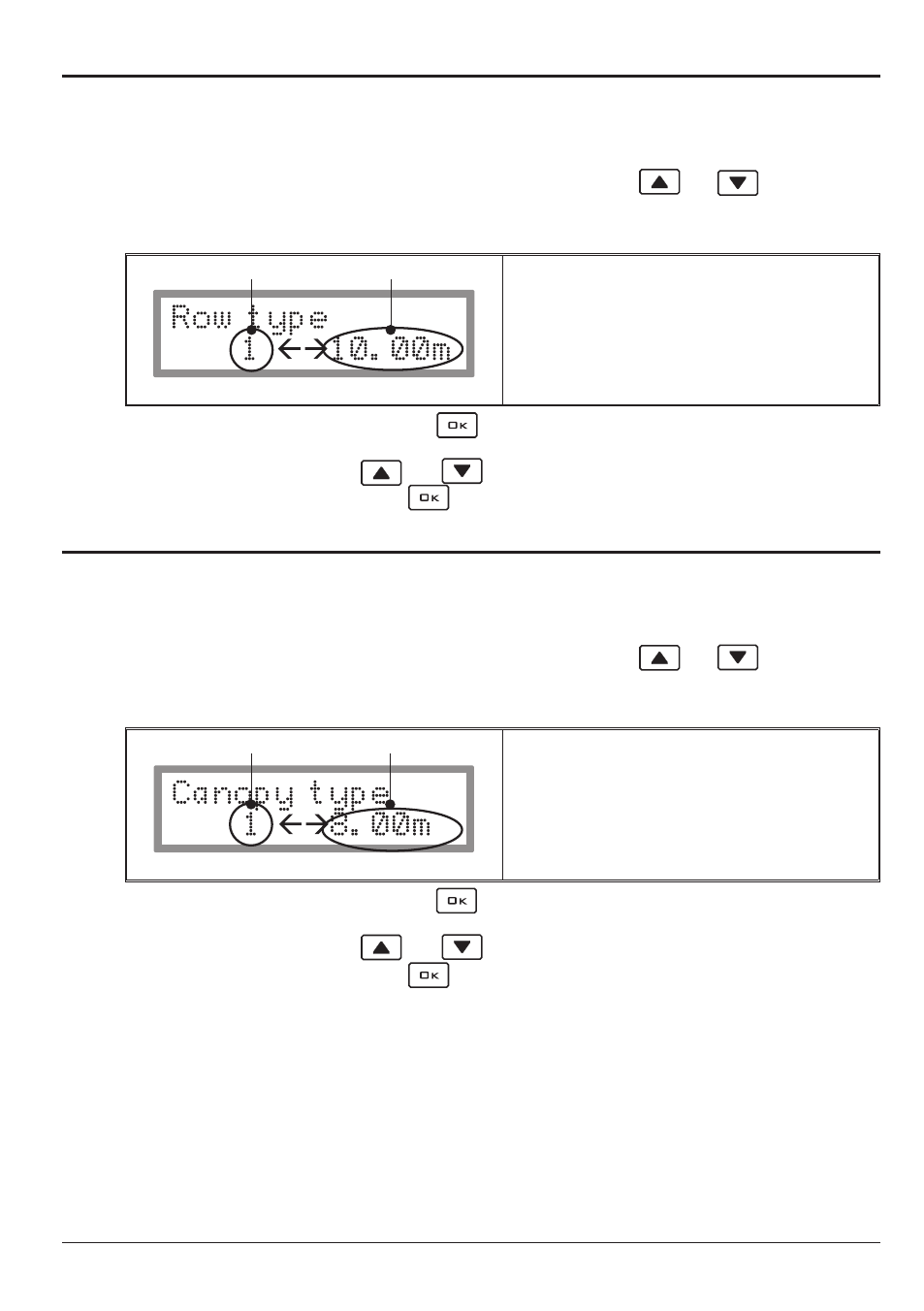
17
8.2.4
Row type
The
"ROW TYPE" function allows recalling, with a single key, all the parameters relative to the
distances between the rows of trees to be treated, that were previously programmed using the
"ROW DISTANCE" function (
as described in section 8.1.4 - Row distance)
.
To select the type of row on which to perform the treatment, proceed as follows:
1) Scroll through the functions on the
Treatment menu
using the
and
keys and select
the entry
"ROW TYPE", followed by a number that indicates the active row number.
The following information will appear on the display:
A
B
Fig. 9
A • the type of row active, indicated by a progres-
sive number from 1 to 5;
B • the value of the distance between rows,
relative to the row selected.
2) Confirm the selection by pressing the
key: the number that indicates the row (
A) will flash
on the display.
3) Change the value using the
and
keys.
4) Confirm the value by pressing the
key.
8.2.5
Canopy type
The
"CANOPY TYPE" function allows selecting and, thus, recalling, with a single key, all the pa-
rameters relative to the canopy of the trees to be treated, that were previously programmed using
the
"CANOPY WIDTH" function (as described in section 8.1.5 - Canopy width).
To select the type of canopy on which to perform the treatment, proceed as follows:
1) Scroll through the functions on the
Treatment menu
using the
and
keys and select
the entry
"CANOPY TYPE", followed by a number that indicates the active canopy number.
The following information will appear on the display:
A
B
Fig. 10
A • the type of canopy active, indicated by a
progressive number from 1 to 5;
B • the width value for the selected canopy.
2) Confirm the selection by pressing the
key: the number that indicates the type of canopy
(
A
) will flash on the display.
3) Change the value using the
and
keys.
4) Confirm the value by pressing the
key.