ARAG BRAVO130 User Manual
Page 22
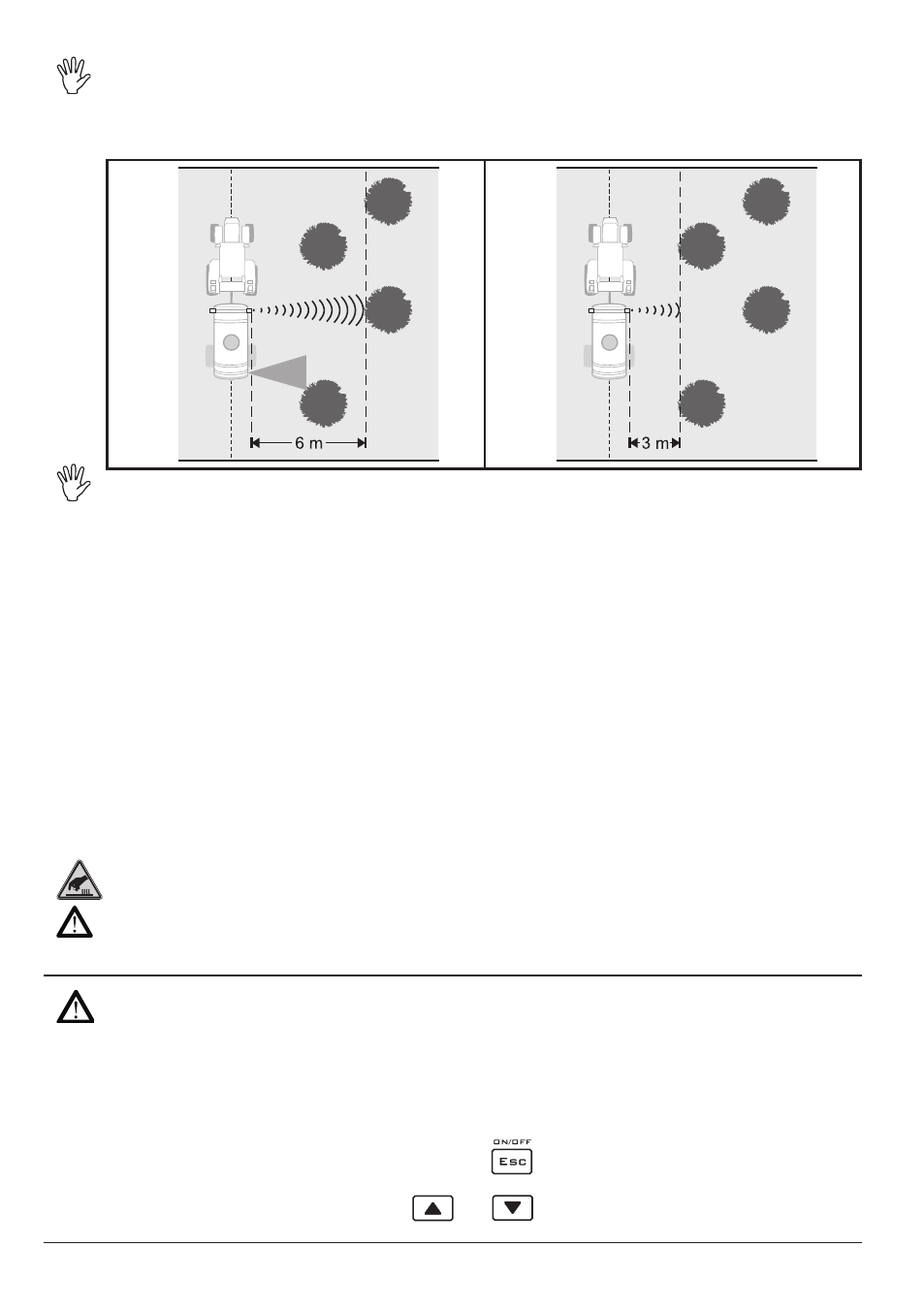
22
The ARAG code 46713000.100 sensors have a range of 6 m, but can be adjusted with
the buttons on the sensors themselves.
If the set distance between the sensors and the rows is too great, Bravo 13X may detect targets
beyond the trees to be treated and thus also spray when not desired (Fig. 14): to resolve this pro-
blem, reduce the sensitivity of the sensors (Fig. 15).
Fig. 14
Fig. 15
All adjustment instructions are given in the manual provided with the sensors themselves.
To perform the treatment, proceed as follows:
1) Go to the beginning of the field to be treated.
2) Adjust the pressure on the control unit to the minimum by holding down deviator
C
(Fig. 2 - Control
Panel) for thirty seconds.
3) Correctly select all the values necessary for the treatment (refer to sec. 8.2 - Treatment menu).
4) Select the operating mode you wish to use.
The BRAVO 13X provides the following types of operation:
• Automatic (consult sec. 9.1 - Automatic operating mode)
• Manual (consult sec. 9.2 - Manual operating mode)
• Semi-automatic (consult sec. 9.3 - Semi-automatic operating mode)
5) Go to the beginning of the row to be treated and start the pump.
6) Close the drain valve by pushing control deviator
A
(Fig.2 - Control Panel) upwards, then keep
going with the tractor and begin treatment.
7) Regulate the pressure (and, then, the dosing) on the control unit to that selected for the treatment
by keeping deviator
C
up (Fig. 2 - Control Panel); check the value of the pressure or the dosing on
the display.
8) At the end of each row, open the drain valve by pushing control deviator
A
(Fig. 2 - Control Panel)
downward.
During and after the treatment, DO NOT TOUCH THE SOLENOID SECTION VALVES
installed on the system because there is a danger of burns.
Before performing any treatment make sure you have set the correct characteristics
indispensable for its correct performance: refer to sec.
8 - Setting preliminary to use.
9.1
Automatic operating mode
Before starting automatic mode operation, make sure that the drain valve is OPEN: push
control deviator
A (Fig. 2 - Control Panel) downward; the display will show the entry
"MASTER OFF" (Fig.15-18). The Bravo 13X is set to ALWAYS start-up in manual mode.
In automatic operation, the opening and closing of the section valves is determined
by the ultrasound sensors installed on the system, which detect the presence or ab-
sence of the plant to be treated and enable treatment only if the tractor is in motion.
To set automatic operating mode, proceed as follows:
1) Turn on the device by pressing and holding the
key. Bravo 13X will perform the self-dia-
gnostics as indicated in sec. 6 - Start-up, then automatically enter the
Spraying menu
.
2) Scroll through the functions using the
and
keys and select the entry
"AUTOMATIC".
3) Put the ultrasound sensors into operation as described below.