ARAG BRAVO130 User Manual
Page 8
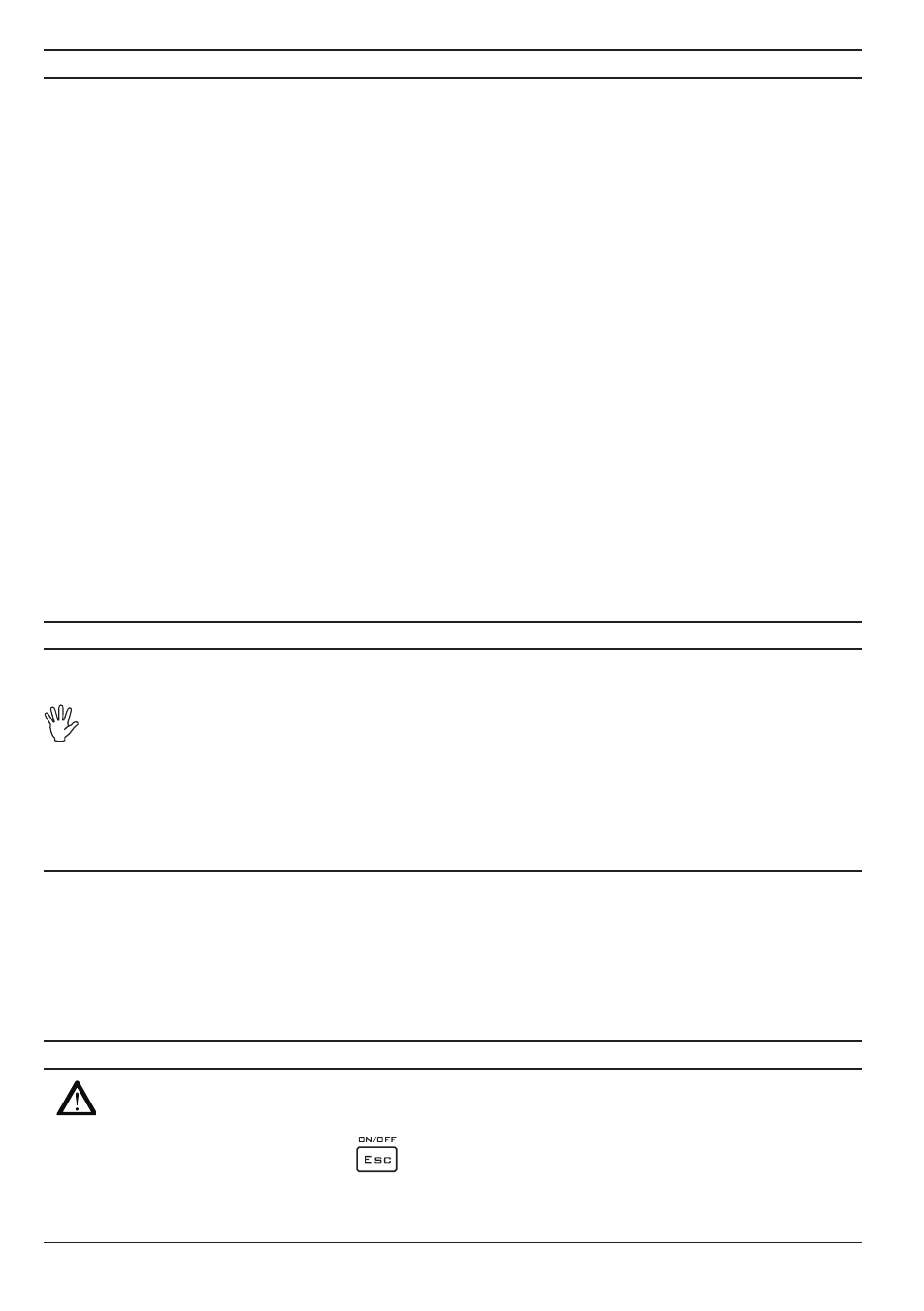
8
4
PRODUCT FUNCTION
Bravo 13X is an atomizer computer specifically designed for treating leafy trees, equipped with
numerous control and display functions that can be activated from the driver’s cabin:
• Speed of the vehicle;
• Quantity of liquid distributed on the field;
• Flow rate;
• Surface area treated (4 partials*);
• Distance traveled (4 partials*);
• Number of trees treated (4 partials*);
• Quantity of liquid sprayed
(function equipped with 4 partials*, only enabled in the presence
of a flowmeter in the system);
• Level of the tank
(function only enabled in the presence of a flowmeter in the system);
• Battery voltage;
• Pressure
(function enabled only in the presence of a pressure transducer in the system).
The BRAVO 13X main operating principle that differentiates it from other BRAVO family computers
is the possibility of identifying the presence of plants on the sides of the tractor through the use of
ultrasound sensors and, thus, of only spraying plants and avoiding the waste of chemicals.
The BRAVO 132 must be equipped with two ultrasound sensors (mounted at the sides of the tractor)
to trip the control unit valves (two section valves, one pressure control valve and one drain valve)
and increase/decrease the sprayer delivery.
The model BRAVO 134 can be equipped with four sensors to detect trees of different heights and to
spray only where needed. BRAVO 134 can be connected to control units consisting of four section
valves, a pressure control valve and a drain valve.
* By partial we mean a memory area containing data relative to a parameter previou-
sly set and stored, which can be recalled at the time of use.
5 INSTALLATION
Installation, connection and start-up of the computer, unit and sensors connected to it must be
performed by specialized personnel.
All the information regarding installation and preliminary programming is described
in the installation manual provided to specialized installers.
ARAG is not responsible for damage to equipment, persons, animals or crops caused
by a faulty installation or one performed by non-specialized or unprepared personnel.
In the event of damage to the computer or the equipment and sensors connected to
it, caused by any of the above, the warranty will automatically be considered void.
5.1
Precautions
• Never expose the equipment to water jets.
• Never use solvents or petrol to clean the external parts of the container.
• Do NOT use direct jets of water for cleaning the display.
• Comply with the specific power supply voltage (12 Vdc).
• In case of electric arc welding, make sure that the power supply to the device is
disconnected; if necessary, disconnect the power supply cables.
• Use only original ARAG spare parts or accessories.
6
START UP
Before turning it on, make sure the drain valve is CLOSED.
To close the drain valve, push the deviator, A (Fig. 2) upwards.
To turn on the device, press the
key.
When the device is turned on it first performs a diagnostic test of the display.
Then it displays the version of the software and automatically goes to the
Spraying menu
(Fig. 4), from which you can access all the functions provided by the computer.