10 maintenance / diagnostics / repairs – ARAG BRAVO130 User Manual
Page 26
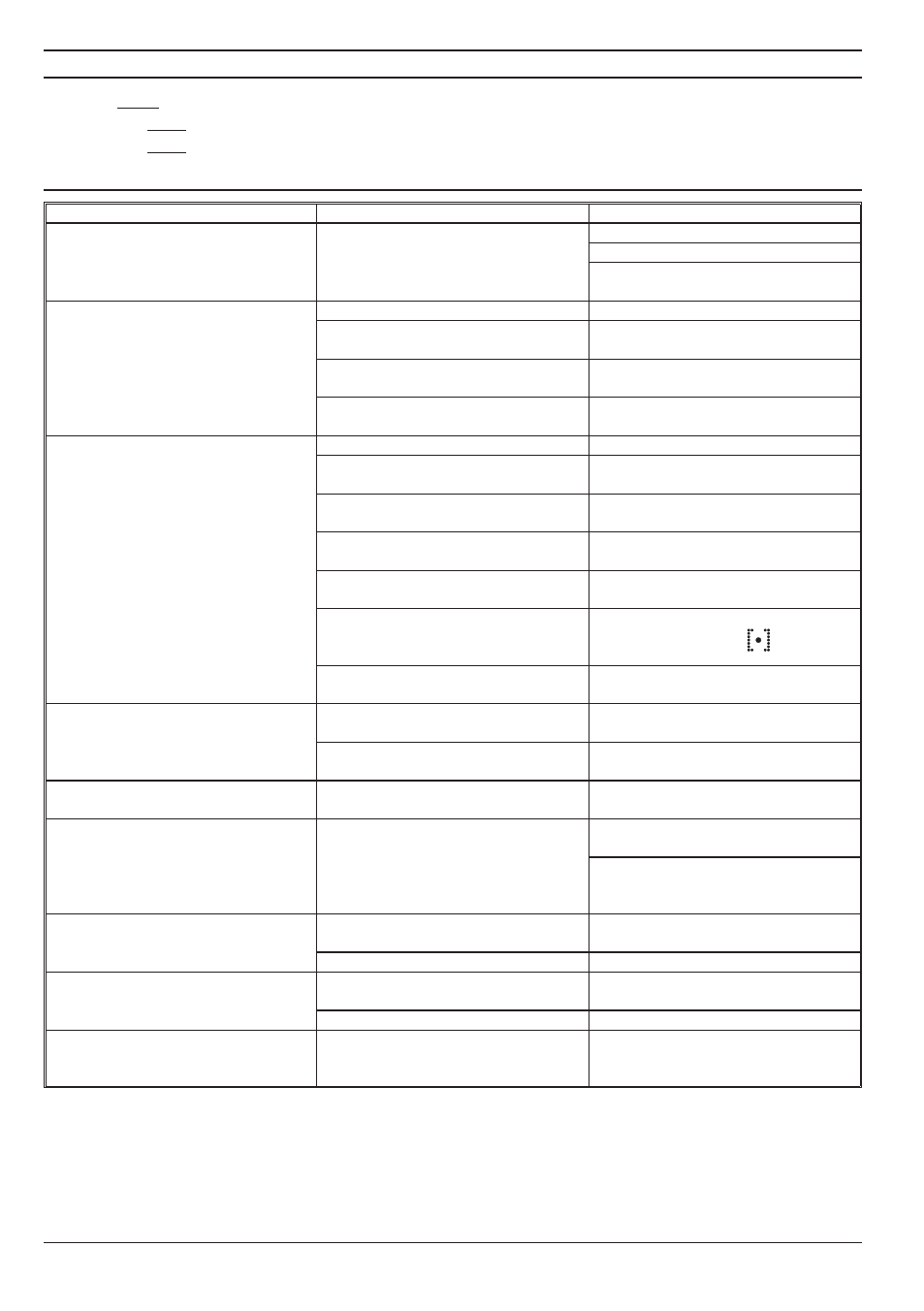
26
10
MAINTENANCE / DIAGNOSTICS / REPAIRS
- Only use a soft damp cloth for cleaning.
- Do NOT use detergents or aggressive substances.
- Do NOT use direct jets of water for cleaning the display.
10.1
Troubleshooting
PROBLEM
CAUSE
REMEDY
The display does not display data
No power
Turn the start-up key to
"Start"
Press the computer's start-up key
Verify that the power supply cable is
connected
Valves cannot be controlled during
manual operation
The valves are not connected
Connect the connectors
The computer is in automatic mode
Set the computer to manual operation
mode
The drain valve is open
Set the deviator for the drain valve to
the
"ON" position
The section valve control deviator is
in the "
OFF" position
Set the deviator for the section valve
to the
"ON" position
The section valves do not open cor-
responding to the plants in automatic
mode
The valves are not connected
Connect the connectors
The ultrasound sensors are not
connected
Connect the ultrasound sensors
The drain valve is open
Set the deviator for the drain valve to
the
"ON" position
The section valve control deviator is
in the "
OFF" position
Set the deviator for the section valve
to the
"ON" position
Incorrect programming or installation
Check the parameter
"1/0 Error" as
described in sec.
10.2
Target out of reach
Verify that the sensors are detecting
the target: the symbol
will appear
on the display
(sec. 9.1-9.3)
The vehicle is stopped or the speed
signal is not arriving
Advance or check that the speed
signal is arriving
The display does not display the
speed
Incorrect programming
Check the programming of the wheel
constant
(sec. 8.1.2)
The signal from the speed sensor is
not arriving
Check the connections with the speed
sensor
The speed displayed is inaccurate
Incorrect programming
Check the programming of the wheel
constant
(sec. 8.1.2)
The distribution volume displayed is
inaccurate
Incorrect programming
Check the programming of the wheel
constant
(sec. 8.1.2)
Check the programming of the pro-
duct density factor
(sec. 8.1.3) and
the type of row
(sec. 8.1.4 - 8.2.4)
The count of the surface area
displayed on the computer is different
from that really treated
Incorrect programming
Check the programming of the type of
row
(sec. 8.1.4 - 8.2.4)
The counter was not reset
Reset the counter
(sec. 8.2.3)
The count of liquid sprayed displayed
on the computer is different from the
value of liters/GPM really sprayed
Incorrect programming
Check the programming of the pro-
duct density factor
(sec. 8.1.3)
The counter was not reset
Reset the counter
(sec. 8.2.3)
The count of trees treated displayed
on the computer is different than the
number of trees really treated
The counter was not reset
Reset the counter
(sec. 8.2.3)
Tab. 3