By pressing the key for at least 3 seconds – ARAG BRAVO130 User Manual
Page 18
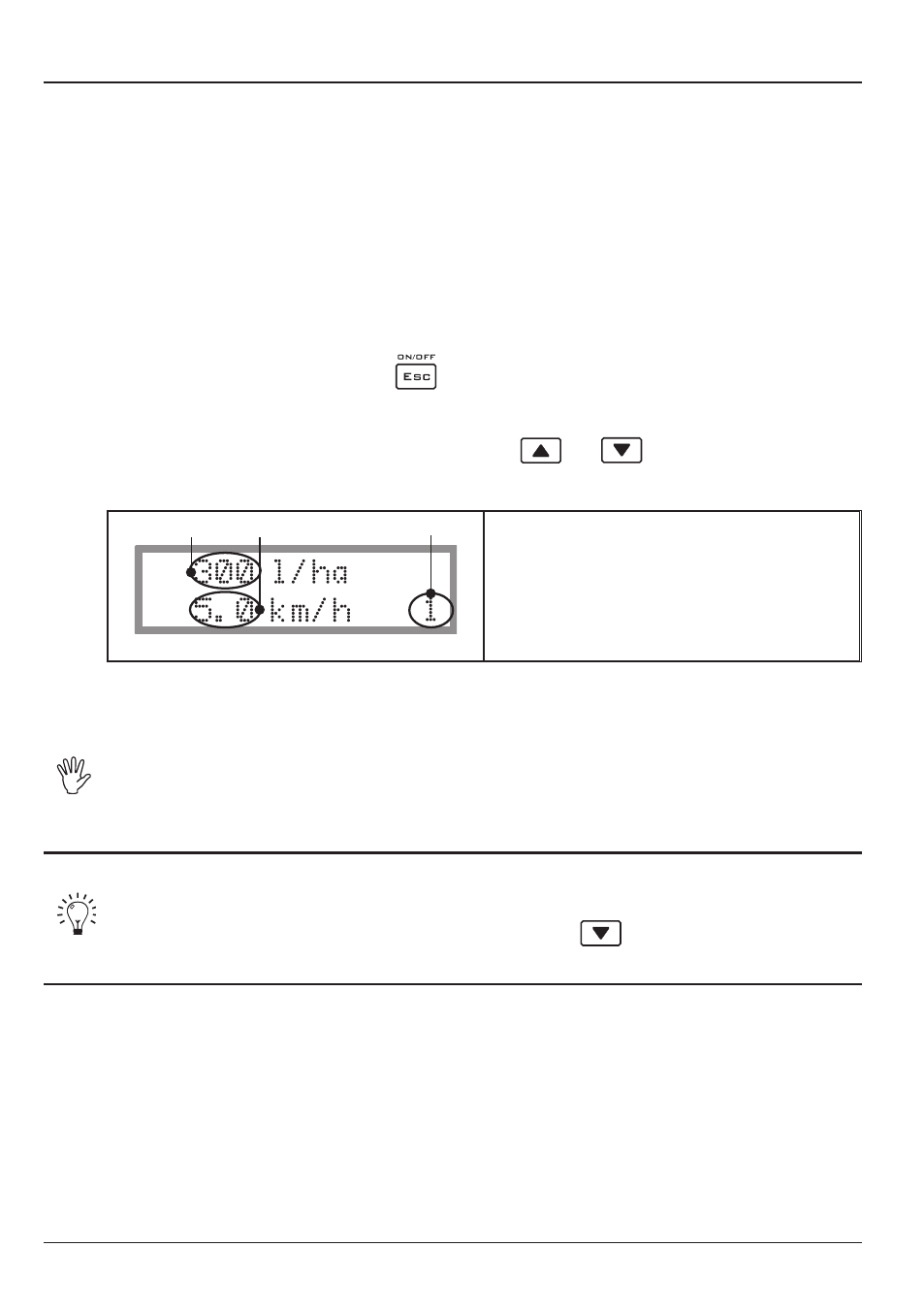
18
8.3.1 Speed
Through this function, BRAVO 13X displays the vehicle's instantaneous speed.
QUICK ACCESS: you can directly display the value for instantaneous speed from
any function on the
Spraying menu
by pressing the
key for at least 3 seconds.
8.3
Spraying menu
During the treatment BRAVO 13X displays the value of the liquid that is being sprayed together with
other data, selectable using the functions of the
Spraying menu
, which are shown below:
• Speed (see sec.
8.3.1)
• Pressure (see sec.
8.3.2)
• Flow rate (see sec.
8.3.3)
• Battery voltage (see sec.
8.3.4)
• Surface area (see sec.
8.3.5)
• Liquid distributed (see sec.
8.3.6)
• Tank level (see sec.
8.3.7)
• Distance (see sec.
8.3.8)
• Trees treated (see sec.
8.3.9)
• Automatic (see sec.
8.3.10)
1) Turn on the device by pressing the
key.
Bravo 13X will perform the self-diagnostics as indicated in sec. 6 - Start-up, then automatically
enter the
Spraying menu
.
2) Now you can scroll through the functions using the
and
keys.
The following information will appear on the display:
C
A
B
Fig. 11
A • the value of instantaneous distribution;
B • the value relative to the function selected
(in the example, the speed);
C • the number of the active field.
Parameter “
A
” depends on the programming done at installation; Bravo 13X displays the
volume
of liquid delivered per unit surface, the operating pressure, the treatment speed (updated every
five seconds), or the
volume of liquid delivered per tree (updated every five trees).
For any questions regarding the configuration of these menus, consult
sec.
7 - Menus structure
.
8.3.2 Pressure
This function displays the instantaneous pressure of the liquid during treatment, only if a pressure
transducer is installed in the control unit.