ARAG BRAVO130 User Manual
Page 20
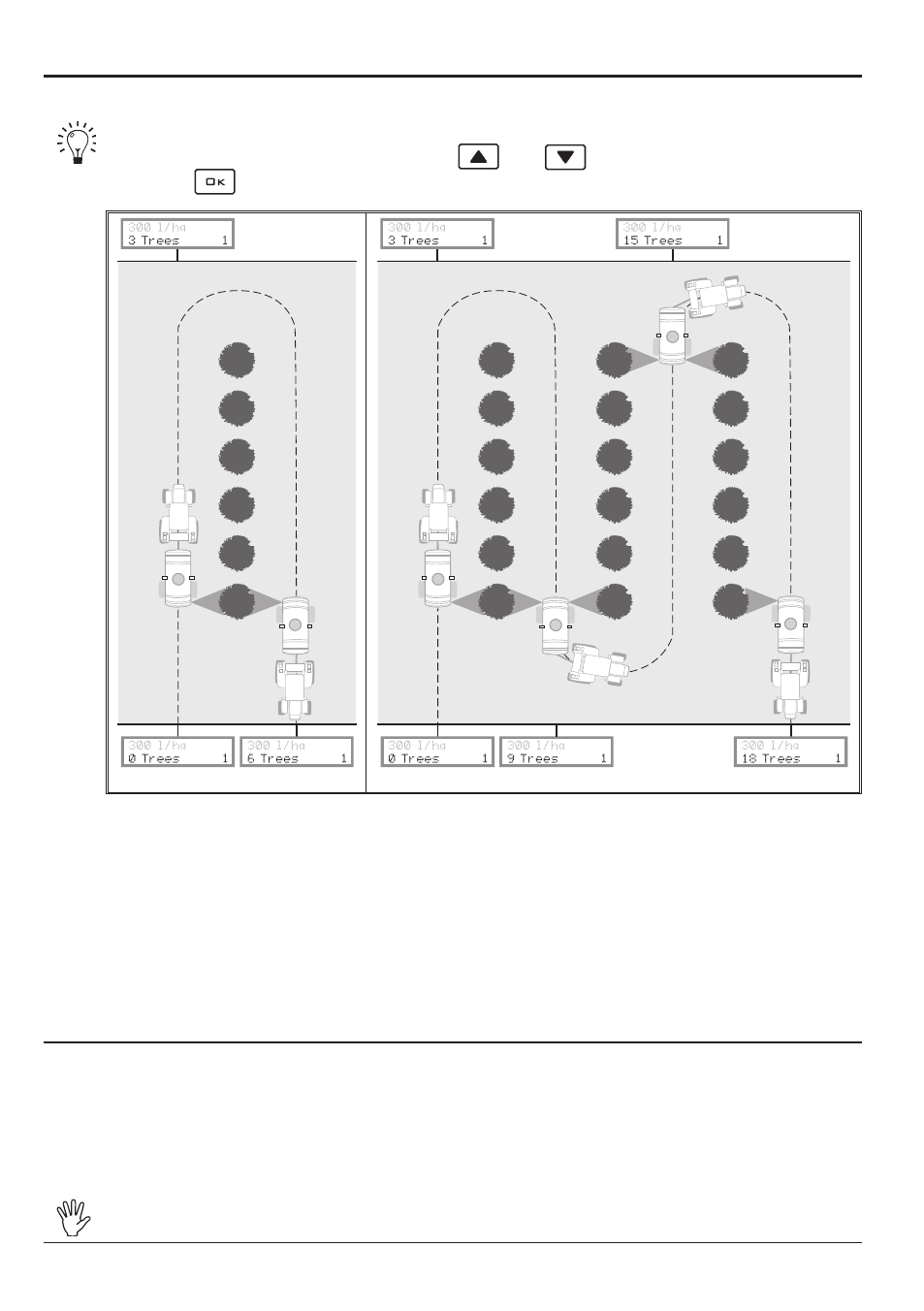
20
8.3.9
Trees treated
Through this function, BRAVO 13X displays the total number of trees treated.
QUICK RESET: from this menu position, you can directly reset the number of trees
treated by simultaneously pressing the
and
keys for at least 3 seconds.
Press the
key to confirm the resetting of the value.
Fig. 12a
Fig. 12b
The number of trees counted during the treatment will vary depending on whether you are at the
beginning or end of a row (Fig. 12a, trees only on one side of the tractor) or inside the rows (Fig.
12b) with trees on both sides of the tractor.
During the treatment, the Bravo 13X automatically counts the number of half units per tree treated:
for example, in Fig. 12a, when the tractor has treated the first side of the row, Bravo 13X calculates
three trees (corresponding to half the trees effectively present in the row);
once it treats the second side, Bravo 13X completely counts the row, in other words, 6 trees.
In the event that several rows are treated (Fig. 12b), Bravo 13X counts half the trees in the first and
last row (of six trees it will only count three in the first row and three in the last), while it will count
the complete row when it is between two rows.
8.3.10 Automatic
Through this function, it is possible to display and set the
device's operating mode.
The BRAVO 13X provides the following types of operation:
• Automatic:
the opening and closing of the section valves is determined by ultrasound sensors
installed on the system that detect the presence or absence of the plant to be treated.
• Manual:
the opening and closing of the section valves is manually controlled.
• Semi-automatic:
the computer operates with some section valves controlled manually and
others controlled automatically through the ultrasound sensors activated.
For any questions regarding configuration of operating modes, consult sec.
9 - Use
.