ARAG BRAVO130 User Manual
Page 27
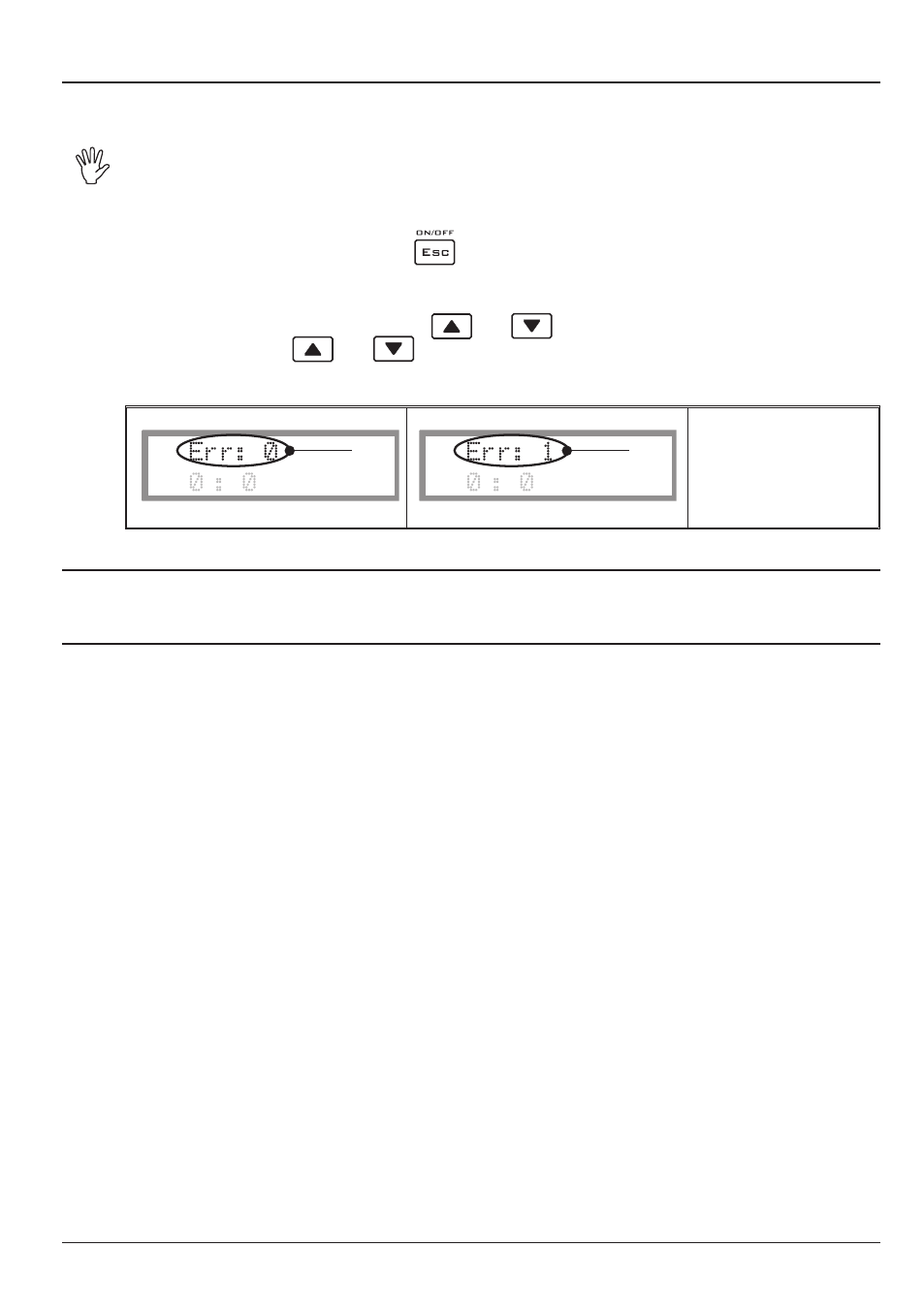
27
10.2
Check the parameter "1/0 Error"
If, during the use of the BRAVO 13X in
automatic operating mode and with the tractor in motion,
you are not able to control the section valves, check the parameter
"1/0 Error".
The check must be made with the tractor in motion and at the speed at which you
wish to perform the treatment.
To check the value, proceed as follows:
1) Turn on the device by pressing the
key.
Bravo 13X will perform the self-diagnostics as indicated in sec. 6 - Start-up, then automatically
enter the
Spraying menu
.
2) Scroll through the functions using the
and
keys and select the entry
"AUTOMATIC".
3) Press and hold the
and
keys until the error display screen appears.
According to the conditions that occur, the following screens can appear:
TYPE "a"
A
Fig. 23
TYPE "b"
A
Fig. 24
A is the line relative to
installation errors.
10.2.1 Absence of errors (screen "a")
The computer is able to correctly manage the opening and closing of the valves.
10.2.2 Programming error (screen "b")
If
screen "b" appears, a wrong programming was performed.
Check that the parameter
"CANOPY WIDTH" is set correctly (sec. 8.1.5).
If the problem persists, contact the nearest service center.