ARAG BRAVO130 User Manual
Page 7
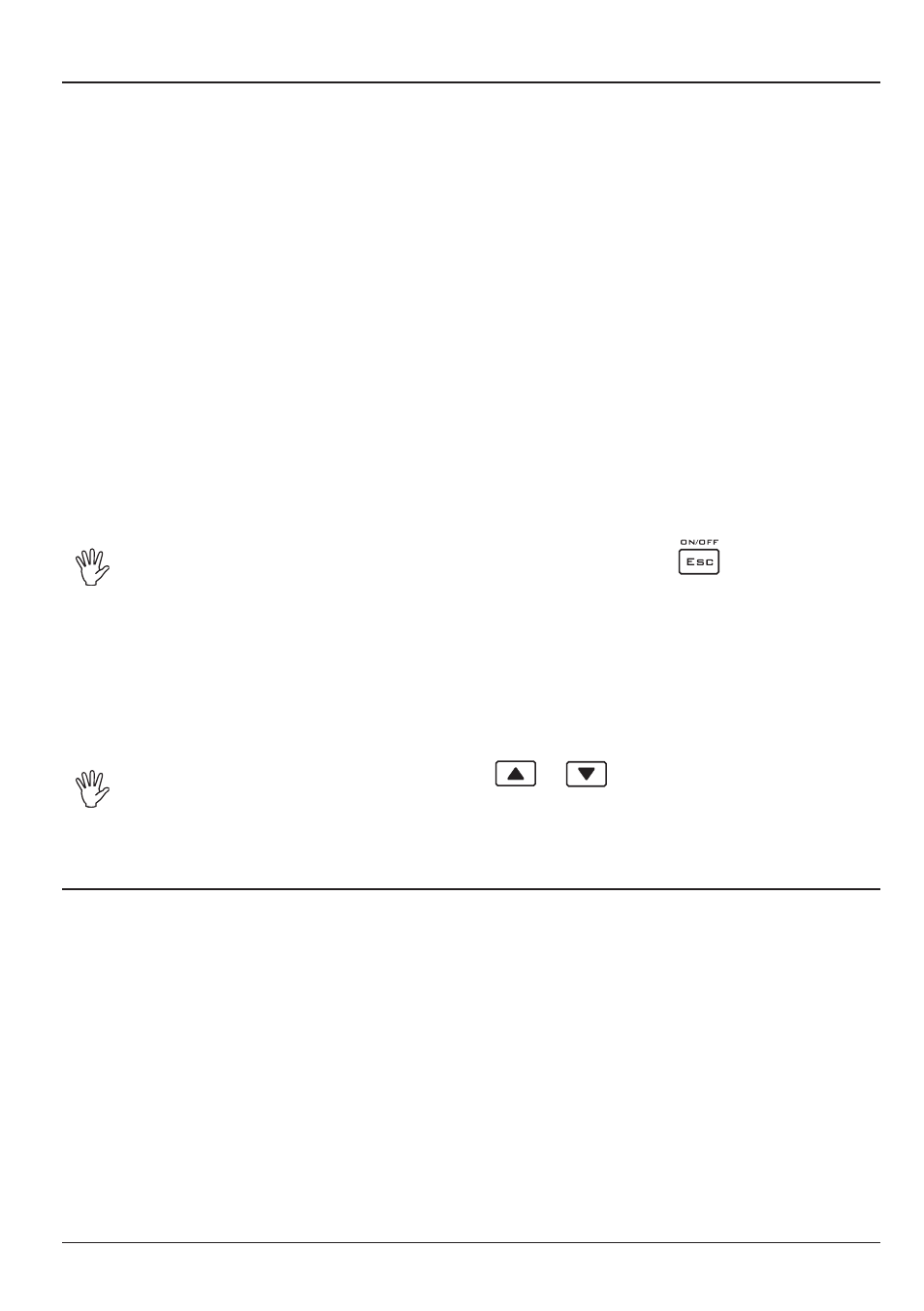
7
3.3
Control panel legend (Fig. 2)
A = Control deviator for the drain valve
• To open the drain valve, move the deviator downward (LED off).
• To close the drain valve, move the deviator upward (LED on).
B = Control deviators for the section valves
(the number of deviators coincides with the number of section valves mounted on the system)
• To open the section valve, move the corresponding deviator upward (LED on).
• To close the drain valve, move the corresponding deviator downward (LED off).
The section valve control varies depending on the type of function enabled in the computer.
Refer to paragraph 8.3.10 - Automatic and chapter 9 - Use.
C = Deviator for controlling the pressure control valve
• To increase the quantity of liquid to distribute, press the deviator upward.
• To decrease the quantity of liquid to distribute, press the deviator downward.
When you release the deviator, the lever automatically returns to the center without making any
further changes to the quantity of liquid to be distributed.
D = The control status indicators of the section valves
(the number of LEDs coincides with the number of section valves mounted on the system)
• LED on: the section valve is open.
• LED off: the section valve is closed.
E = Activation of sensors on the right side of the tractor.
F = ON/OFF button: turns the computer on/off.
ESC button: exits from the current menu during use of the Bravo 13X.
If the changed data has not been confirmed, pressing this key
you exit the
current menu without making any changes.
G = Confirmation key
During the use of the Bravo 13X, this key confirms access to the selected menu or the value of the
parameter previously changed.
H = Data selection key: scrolls through the data, passing to the next field.
Parameter change key: increases the value of a parameter.
I = Data selection key: scrolls through the data, passing to the previous field.
Parameter change key: decreases the value of a parameter.
When changing parameters, pressing the
or
keys for more than three
seconds allows rapidly changing the values to be entered.
L = Activation of the sensors on the left side of the tractor
3.4
Display legend (the example shows
Spraying menu
, Fig. 3)
M = Second line value: the value selected is displayed (in the example, the tractor’s
instantaneous speed).
N = Number of the field being treated
O = Tank: a flashing symbol means the reserve value has been reached.
P = Right sensor activated: indicates that the sensor, or sensors, on the right side
of the tractor have been activated; for the 4-sensor model, the symbol remains lit
independently of the number of sensors active.
Q = Left sensor activated: indicates that the sensor, or sensors, on the left side of
the tractor have been activated; for the 4-sensor model, the symbol remains lit inde-
pendently of the number of sensors active.
R = First line value: the value pre-set during the installation of the computer (in the
example, instantaneous distribution).