4 main menu options___timer, Menu) record, Timer – ARM Electronics RDVR16A User Manual
Page 20: Timer date advance
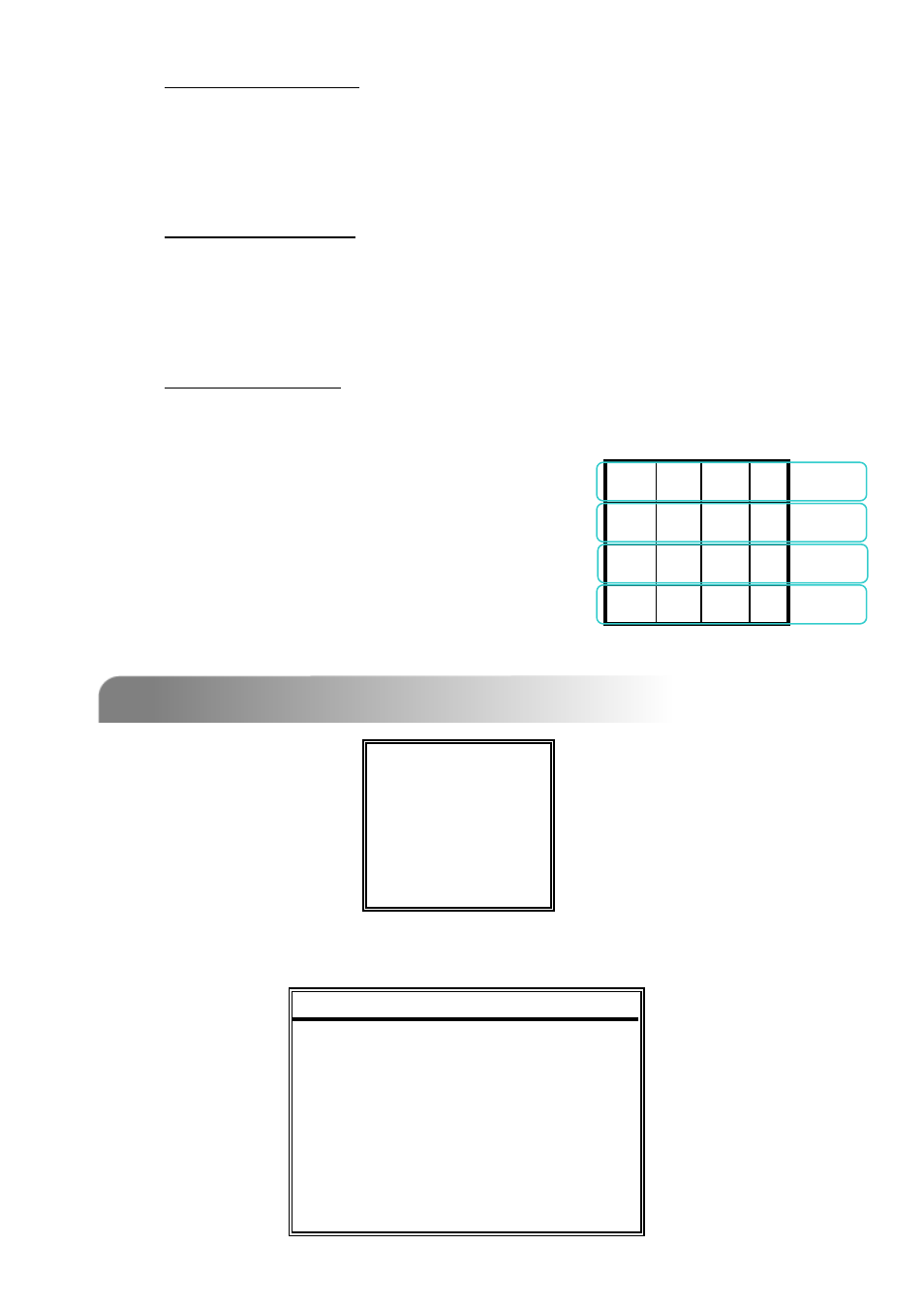
8)
EVENT RECORD IPS:
Recording is activated by event (alarm and motion trigger). Select the
images per second of EVENT RECORD, The options are as the followings:
NTSC
NTSC: FRAME: 120, 60, 30, 15
PAL
PAL: FRAME: 100, 50, 25, 12
FIELD: 240, 120, 60, 30
FIELD: 200, 100, 50, 25
CIF: 480, 240, 120, 60
CIF: 400, 200, 100, 50
9)
TIMER RECORD IPS:
Recording is activated by timer schedule. Select the images per second of
TIMER RECORD, The options are as the followings:
NTSC
NTSC: FRAME: 120, 60, 30, 15
PAL
PAL: FRAME: 100, 50, 25, 12
FIELD: 240, 120, 60, 30
FIELD: 200, 100, 50, 25
CIF: 480, 240, 120, 60
CIF: 400, 200, 100, 50
10)
TOTAL IPS SHARE:
There are two IPS settings:
FIX
FIX: IPS per channel = RECORD IPS ÷ 16 channels
GROUP
GROUP: every 4 channels will form a group.
IPS per channel = RECORD IPS ÷ 4 ÷ number
of channels under recording within the group.
Ex.: If you set the record IPS as 480 IPS, then
Channel 01 will get 120 IPS (480 / 4 / 1 = 120)
Channel 05 and 06 each will get 60 IPS (480 / 4 / 2 = 60)
“
●
“ means under recording
5.4 MAIN MENU OPTIONS___TIMER
5.4 MAIN MENU OPTIONS___TIMER
(MENU)
RECORD
►
TIMER
TIMER
DATE
ADVANCE
Move the cursor to the “TIMER”, and press ”ENTER”, then the screen will show the
following options.
TIMER
TIMER
DATE
HH : MM
HH : MM
OFF
00 : 00
00 : 00
DAILY
08 : 00
18 : 00
SUN
06 : 00
23 : 00
MON-FRI 00 : 00
00 : 00
OFF
00 : 00
00 : 00
OFF
00 : 00
00 : 00
OFF
00 : 00
00 : 00
16
●
06
●
05
●
01
Group 1 :
CH 01 ~ 04
Group 2 :
CH 05 ~ 08
Group 3 :
CH 09 ~ 12
Group 4 :
CH 13 ~ 16