5 usb upgrade, 6 licensed software ap – ARM Electronics RDVR16A User Manual
Page 34
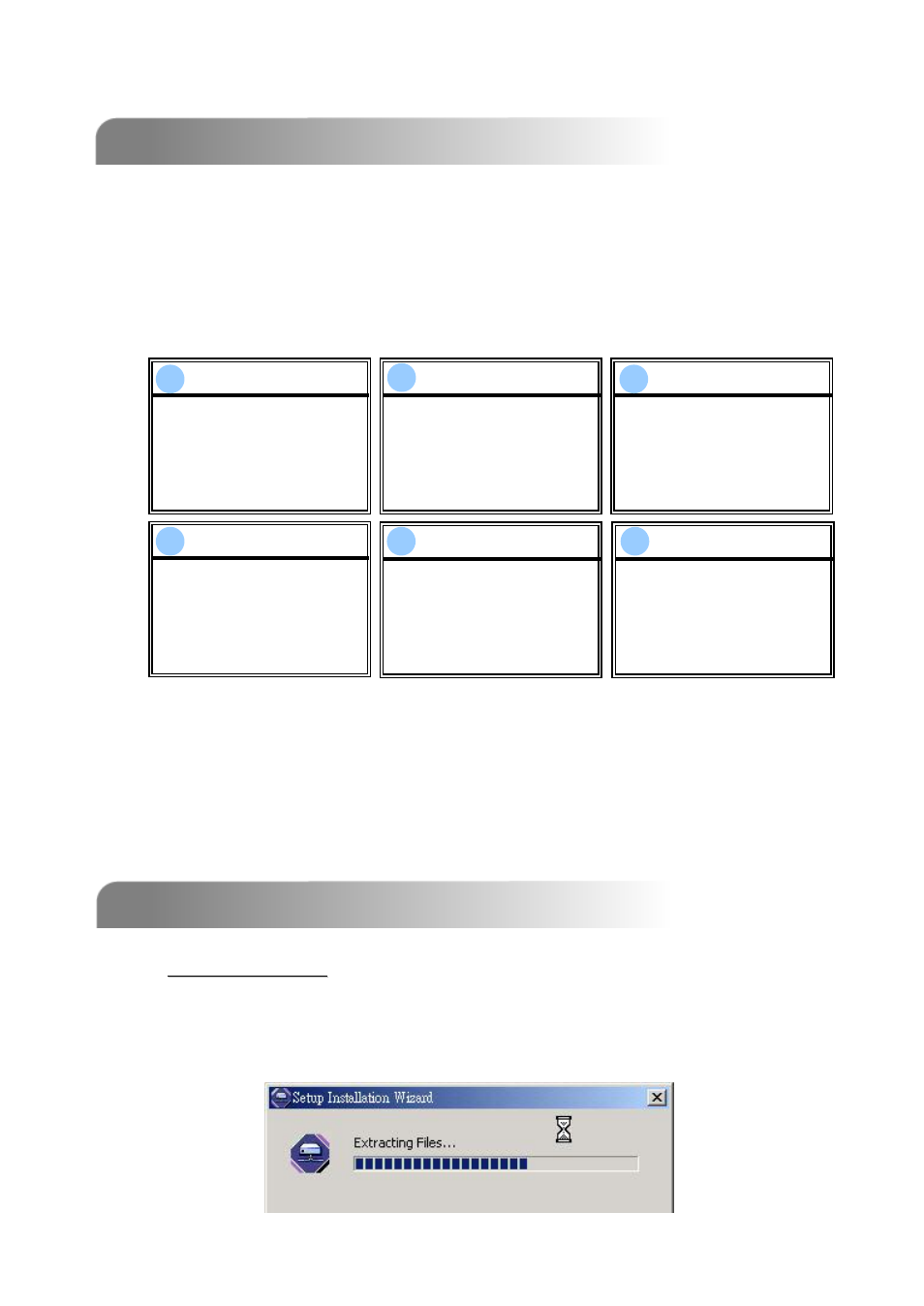
6.5 USB UPGRADE
6.5 USB UPGRADE
30
6.6 LICENSED SOFTWARE AP
6.6 LICENSED SOFTWARE AP
1)
1)
Install the software
Install the software:
•
Put the attached CD into a CD-ROM and it will start to install application
program into PC.
‚
Click setup icon twice.
Users can use USB for upgrade. Please format the USB memory device first.
1)
Get the upgrade files from your distributor.
2)
Save the upgrade files in your USB device (Do not change the file name).
3)
Go to the “MAIN MENU – SYSTEM - UPGRADE” , and press “ENTER”.
4)
Select “YES”, and press “ENTER” again to confirm upgrade.
NOTE:
•
The USB format must be “FAT 32”.
‚
If the USB is not supported by the DVR, then the “USB ERROR”
message will be shown on the screen.
ƒ
The file type of the backup files could only use the licensed software to
view the playback.
WARNING
WARNING
UPGRADE
ARE YOU SURE?
YES NO
WARNING
WARNING
PLEASE WAIT…
UPDATE KERNEL
OK
WARNING
WARNING
PLEASE WAIT…
UPDATE BOOT
OK
WARNING
WARNING
PLEASE WAIT…
UPDATE HTML
OK
WARNING
WARNING
UPGRADE SUCCESS
REBOOT
OK
WARNING
WARNING
SHUTDOWN
PLEASE WAIT…
OK
1
1
2
2
3
3
4
4
5
5
6
6