ARM Electronics RDVR16A User Manual
Page 56
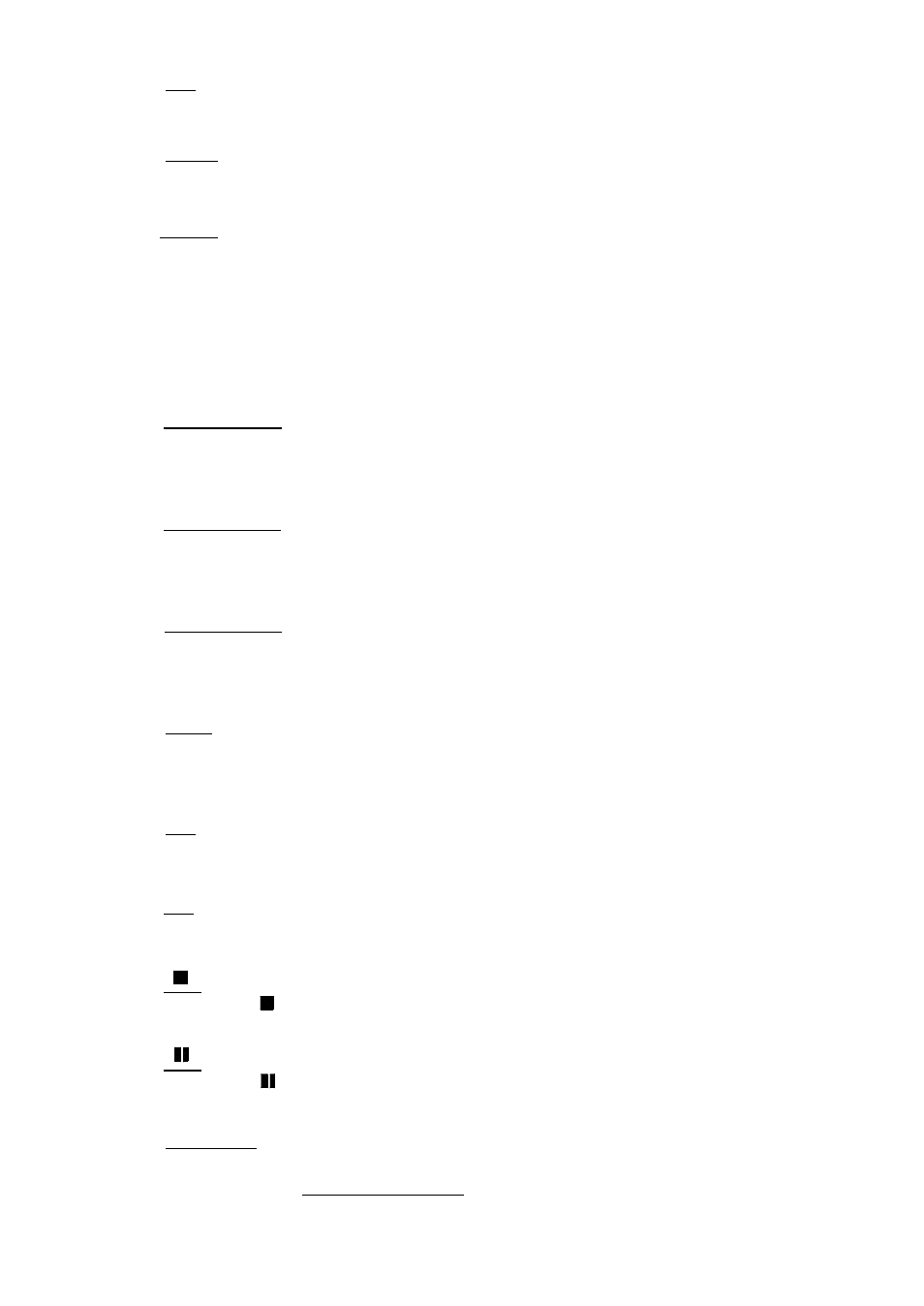
52
8)
ID :
Press the “ID” button, the “CAMERA ID” will be shown the screen.
9)
Light :
Press the “Light” button, to turn on / turn off the power of remote switch.
10)
Menu :
Press the “Menu” button, to enter the main menu of the CAMERA.
15)
+ :
Press the “+” button, to change the settings in the menu.
16)
- :
Press the “-” button, to change the settings in the menu.
DVS
DVS
17)
:
Press the “
” button, to stop the playback files.
14)
SEQ:
Press the “SEQ” button, to activate / inactivate the CALL MONITOR function.
When this function is activate, the screen will display each channel in sequence.
12)
Audio CH - :
Press the “Audio CH - ” button to select audio channel and play mode (live or
playback).
13)
Audio CH + :
Press the “Audio CH - ” button to select audio channel and play mode (live or
playback).
18)
:
Press the “
” button, to pause the playback files.
19)
SEARCH :
Press the “SEARCH” button, to enter the search mode.
Please refer to “Section 6.1 Search” for detailed information.
11)
Digital Zoom :
Press the “Digital Zoom” button to enlarge the picture of selected channel (2X).
Press the “Digital Zoom” button again to exit from the zoom picture.