8 gprs, 9 optional peripherals – ARM Electronics RDVR16A User Manual
Page 50
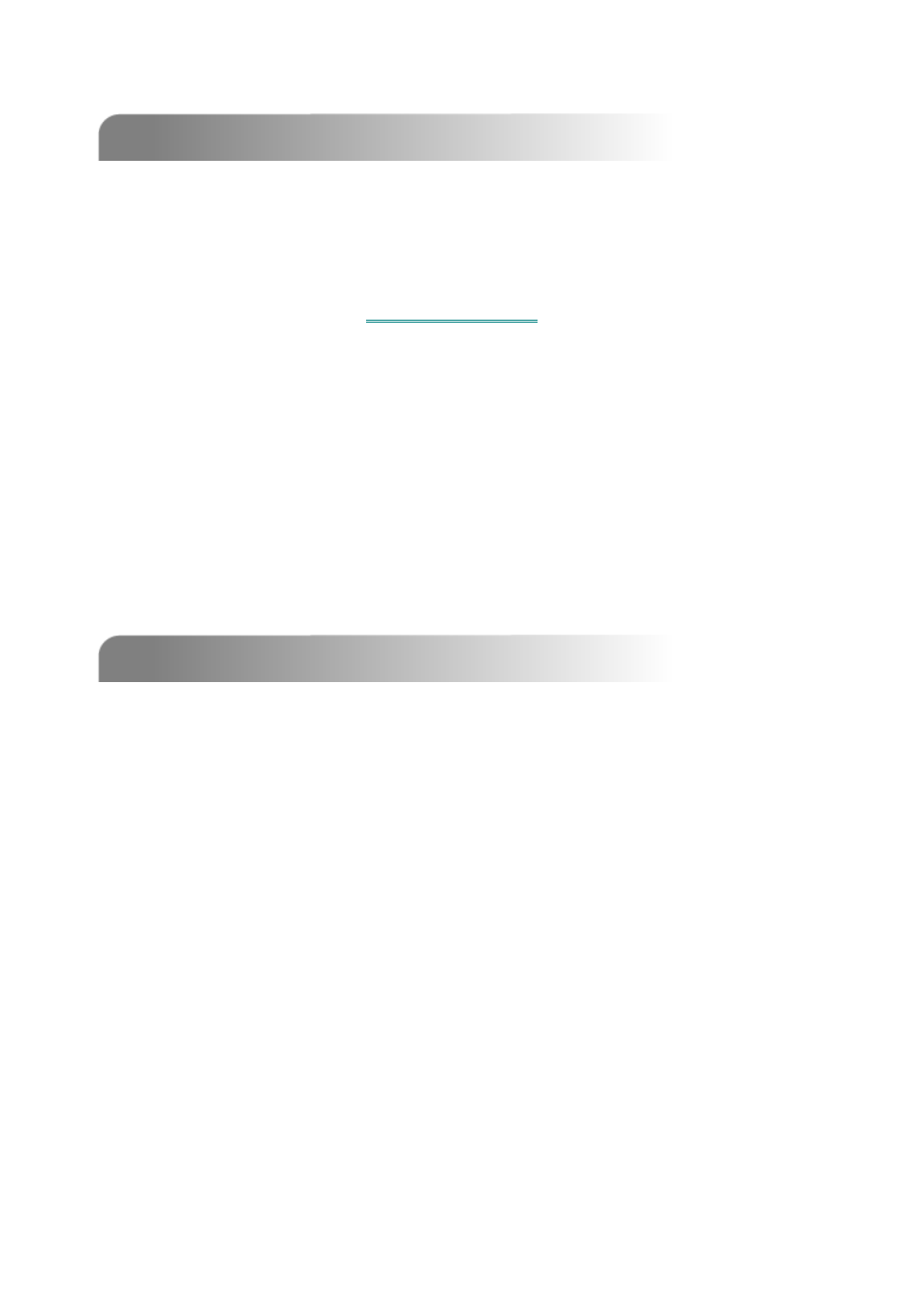
46
6.8 GPRS
6.8 GPRS
GPRS function Installation (Take Motorola 768i for example)
1)
First of all, you should make sure that your cell phone supports GPRS and
MIDP2.0 (JAVA application).
2)
Connect to the websit
via the browser of your cell phone.
(Make sure that your GPRS function is working).
3)
Download and install Video Server 732E.
4)
After installation, the 732E icon will shown on the desktop of the phone.
5)
Click the icon of Video Server 732E to enter the setting frame. Please tap in
the IP address, port, username, password, and the id of the DVR, which you
like to see. And press “connect” button, after you finished the setting.
6)
After connected to the 732E video server, you will see the AP control panel on
the screen.
6.9 OPTIONAL PERIPHERALS
6.9 OPTIONAL PERIPHERALS
1)
IDA (independent disk array).
2)
DVD R/W or CD R/W backup.
3)
VGA output.
4)
GPRS connector.
For the operation of the following peripherals, please refer to their manual individually.