ARM Electronics RDVR16A User Manual
Page 57
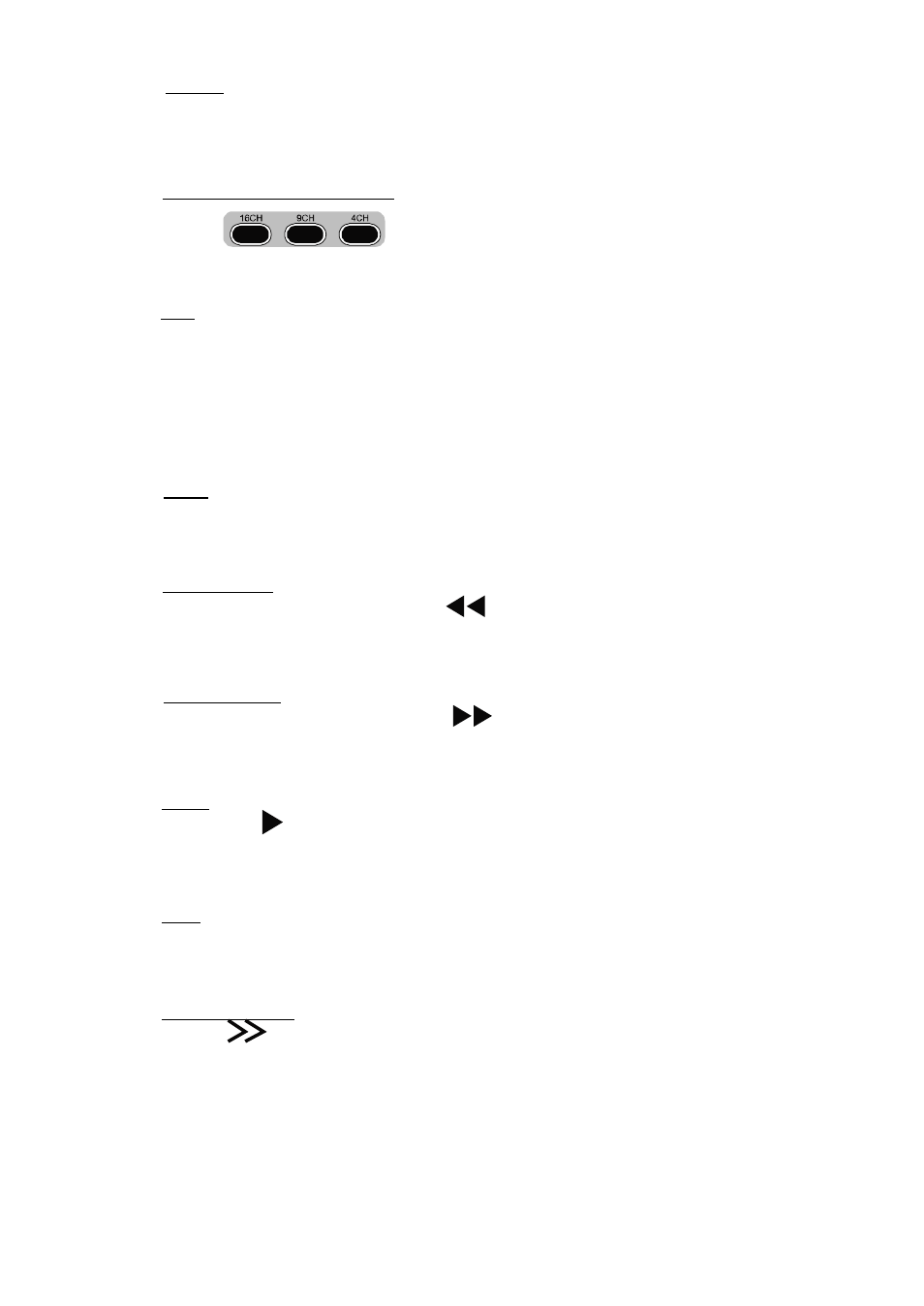
53
21)
Channel selection buttons :
Press buttons, to select the 16 / 9 / 4 channel display.
23)
Rec :
Press the “Rec” button to start the recording function of 1-16 channels.
24)
Fast rewind :
Under playback mode, press the “
” button to fast rewind.
25)
Fast forward :
Under playback mode, press the “
” button to fast forward.
26)
Play :
Press the “
” button to start playing the latest recorded file.
28)
Slow playback :
Press “
” button to get 1/4X speed playback and press twice to get 1/8X
speed, three times to get 1/16X speed, and four times to get 1/32X sped.
27)
F3. :
Press the “ F3 ” button, to activate the timer recording function.
22)
Set:
Press the “Set” button, to swap channel display position.
For example, if you want to swap “01” channel with “16” channel.
→ Move the cursor to the “01” channel and press “Set” button.
→ Use “+” or “-” to select the “16” channel, and press “ENTER” button.
→ Press “Menu” button to exit the “Set” mode.
20)
Menu :
Press the “Menu” button, to enter the main menu of the DVS.