ARM Electronics RDVR16A User Manual
Page 38
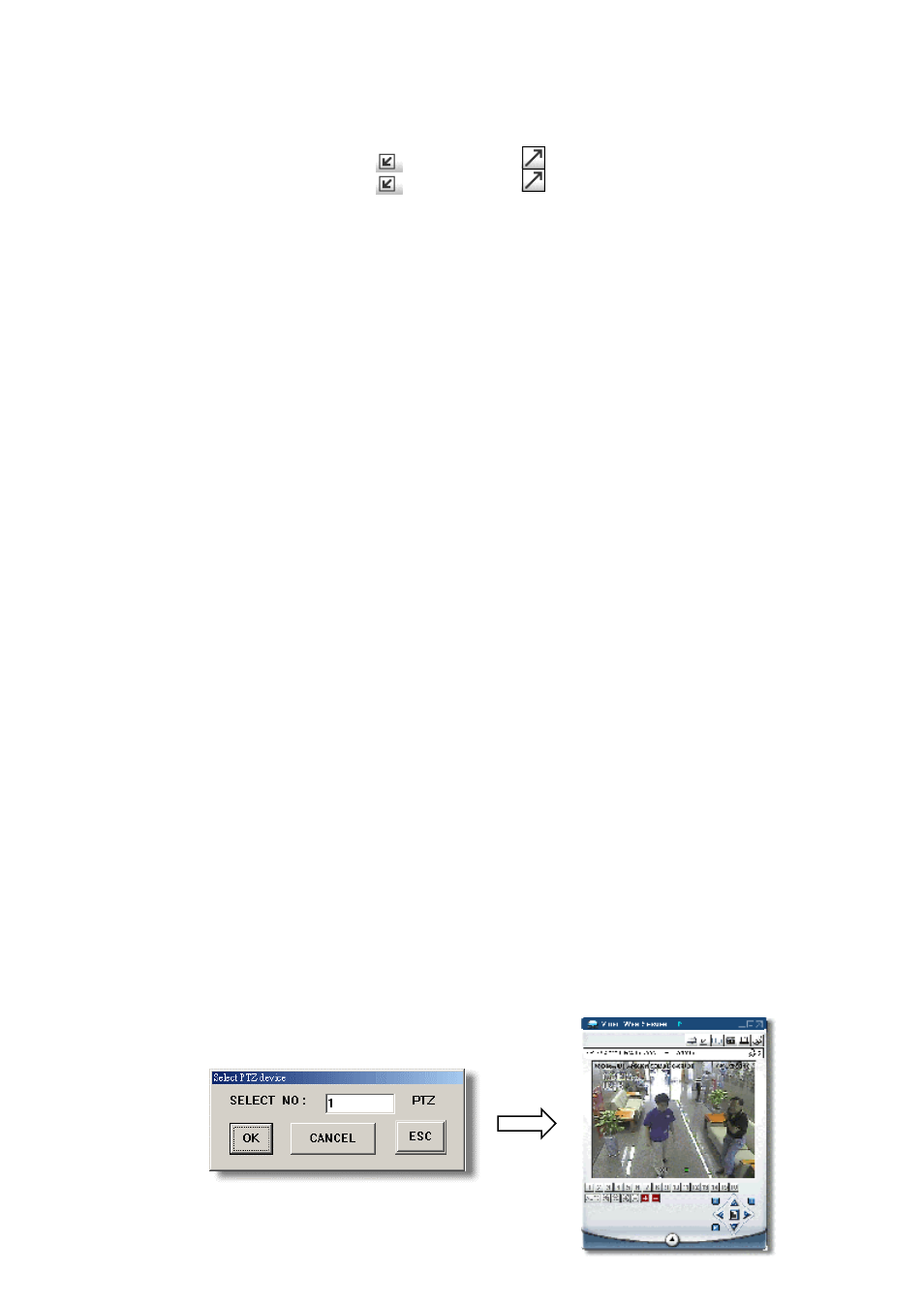
34
a.
Image Transfer Rate Per Second
b.
Data Transfer Rate
c.
Connect / Disconnect
d.
Resolution:
NTSC: 320 × 228 ; 640 × 456
PAL: 320 × 276 ; 640 × 552
e.
Image Quality (High, Medium, Low)
f.
Snapshot : press this button to have a snapshot of the image which will
be saved in the designated destination.
g.
Record : press this button, the video web server will start to record, and
press this button again to stop record. The recording files will be saved to
PC. Each recording file can up to 18,000 frames. When the recording file
capacity is full, the new recorded file will be saved to the second file.
Besides, if the HDD space is less than 200MB, the program will stop
recording.
h.
System Config: press this button to enter the setting page of the video
web server.
i.
Number of Online Users
j.
CH 1 ~ 16
k.
4, 9, 16 Channel Display
l.
Search
m.
Record
n.
Stop / Fast Rewind / Fast Forward / Pause / Slow Playback / Play
o.
+
p.
-
q.
Digital Zoom
r.
Set : press this button to change channel display position.
Press “
” to select the channel which You would like to
change.
Press “+” or “-” select the channel which You would like show.
Press “Enter” button to confirm.
s.
Sequence: press this button to enter the call monitor function and press
again to exit from call monitor mode.
t.
Enter
u.
PTZ Control Off / On:
When you turn the PTZ control on, then you could select
the PTZ device, and press “OK” button to enter the PTZ control AP
screen. (Press “ESC” to exit from PTZ control AP screen and back to
DVR control AP screen)
v.
Menu / Up / Down / Left / Right
w.
Turbo Off / On
▲
▲
▲
▲
219.85.22.168