Network – ARM Electronics RDVR16A User Manual
Page 41
Advertising
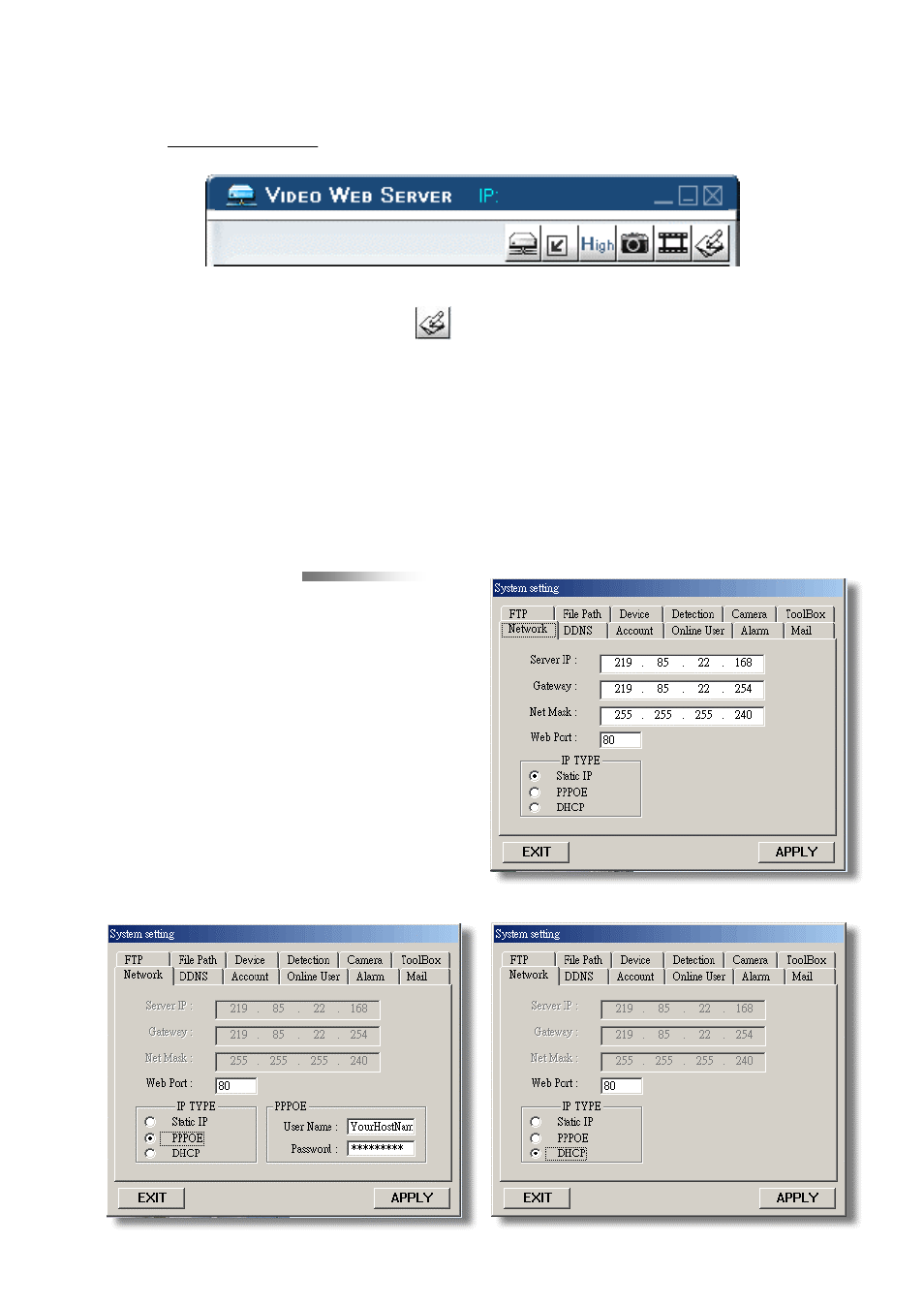
37
3)
3)
Advanced Setting
Advanced Setting:
q
Press “System Config ” button to enter the system setting page.
q
In this system setting page, you can select the function which you want to
set up.
q
After setting, please press “APPLY” button to save the settings.
q
System setting includes:
Network, DDNS, Account, Online User, Alarm, Mail, FTP, Alarm Database,
File Path, Device, Detection, Camera, and Toolbox.
Network
Network
•
Click on Network setting, and
choose the IP TYPE
(Static IP, PPPOE, DHCP)
‚
Static IP
ƒ
PPPOE
„
DHCP
219.85.22.168
Advertising