12 advance menu ___system – ARM Electronics RDVR16A User Manual
Page 28
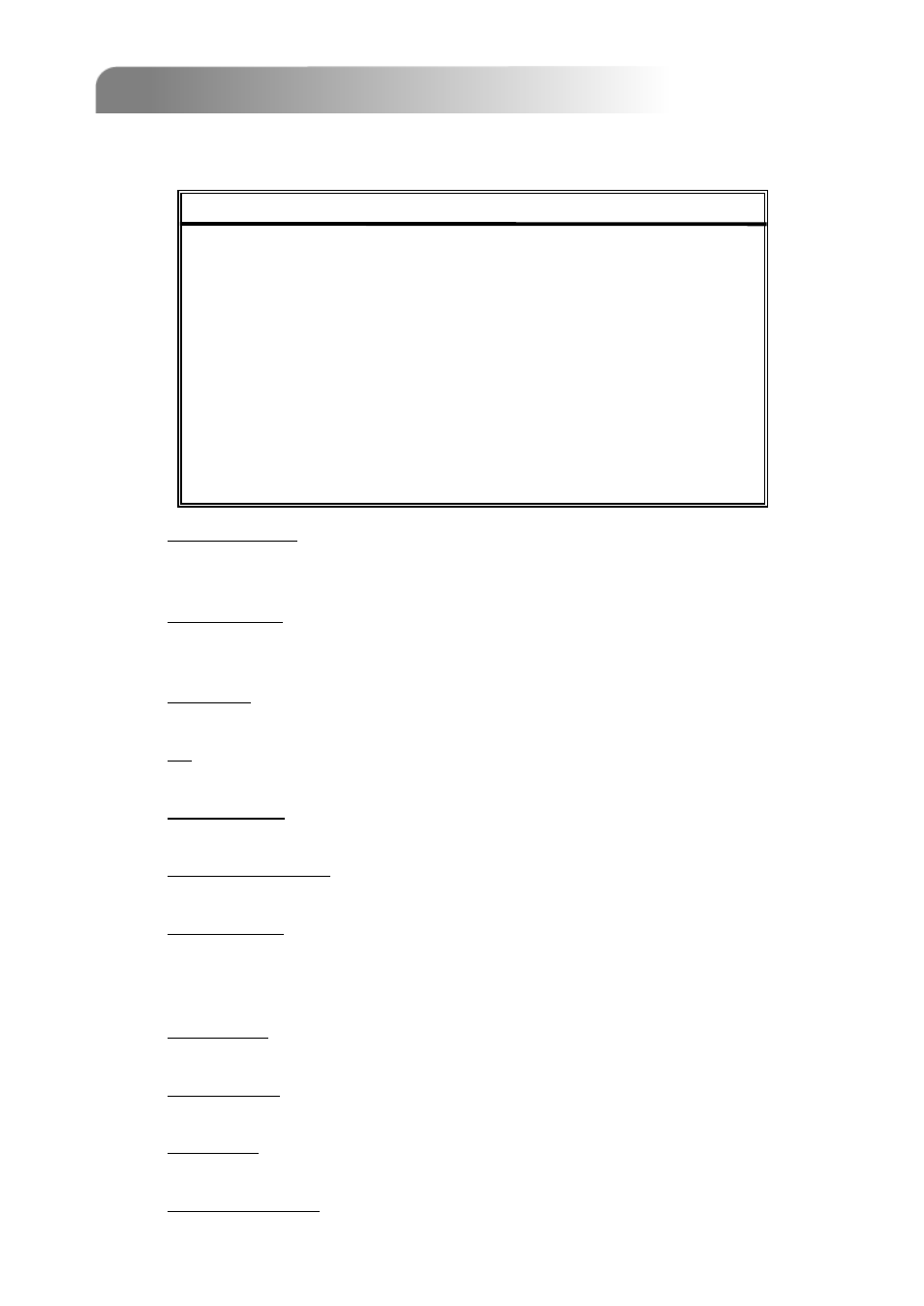
5.12 ADVANCE MENU ___SYSTEM
5.12 ADVANCE MENU ___SYSTEM
Move the cursor to the “SYSTEM”, and press ”ENTER”, then the screen will show the
following options.
SYSTEM
SYSTEM
SERIAL TYPE
RS - 485
BAUD RATE
02400
HOST ID
003
IR
ON
PASSWORD
0000
RESET DEFAULT
RESET
CLEAR HDD
MASTER
UPGRADE
NO
LANGUAGE
ENGLISH
VERSION
1015-06-D2-04-V354-01
VIDEO FORMAT
NTSC
1)
SERIAL TYPE:
Press “ENTER” or “+” or “-” button to set the control serial type (RS-485,
RS-232) of DVR.
2)
BAUD RATE:
Press “ENTER” or “+” or “-” button to set the BAUD RATE of DVR
(2400, 9600, 19200, 57600).
3)
HOST ID:
Press “ENTER” or “+” or “-” button to set the ID of DVR (0 ~ 255).
4)
IR:
Press “ENTER” or “+” or “-” button to set the IR function on / off.
5)
PASSWORD:
Press “ENTER” or “+” or “-” button to set the password for accessing DVR.
6)
RESET DEFAULT:
Press “ENTER”, and select “YES” to confirm or “NO” to chancel.
7)
CLEAR HDD:
Press “ENTER”, and “YES” to confirm clear HDD or “NO” to chancel.
In this function, you can press “+” or “-” to select the HDD MASTER HDD,
SLAVE HDD or DISK ARRAY) which you plan to clear.
8)
UPGRADE:
Press “ENTER”, and select “YES” to confirm upgrade or “NO” to chancel.
9)
LANGUAGE:
Press “ENTER”, and select the language of the OSD.
10)
VERSION:
The firmware version information will be shown on the screen.
11)
VIDEO FORMAT:
The information of the DVR’s video format will be shown on the screen.
24