11 advance menu ___remote – ARM Electronics RDVR16A User Manual
Page 27
Advertising
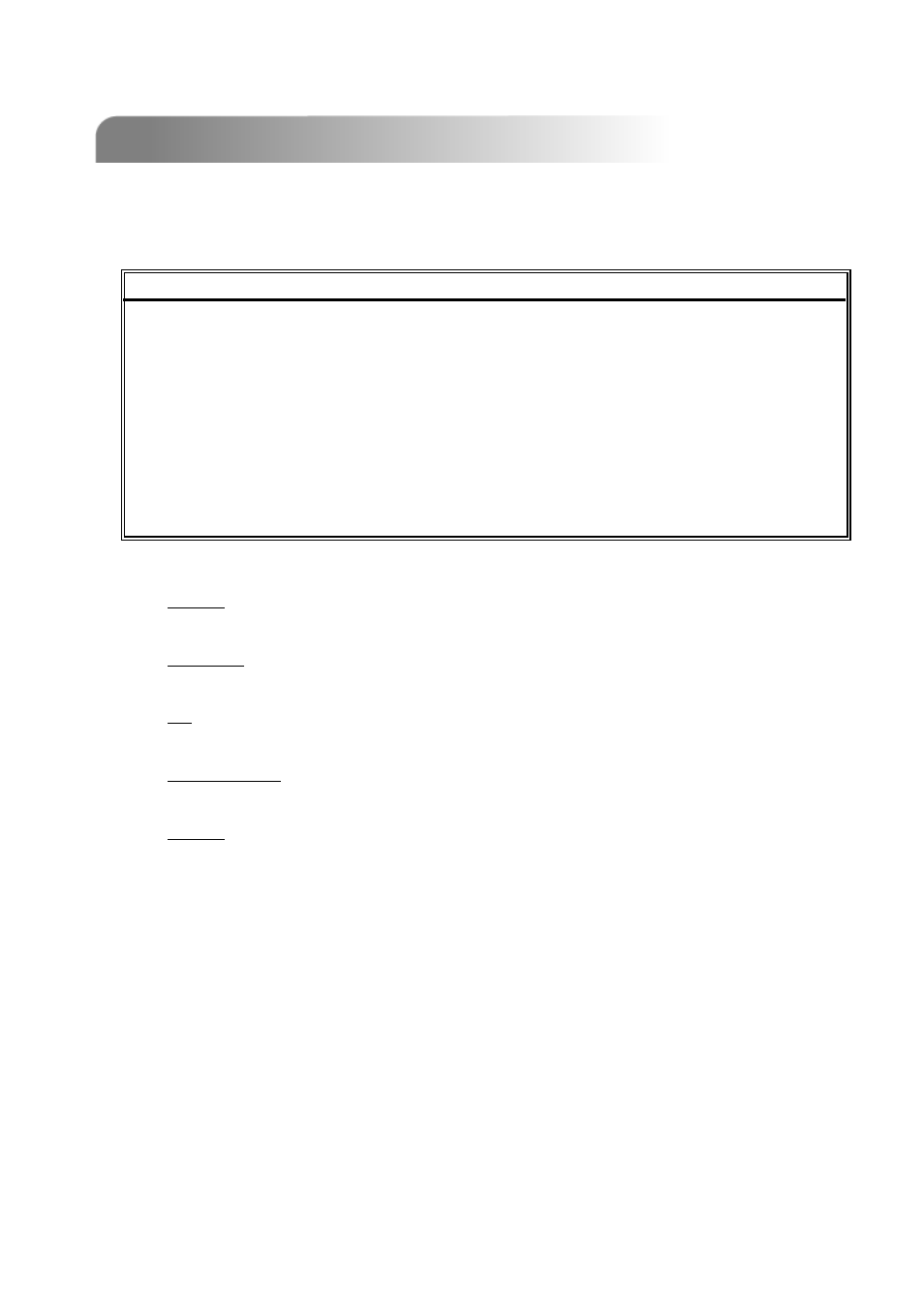
5.11 ADVANCE MENU ___REMOTE
5.11 ADVANCE MENU ___REMOTE
Move the cursor to “REMOTE”, and press ”ENTER”, then the screen will show the
following options.
REMOTE
REMOTE
TITLE
DEVICE
ID
PROTOCOL
RATE
01
PTZ
001
P - D
02400
02
CAMERA
002
NORMAL
02400
03
CAMERA
003
NORMAL
02400
04
CAMERA
004
NORMAL
02400
05
CAMERA
005
NORMAL
02400
06
CAMERA
006
NORMAL
02400
07
CAMERA
007
NORMAL
02400
08
CAMERA
008
NORMAL
02400
UP
DOWN
1)
TITLE:
Title of each camera.
2)
DEVICE:
Select to control normal camera or PTZ camera for each channel.
3)
ID:
Set the ID number (0 ~ 255) as same as the ID of each device.
4)
PROTOCOL:
Select NORMAL or PELCO-D protocol.
5)
RATE:
Set the baud rate of each channel (2400, 9600, 19200, 57600).
23
Advertising