ARM Electronics RDVR16A User Manual
Page 39
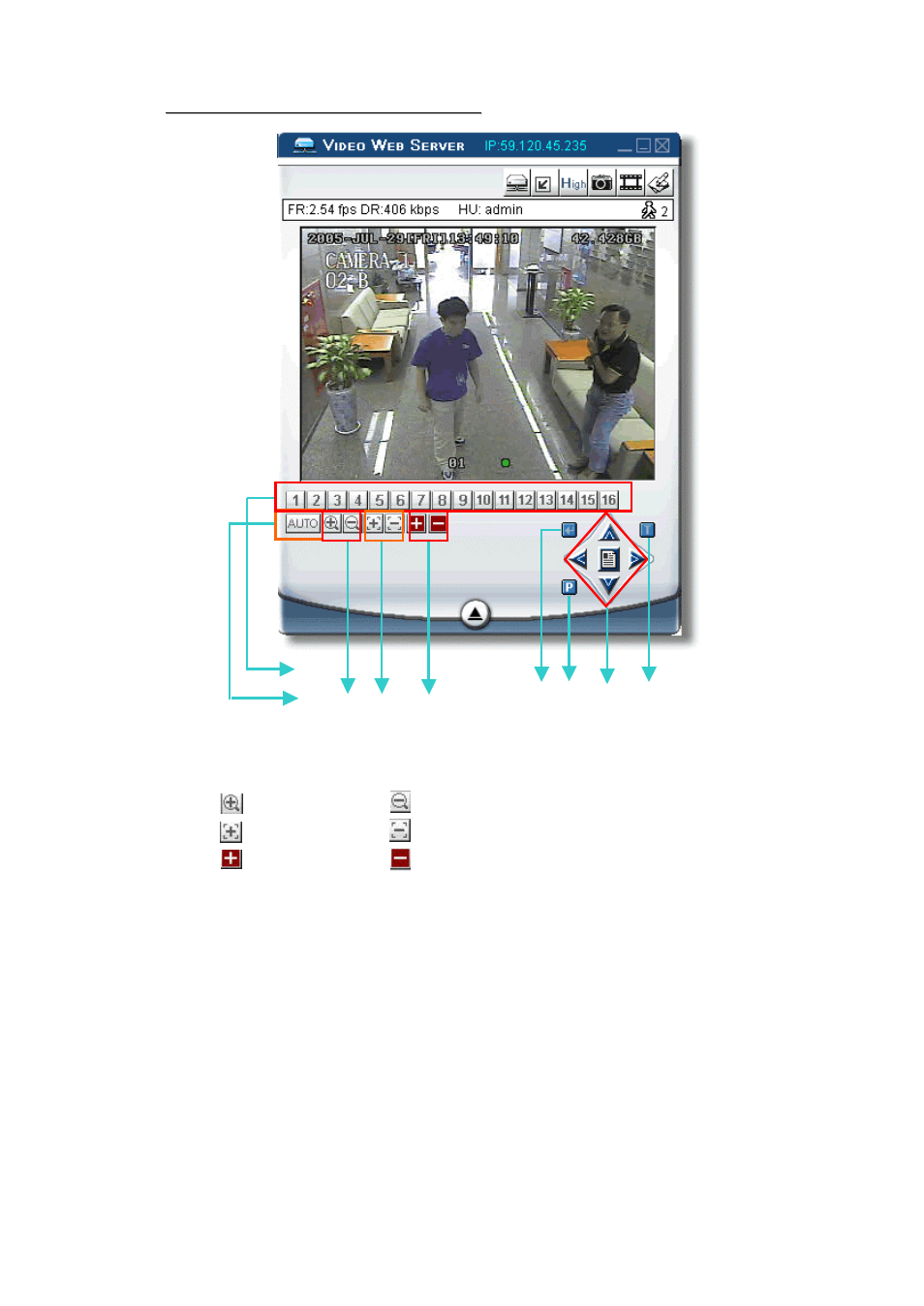
35
Digital Device Control Panel ~ PTZ
Digital Device Control Panel ~ PTZ
219.85.22.168
j.
k.
q.
p.
o.
m.
m.
l.
l.
n.
n.
r.
r.
j.
Preset 1 ~ 16
k.
AUTO
l.
Zoom Tele Zoom Wide
m.
Focus Near Focus Far
n.
Max Zoom In Max Zoom Out
o.
Enter
p.
PTZ Control Off / On:
When you turn the PTZ control on, then you could select
the PTZ device, and press “OK” button to enter the PTZ control AP
screen. (Press “ESC” to exit from PTZ control AP screen and back to
DVR control AP screen)
q.
Menu / Up / Down / Left / Right
r.
Turbo:
To speed up menu selecting or the control of the PTZ camera under
video web server, you can activate "Turbo" function by clicking this button.
Users are allowed to change the turbo steps from 1 to 10. .
Ex. If you activate the TURBO function, then when you press one of the
button up/down/left/right, one mouse click will function as if you click 3
times.