Configuring member ports for a smart link group, In smart link group view, In interface view – H3C Technologies H3C S10500 Series Switches User Manual
Page 110: Configuring role preemption for a smart link group
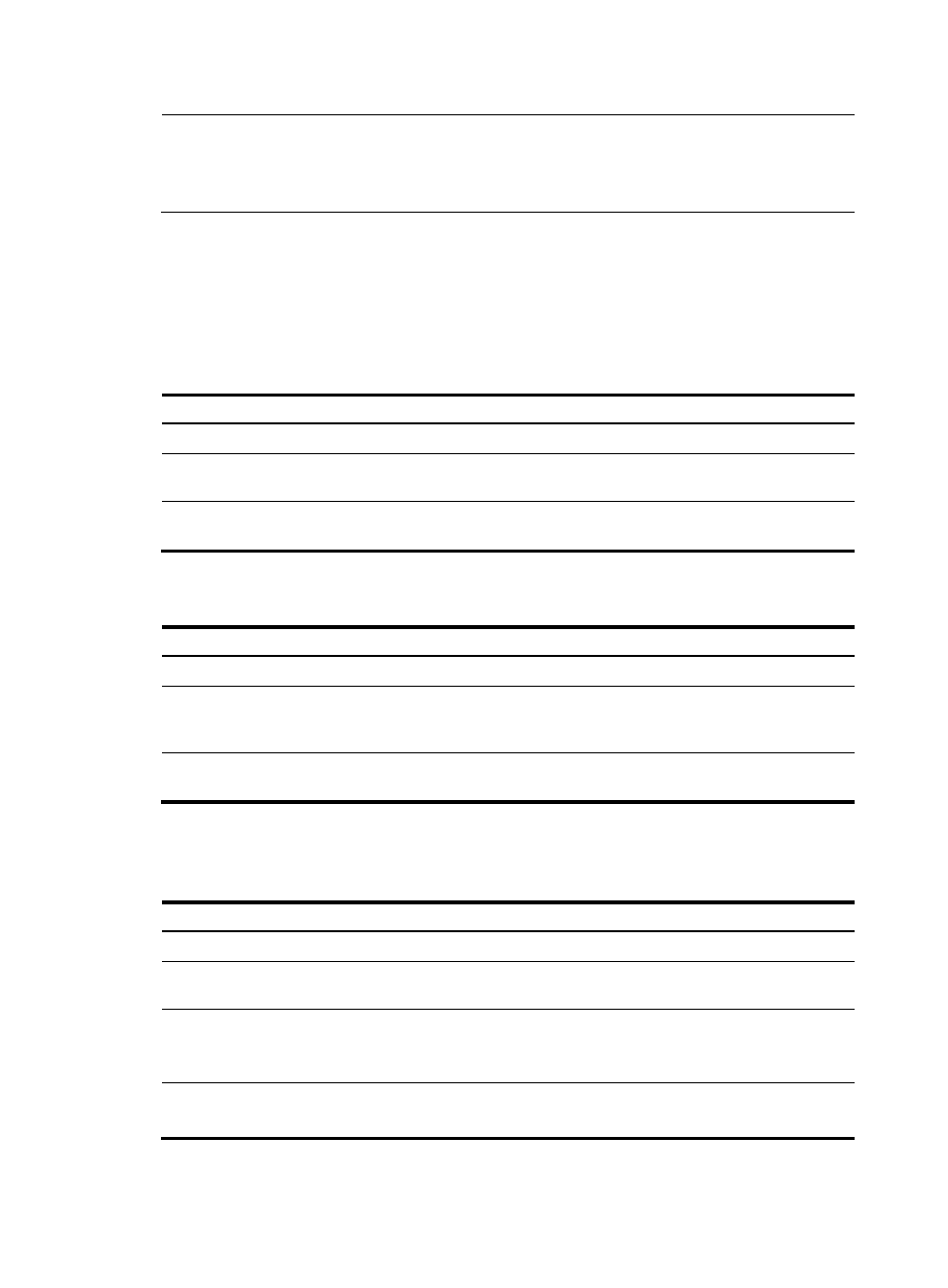
101
NOTE:
For more information about the stp region-configuration, instance, vlan-mapping modulo, active
region-configuration, and display stp region-configuration commands, see
Layer 2—LAN Switching
Command Reference.
Configuring member ports for a smart link group
You can configure member ports for a smart link group either in smart link group view or in interface view.
The configurations made in these two views have the same effect.
In smart link group view
Follow these steps to configure member ports for a smart link group in smart link group view:
To do…
Use the command…
Remarks
Enter system view
system-view
—
Create a smart link group, and
enter smart link group view
smart-link group group-id
—
Configure member ports for a
smart link group
port interface-type
interface-number { master | slave } Required
In interface view
Follow these steps to configure member ports for a smart link group in interface view:
To do…
Use the command…
Remarks
Enter system view
system-view
—
Enter Layer 2 Ethernet interface
view or layer 2 aggregate
interface view
interface interface-type
interface-number
—
Configure member ports for a
smart link group
port smart-link group group-id
{ master | slave }
Required
Configuring role preemption for a smart link group
Follow these steps to configure role preemption for a smart link group:
To do…
Use the command…
Remarks
Enter system view
system-view
—
Create a smart link group, and
enter smart link group view
smart-link group group-id
—
Enable role preemption
preemption mode role
Required
By default, the device works in the
non-preemption mode.
Configure the preemption delay
preemption delay delay-time
Optional
1 second by default
- H3C S5800 Series Switches H3C S5820X Series Switches H3C WX3000E Series Wireless Switches H3C SecPath F1000-E H3C SecPath F5000-A5 Firewall H3C SecPath F1000-A-EI H3C SecPath F1000-E-SI H3C SecPath F1000-S-AI H3C SecPath F5000-S Firewall H3C SecPath F5000-C Firewall H3C SecPath F100-C-SI H3C SecPath F1000-C-SI H3C SecPath F100-A-SI H3C SecBlade FW Cards H3C SecBlade FW Enhanced Cards H3C SecPath U200-A U200-M U200-S H3C SecPath U200-CA U200-CM U200-CS