Restarting the standby mpu – H3C Technologies H3C S10500 Series Switches User Manual
Page 15
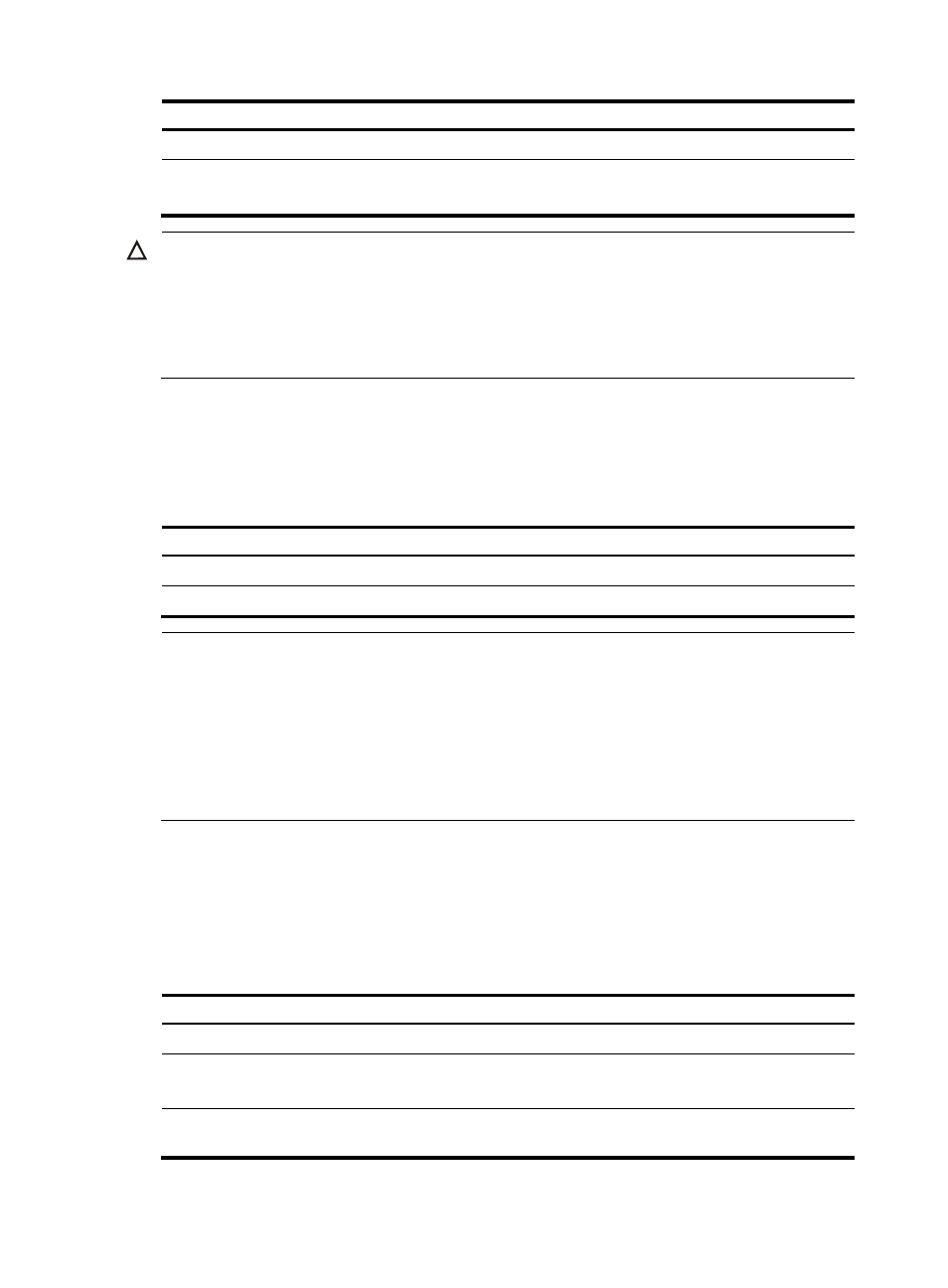
6
To do…
Use the command…
Remarks
Enter system view
system-view —
Ignore version check of the
standby MPU
ha slave-ignore-version-check
Required
Enabled by default.
CAUTION:
•
If the software versions of the active MPU and standby MPU are greatly different, or the software
difference affects the use of the device, even if the ha slave-ignore-version-check command is
configured, the standby MPU will not necessarily be started. To ensure the normal operation of the
device, use the same software version for the active MPU and standby MPU.
•
The switch does not support the ha slave-ignore-version-check command when operating in IRF mode.
Restarting the standby MPU
You can manually restart the standby MPU. However, you need to check version consistency of the active
MPU and standby MPU before doing so. If the versions are not consistent, ignore version check of the
standby MPU before restarting the standby MPU.
To do…
Use the command…
Remarks
Enter system view
system-view —
Manually restart the standby MPU slave restart Required
NOTE:
•
After the standby MPU has restarted, the active MPU will perform initial synchronization on the standby
MPU. During this process, the system does not respond to your input. After the initial synchronization is
completed, you can execute all the configuration commands on the active MPU and the active MPU and
standby MPU will keep a real-time synchronization process, meaning your configuration on the active
MPU will be copied to the standby MPU to ensure the consistency of the current configuration of the
active MPU and standby MPU.
•
The switch does not support the slave restart command when operating in IRF mode.
Manually performing an active and standby
switchover
To restart the active MPU, you can perform a manual active and standby switchover first to avoid service
interruption.
To do…
Use the command…
Remarks
Enter system view
system-view
—
Enable manual active and standby
switchover
slave switchover { disable |
enable }
Optional
Enabled by default
Manually perform an active and
standby switchover
slave switchover
Required
- H3C S5800 Series Switches H3C S5820X Series Switches H3C WX3000E Series Wireless Switches H3C SecPath F1000-E H3C SecPath F5000-A5 Firewall H3C SecPath F1000-A-EI H3C SecPath F1000-E-SI H3C SecPath F1000-S-AI H3C SecPath F5000-S Firewall H3C SecPath F5000-C Firewall H3C SecPath F100-C-SI H3C SecPath F1000-C-SI H3C SecPath F100-A-SI H3C SecBlade FW Cards H3C SecBlade FW Enhanced Cards H3C SecPath U200-A U200-M U200-S H3C SecPath U200-CA U200-CM U200-CS