H3C Technologies H3C S5800 Series Switches User Manual
Page 12
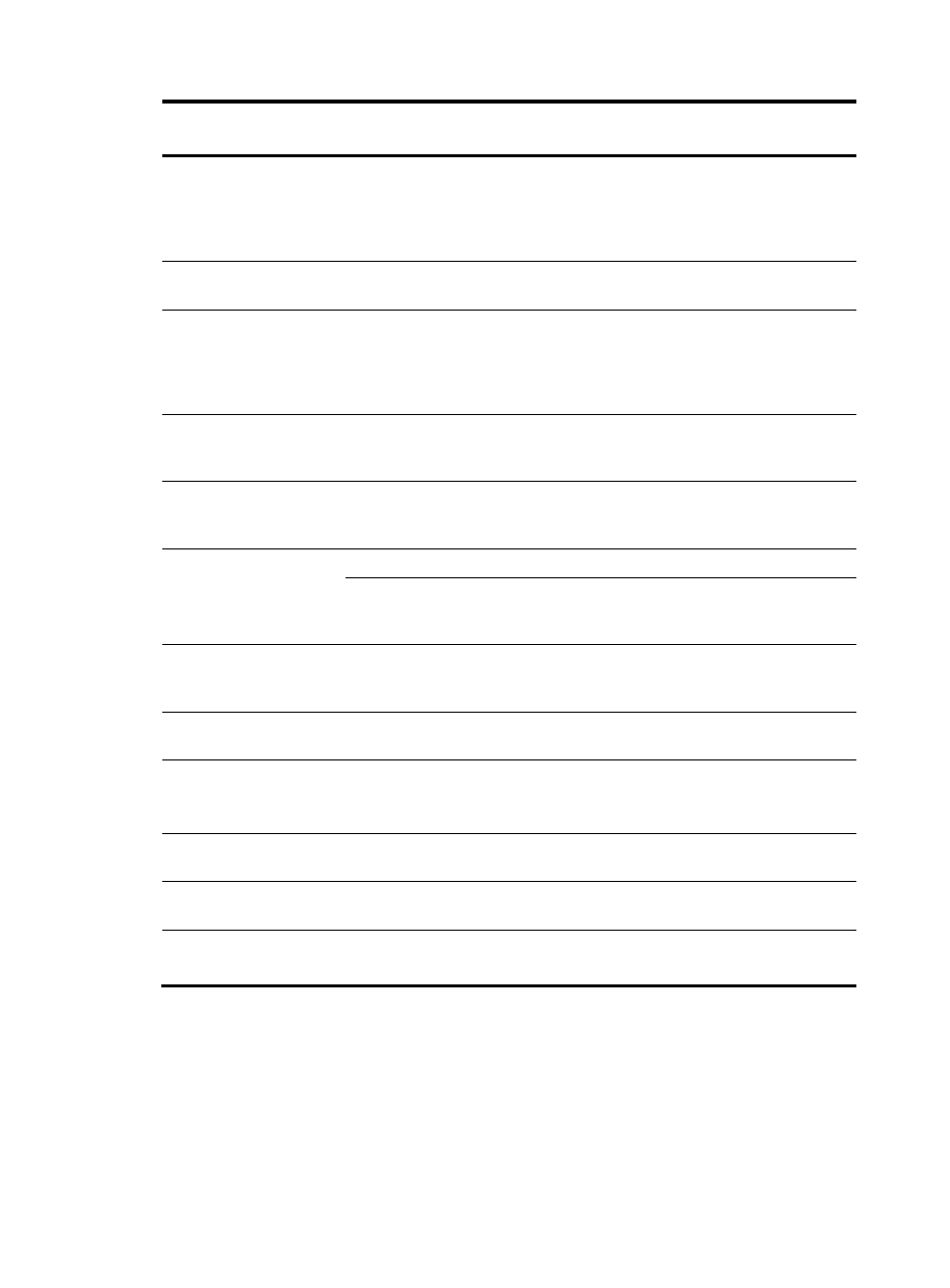
2
Item
S5800-6
0C-PWR
S5800-56
C
S5800-5
6C-PWR
S5800-5
4S
S5800-3
2C
S5800-3
2C-PWR
S5800-3
2F
Console ports
1, on the
front
panel
1, covered
by the logo
plate on
the front
panel
1, covered
by the
logo plate
on the
front panel
1, on the
rear panel
1, on the
front panel
1, on the
front panel
1, covered
by the
logo plate
on the
front panel
Management
Ethernet ports N/A N/A N/A
1, on the
rear panel N/A N/A
1, on the
rear panel
USB ports (full
speed)
1, on the
front
panel
1, covered
by the logo
plate on
the front
panel
1, covered
by the
logo plate
on the
front panel
1, on the
rear panel
1, on the
front panel
1, on the
front panel
1, covered
by the
logo plate
on the
front panel
10/100/10
00Base-T
Ethernet ports
48, PoE
48
48, PoE
48
24
24, PoE
N/A
100/1000B
ase-X SFP
ports
4 N/A N/A N/A N/A N/A 24
SFP+ ports
N/A
4 4 6 4 4 4
You can plug an SFP+ transceiver module, SFP transceiver module or SFP+ cable
into an SFP port. An SFP port plugged in with an SFP+ cable can be used to
connect IRF member switches.
Expansion
interface card
slots
2, on the
front
panel
1, on the
rear panel
1, on the
rear panel N/A
1, on the
rear panel
1, on the
rear panel
1, on the
front panel
OAP card
slots
1 N/A N/A N/A N/A N/A N/A
Fan tray slots
1, hot
swapping
N/A
Fixed fans
are used.
N/A
Fixed fans
are used.
2, hot
swapping
N/A
Fixed fans
are used.
N/A
Fixed fans
are used
1, hot
swapping
PoE module
slots
1,
N/A N/A N/A N/A N/A N/A
Power
module slots
2, hot
swapping N/A N/A
2, hot
swapping
N/A N/A
2, hot
swapping
AC-input
voltage
Rated voltage: 100 VAC to 240 VAC @ 50 or 60 Hz
Max voltage: 90 VAC to 264 VAC @ 47 or 63 Hz