Powering on the switch for the first time, Setting up the configuration environment, Connecting the console cable – H3C Technologies H3C S5800 Series Switches User Manual
Page 83: Console cable, Connection procedure
Advertising
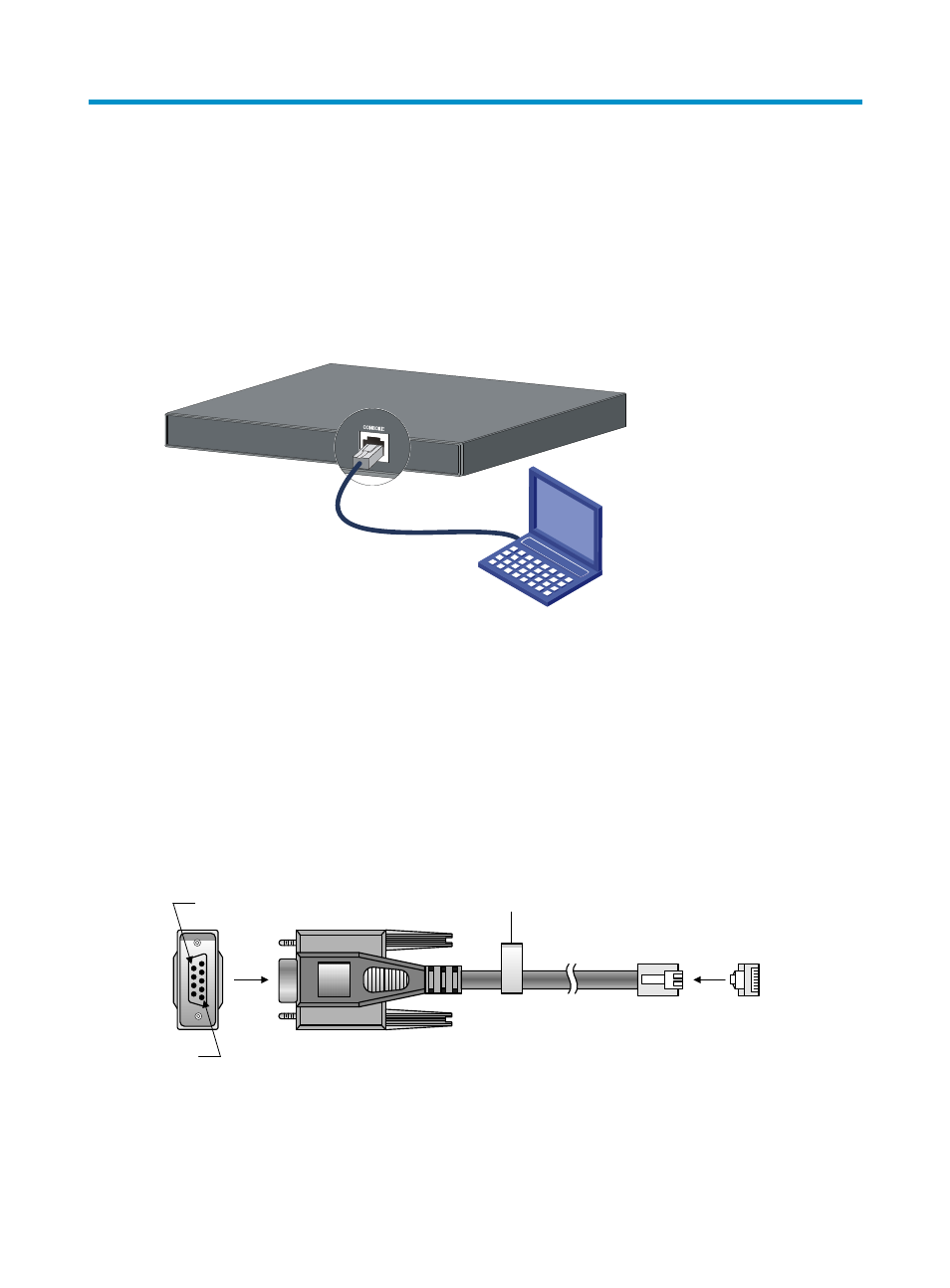
73
Powering on the switch for the first time
Setting up the configuration environment
To set up the configuration environment, connect a terminal (a PC in this example) to the console port on
the switch with a console cable.
Figure 83 Network diagram for configuration environment setup
Connecting the console cable
Console cable
A console cable is an 8-core shielded cable, with a crimped RJ-45 connector at one end for connecting
to the console port of the switch, and a DB-9 female connector at the other end for connecting to the
serial port on the console terminal.
Figure 84 Console cable
Connection procedure
Use a console cable to connect a terminal device to the switch, as follows:
Main label
1
8
B side
B
Pos.9
Pos.1
A side
A
Advertising