Rack mounting rail kit, Figure 26 – H3C Technologies H3C S5800 Series Switches User Manual
Page 46
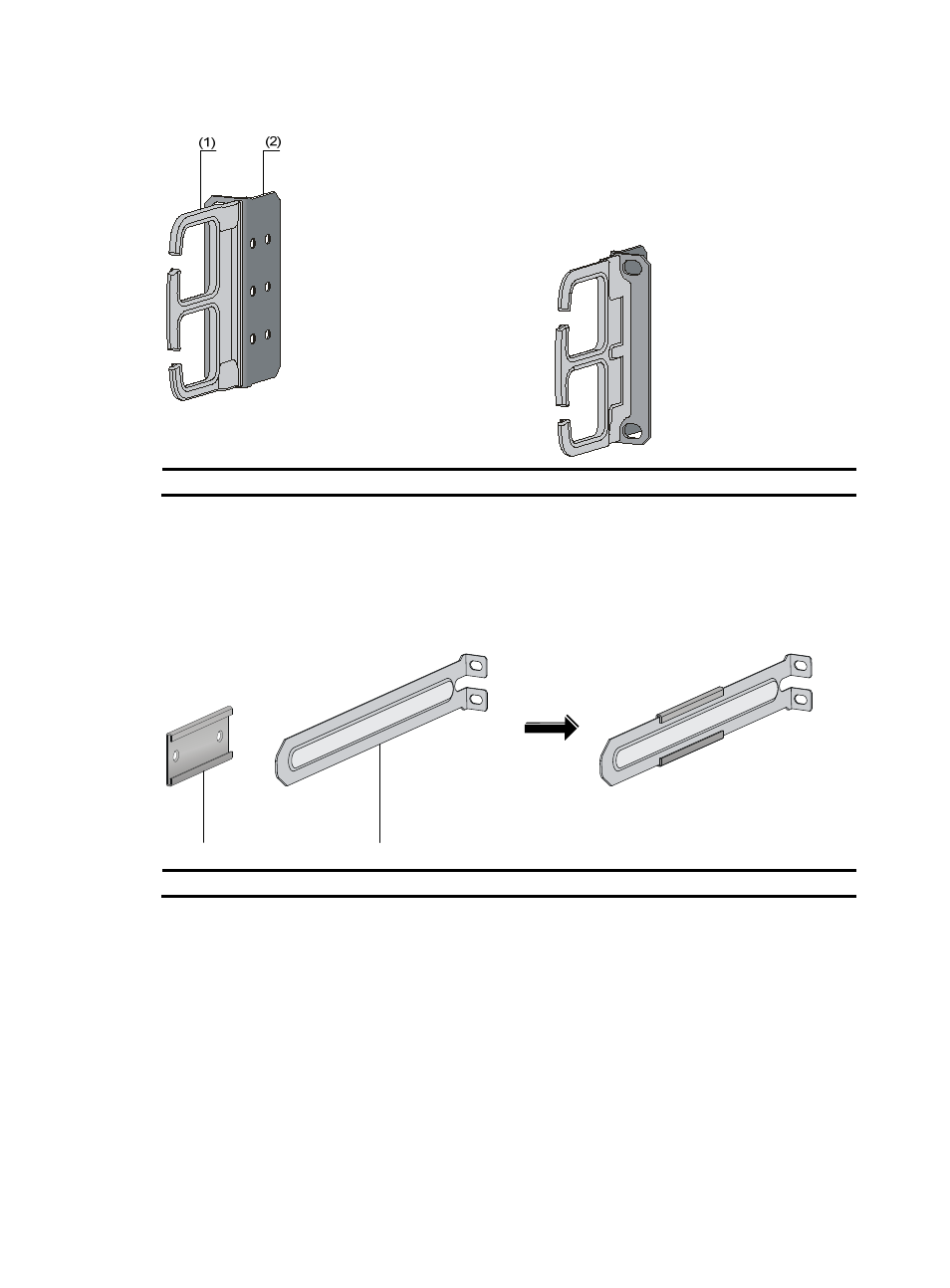
36
Figure 26 2U cable management bracket and mounting bracket kit
(1) Cable management bracket
(2) Mounting bracket
Rack mounting rail kit
The S5800-54S switch comes with a pair of chassis rails and a pair of slide rails.
Figure 27 Chassis rail and slide rail kit
(1) Chassis rail
(2) Slide rail
Installing the mounting brackets, chassis rails, and grounding
cable (for the S5800-54S)
The S5800-54S switch provides one front mounting position (near the network ports) and one rear
mounting position (near the power modules), and three grounding points—one primary grounding point
(with a grounding sign), and two auxiliary grounding points. You use the primary grounding point in
most cases. If the primary grounding point fails or is not suitable for the installation site, use one of the
auxiliary grounding points.
(1)
(2)