Cooling system, Fan trays – H3C Technologies H3C SR8800 User Manual
Page 23
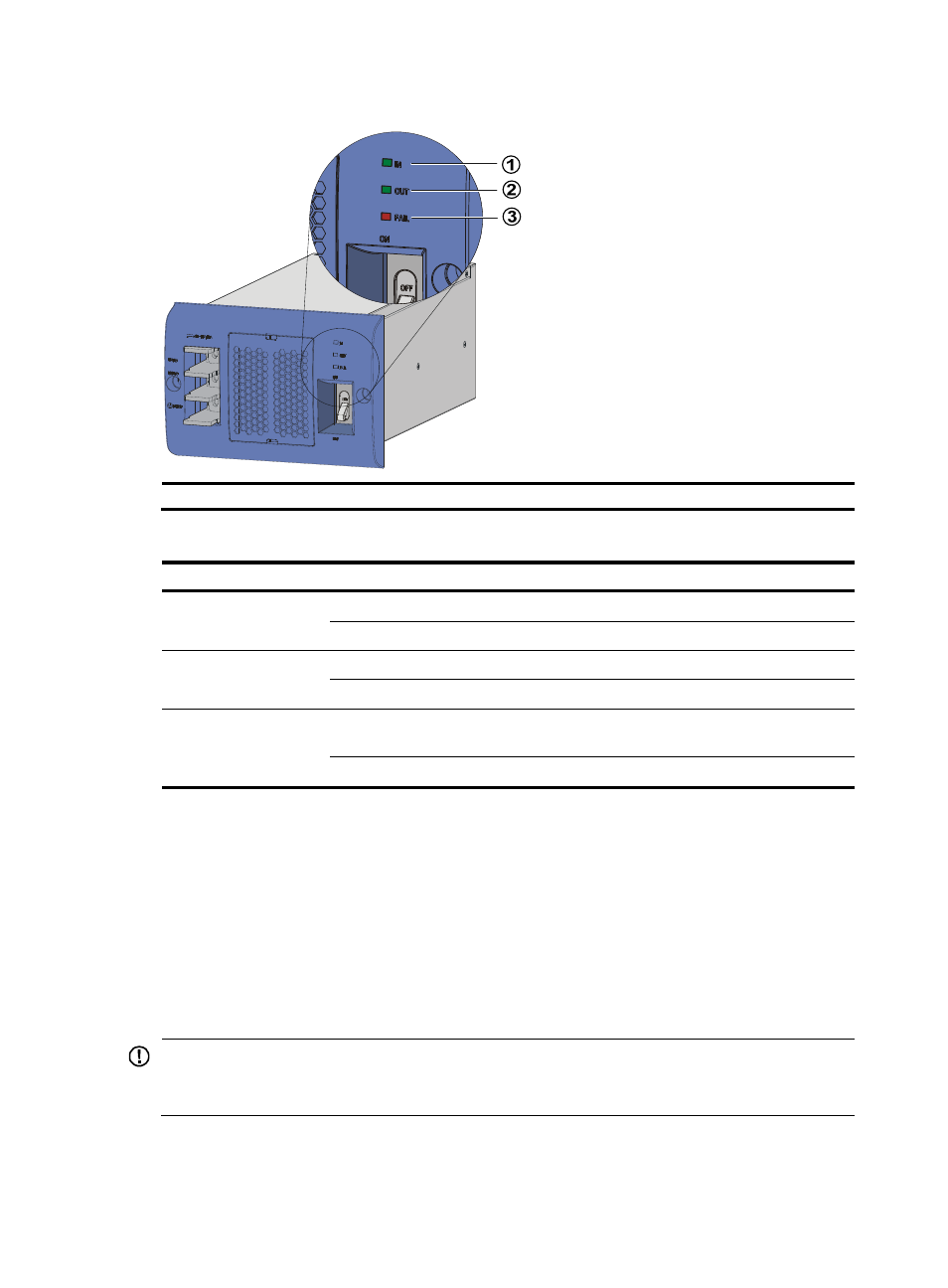
13
Figure 13 NEPS3500-D DC power module
(1) Power input LED
(2) Power output LED
(3) Power fault LED
Table 6 DC power module LED description
LED Color
Status
Description
IN (input)
Green
Steady on
Power is being correctly input.
Off
The power module is absent or has input voltage error.
OUT (output) Green
Steady on
The power module is correctly outputting power.
Off
The power module has output voltage error or is absent.
FAIL (fault)
Red
Steady on
The power module is experiencing an overvoltage, overcurrent, or
over-temperature condition.
Off
The power module is operating correctly or absent.
Cooling system
Fan trays
The SR8800 routers use fan trays for heat dissipation. The fan trays are hot swappable, and you can
replace fan trays without powering off the router. The fan trays can monitor the operating status of fans,
automatically adjust fan rotation speed to decrease noise and improve energy efficiency, and display
alarms.
IMPORTANT:
The SR8802 and the SR8812 routers use the same type of fan trays. The SR8805 and the SR8808 routers
use chassis-specific fan trays, and you cannot interchange their fan trays with any other SR8800 routers.