Rebooting your router – H3C Technologies H3C SR8800 User Manual
Page 66
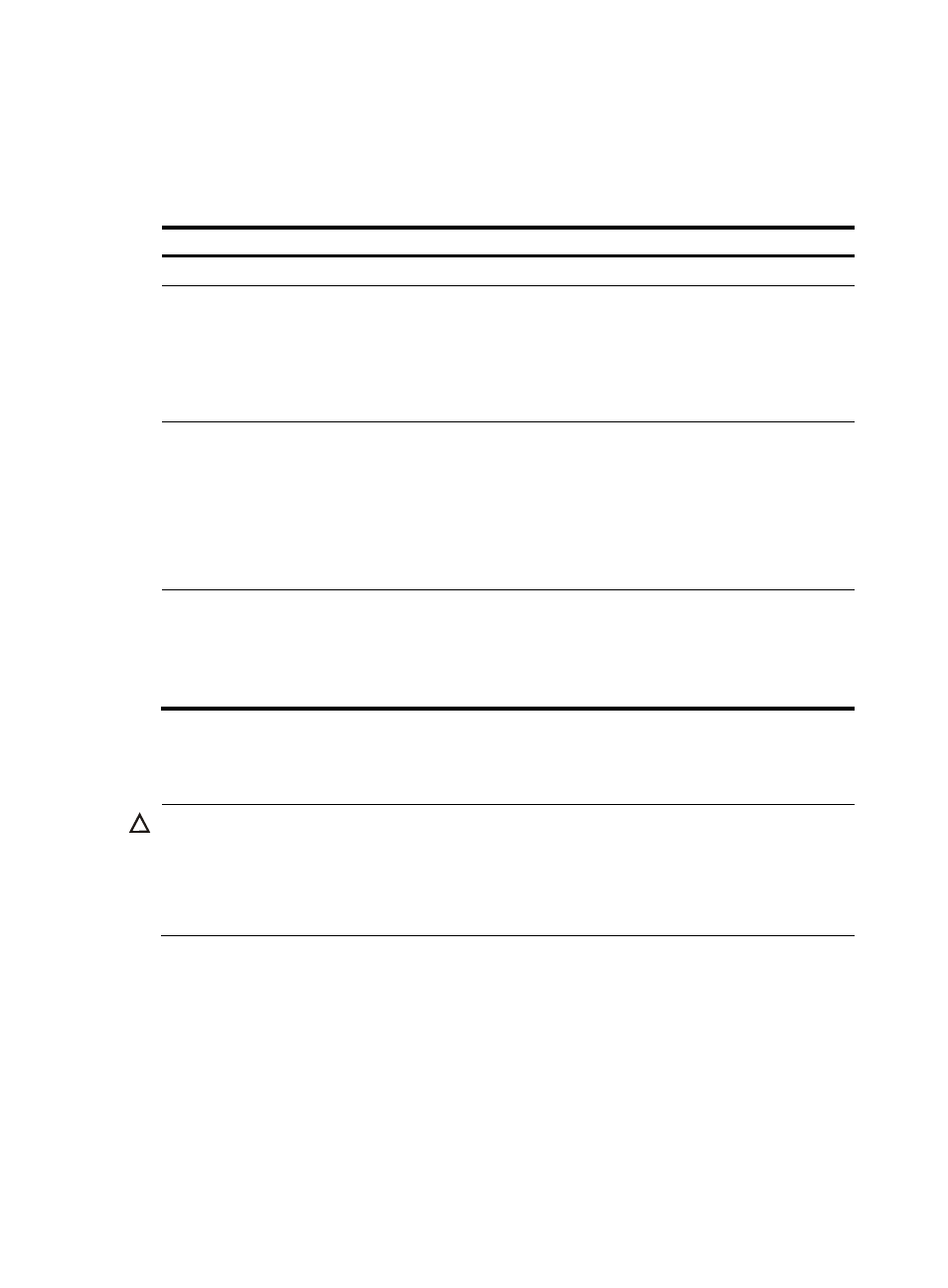
56
Sub1 PIC-TCP8L Normal
4 NONE Absent NONE
5 NONE Absent NONE
6 NONE Absent NONE
Table 18 Command output
Field Description
Slot No.
Slot number of a card.
Brd Type
Hardware type of a card:
•
Specific card model—Type of a card (such as SPE-1010-II), which is the same as the mark
on the card.
•
NONE—No card is in the slot.
•
UNKNOWN—The card is not supported by the software version and thus cannot start
normally.
Brd Status
Card status:
•
Absent—No card is in the slot.
•
Master—The card is an active main board (AMB).
•
Slave—The card is a standby main board (SMB).
•
Normal—The card is operating correctly.
•
Fault—The card in the slot has not started or fails.
•
Off—The card is not powered on.
Software
Version
Software version of the current card:
•
Specific software version—Software version of the router.
•
NONE—No card is in the slot.
•
Mismatched—The software version does not support the card and thus cannot be
uploaded.
Rebooting your router
CAUTION:
•
Router reboot can interrupt network services.
•
To avoid data loss, use the save command to save the current configurations before a reboot.
•
Use the display startup and display boot-loader commands to check that you have correctly set the
startup configuration file and the main system software image file.
You can reboot the device in one of the following ways to recover from an error condition:
•
Reboot the device immediately at the CLI.
•
At the CLI, schedule a reboot to occur at a specific time and date or after a delay.
•
Power off and then re-power on the device. This method might cause data loss, and is the least
preferred method.
Reboot at the CLI is also called hot start. It is mainly used to reboot a router in remote maintenance,
without performing hardware reboot of the router.
For data security, if you reboot the router while the router is performing file operations, the router does not
reboot.