Diagnosing transceiver modules – H3C Technologies H3C SR8800 User Manual
Page 72
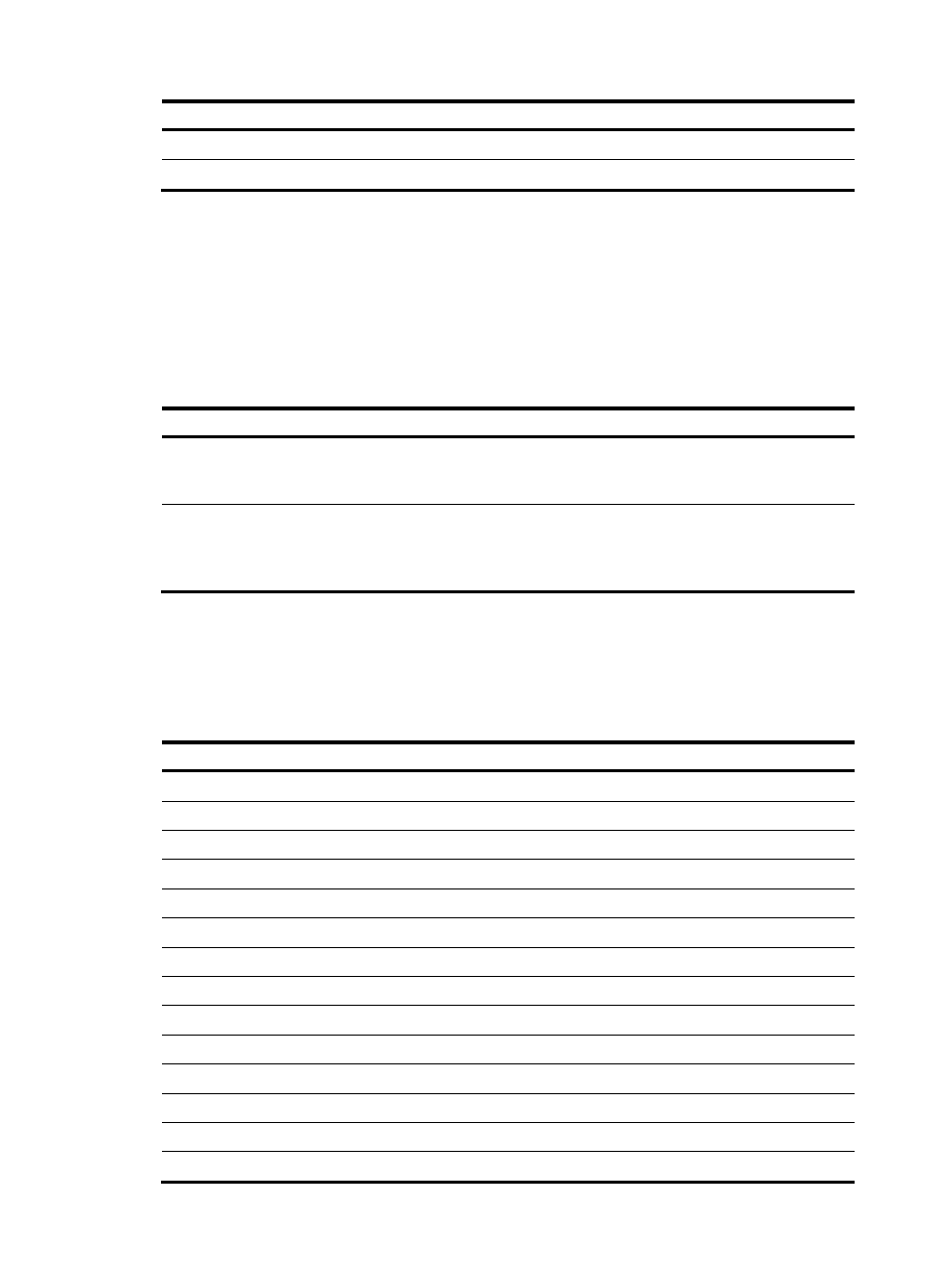
62
Field Description
Manufacturing Date
Manufacturing date of the transceiver module.
Vendor Name
Name of vendor who customizes the transceiver module.
Diagnosing transceiver modules
The device provides the alarm function and digital diagnosis function for transceiver modules. When a
transceiver module fails or inappropriately work, you can check for alarms present on the transceiver
module to identify the fault source or examine the key parameters monitored by the digital diagnosis
function, including the temperature, voltage, laser bias current, TX power, and RX power.
To display the alarm information or fault detection parameters about transceiver modules:
Task Command
Remarks
Display the current alarm
information of the transceiver
module in a specified interface.
display transceiver alarm interface
[ interface-type interface-number ]
Available for all
transceiver modules.
Display the currently measured
values of the detection parameters
of the transceiver module in a
specified interface
display transceiver diagnosis interface
[ interface-type interface-number ]
Available for all
transceiver modules.
# Display alarm information about the transceiver module plugged in GigabitEthernet 3/1/1.
<Sysname> display transceiver alarm interface GigabitEthernet 3/1/1
GigabitEthernet3/1/1 transceiver current alarm information:
RX loss of signal
Table 25 Command output
Field Remarks
SFP
RX loss of signal
Receive (RX) signal is lost.
TX fault
TX fault.
RX power high
RX power is high.
RX power low
RX power is low.
TX power high
TX power is high.
TX power low
TX power is low.
TX bias high
TX bias current is high.
TX bias low
TX bias current is low.
Temp high
Temperature is high.
Temp low
Temperature is low.
Voltage high
Voltage is high.
Voltage low
Voltage is low.
Transceiver info I/O error
Transceiver information read and write error