H3C Technologies H3C SecPath F1000-E User Manual
Page 30
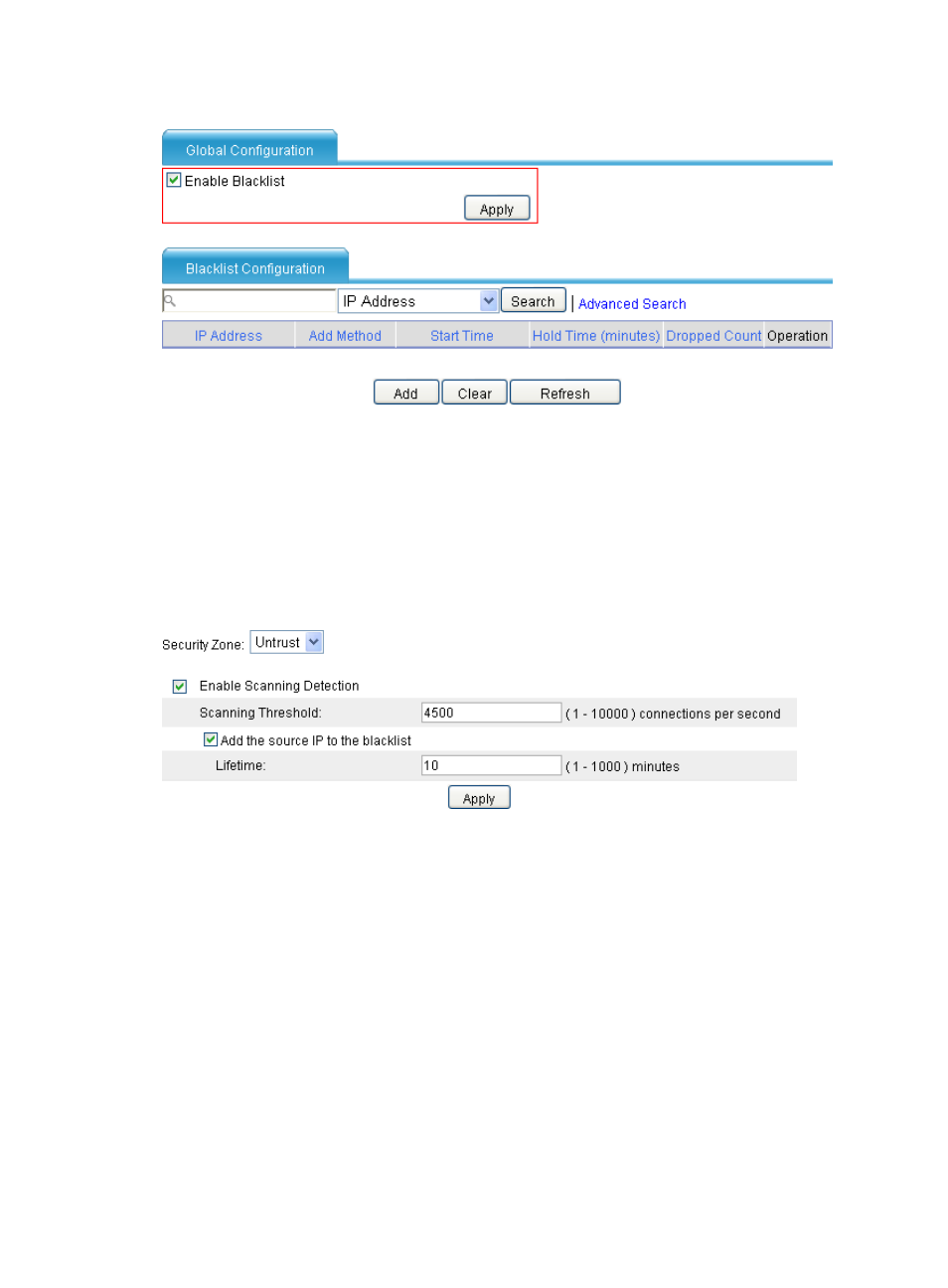
22
Figure 22 Enabling the blacklist feature
Perform the following operations on the page:
•
In the Global Configuration area, select the Enable Blacklist option.
•
Click Apply.
# Configure scanning detection for the untrusted zone.
From the navigation tree, select Intrusion Detection > Traffic abnormality > Scanning Detection. The
scanning detection configuration page appears, as shown in
Figure 23 Configuring scanning detection for the untrusted zone
Perform the following operations on the page:
•
Select zone Untrust.
•
Select the Enable Scanning Detection option.
•
Set the scanning threshold to 4500 connections per second.
•
Select the Add the source IP to the blacklist option.
•
Click Apply.
# Configure connection limits for the trusted zone.
From the navigation tree, select Intrusion Detection > Traffic Abnormality > Connection Limit. The
connection limit configuration page appears, as shown in
.
- H3C SecPath F5000-A5 Firewall H3C SecPath F1000-A-EI H3C SecPath F1000-E-SI H3C SecPath F1000-S-AI H3C SecPath F5000-S Firewall H3C SecPath F5000-C Firewall H3C SecPath F100-C-SI H3C SecPath F1000-C-SI H3C SecPath F100-A-SI H3C SecBlade FW Cards H3C SecBlade FW Enhanced Cards H3C SecPath U200-A U200-M U200-S H3C SecPath U200-CA U200-CM U200-CS