Configuration procedure – H3C Technologies H3C SecPath F1000-E User Manual
Page 58
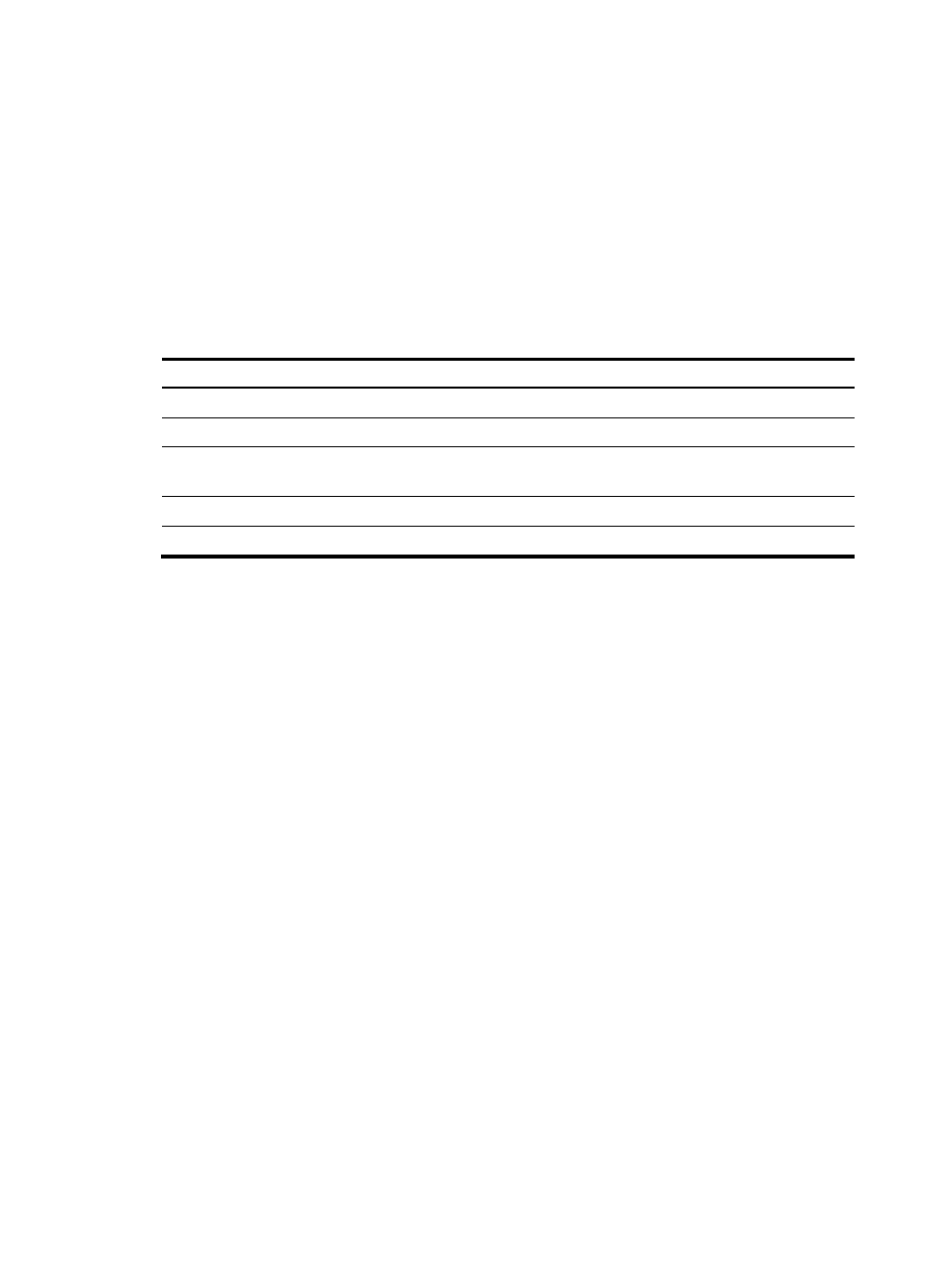
50
•
Use the arp fixup command to change the existing dynamic ARP entries into static ARP entries. You
can use this command again to change the dynamic ARP entries learned later into static.
•
The number of static ARP entries changed from dynamic ARP entries is restricted by the number of
static ARP entries that the device supports. As a result, the device may fail to change all dynamic
ARP entries into static.
•
To delete a specific static ARP entry changed from a dynamic one, use the undo arp ip-address
[ vpn-instance-name ] command. To delete all such static ARP entries, use the reset arp all or reset
arp static command.
Configuration procedure
To configure ARP automatic scanning and fixed ARP:
Step Command
1.
Enter system view.
system-view
2.
Enter interface view.
interface interface-type interface-number
3.
Enable ARP automatic scanning.
arp scan [ start-ip-address to end-ip-address ]
4.
Return to system view.
quit
5.
Enable fixed ARP.
arp fixup
- H3C SecPath F5000-A5 Firewall H3C SecPath F1000-A-EI H3C SecPath F1000-E-SI H3C SecPath F1000-S-AI H3C SecPath F5000-S Firewall H3C SecPath F5000-C Firewall H3C SecPath F100-C-SI H3C SecPath F1000-C-SI H3C SecPath F100-A-SI H3C SecBlade FW Cards H3C SecBlade FW Enhanced Cards H3C SecPath U200-A U200-M U200-S H3C SecPath U200-CA U200-CM U200-CS