Bidirectional proxy, Configuring tcp proxy, Recommended configuration procedure – H3C Technologies H3C SecPath F1000-E User Manual
Page 41
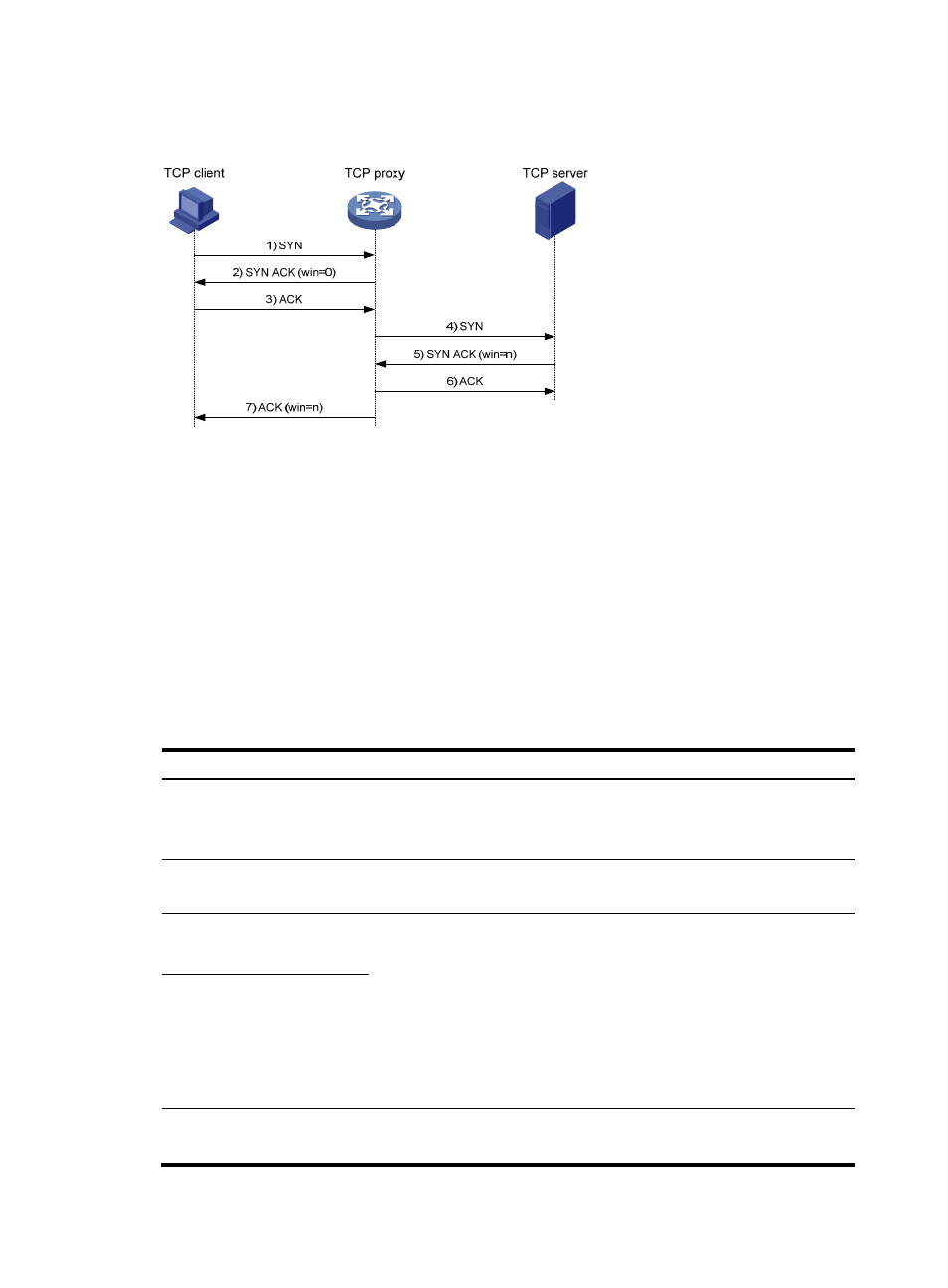
33
Bidirectional proxy
Figure 38 Data exchange process in bidirectional proxy mode
After receiving a SYN message from a client to the protected server (such a message matches a protected
IP address entry), the TCP proxy sends back a SYN ACK message with the window size being 0 on
behalf of the server. If the client is legitimate, the TCP proxy will receive an ACK message, and then sets
up a connection between itself and the server through a three-way handshake on behalf of the client.
As two TCP connections are established, different sequence numbers are used. They are translated by the
TCP proxy for data exchange between the client and the server.
Configuring TCP proxy
Recommended configuration procedure
Task
Remarks
Performing global TCP proxy
setting
Optional.
The configuration is effect on all security zones.
By default, bidirectional proxy is used.
Enabling TCP proxy for a
security zone
Required.
By default, the TCP proxy feature is disabled globally.
Adding a protected IP address
entry
At least one method is required.
You can add protected IP address entries by either of the methods:
•
Static—Add entries manually. By default, no such entries are configured in
the system.
•
Dynamic—Select Intrusion Detection > Traffic Abnormality > SYN Flood,
and then select the Add protected IP entry to TCP Proxy box. After the
configuration, the TCP proxy-enabled device will automatically add
protected IP address entries when detecting SYN flood attacks. For more
information, see "Configuring traffic abnormality detection."
Configure to Automatically
Add a Protected IP address
Entry
Displaying information about
protected IP address entries
Optional.
You can view information about all protected IP address entries.
- H3C SecPath F5000-A5 Firewall H3C SecPath F1000-A-EI H3C SecPath F1000-E-SI H3C SecPath F1000-S-AI H3C SecPath F5000-S Firewall H3C SecPath F5000-C Firewall H3C SecPath F100-C-SI H3C SecPath F1000-C-SI H3C SecPath F100-A-SI H3C SecBlade FW Cards H3C SecBlade FW Enhanced Cards H3C SecPath U200-A U200-M U200-S H3C SecPath U200-CA U200-CM U200-CS