Figure 72 – H3C Technologies H3C SecPath F1000-E User Manual
Page 80
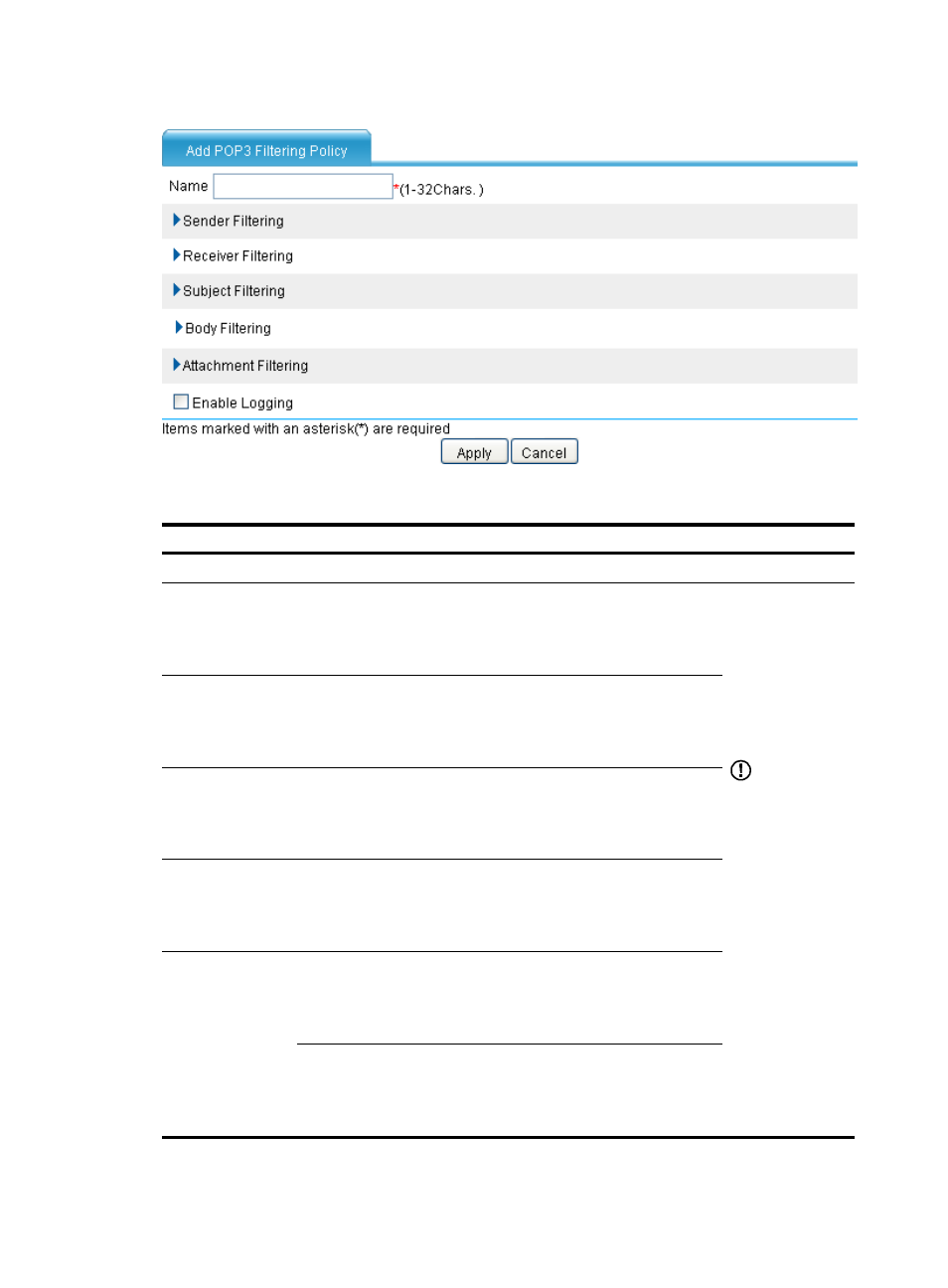
72
Figure 72 Adding a POP3 filtering policy
Table 32 Configuration items
Item Description
Name
Specify the name for the POP3 filtering policy.
Sender Filtering
Select the filtering entries to be used for
sender filtering.
Available filtering entries are the configured
email address filtering entries.
IMPORTANT:
•
Packets that
match these
filtering
conditions will
be dropped.
•
You must
configure at
least one of
these items.
Receiver Filtering
Select the filtering entries to be used for
receiver filtering.
Available filtering entries are the configured
email address filtering entries.
Subject Filtering
Select the filtering entries to be used for
subject filtering.
Available filtering entries are the configured
POP3 keyword filtering entries.
Body Filtering
Select the filtering entries to be used for body
filtering.
Available filtering entries are the configured
POP3 keyword filtering entries.
Attachment
Filtering
Attachment Name
Filtering
Select the filtering entries to be used for
attachment name filtering.
Available filtering entries are the configured
filename filtering entries.
Attachment
Content Filtering
Select the filtering entries to be used for
attachment content filtering.
Available filtering entries are the configured
POP3 keyword filtering entries.
- H3C SecPath F5000-A5 Firewall H3C SecPath F1000-A-EI H3C SecPath F1000-E-SI H3C SecPath F1000-S-AI H3C SecPath F5000-S Firewall H3C SecPath F5000-C Firewall H3C SecPath F100-C-SI H3C SecPath F1000-C-SI H3C SecPath F100-A-SI H3C SecBlade FW Cards H3C SecBlade FW Enhanced Cards H3C SecPath U200-A U200-M U200-S H3C SecPath U200-CA U200-CM U200-CS