H3C Technologies H3C Intelligent Management Center User Manual
Page 55
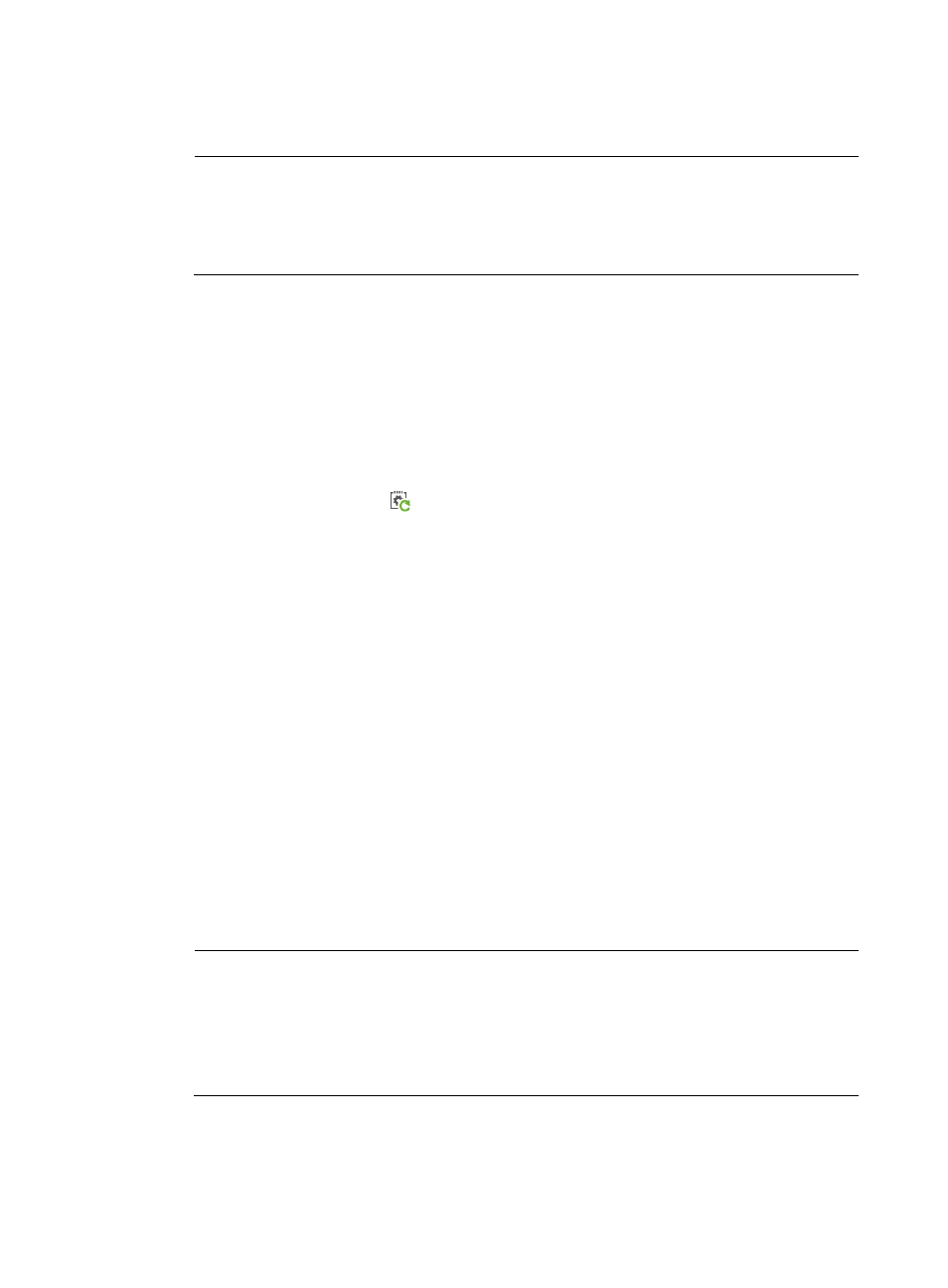
46
If the selected configuration file does not contain any variables, the configuration wizard proceeds
to the following step.
NOTE:
If the parameter name in the configuration template is the same as the field parameter name of the
CPE additional information, the additional information values corresponding to that field parameter
name are used as the configuration template parameters by default. For more information, see
"
Example 4: BIMS working cooperatively with IVMS
."
9.
Set the following attributes to specify how the task is executed:
{
Task Name—Enter a task name. By default, the task name is task + current time.
{
Description—Enter the task description.
10.
Click Finish to create an automatic deployment task.
Creating an automatic CPE configuration deployment task by CPE class
1.
Click Service > BIMS > Configuration Management > Deployment Guide.
The Deployment Guide page appears.
2.
Click the By CPE Class icon
in the Auto Deploy Configuration field.
The Auto Deploy Configuration page appears.
3.
Select the configuration template to be deployed. Set the following task attributes:
{
Folder—Select the folder that contains the configuration template you want to deploy.
{
File Name—Select the configuration template that you want to deploy.
4.
Set the following attributes to specify how the task is executed:
{
Task Name—Enter a task name. By default, the task name is task + current time.
{
Description—Enter the task description.
5.
Configure the deployment strategies. Select which of the following types of configuration the target
configuration template is deployed as:
{
Startup configuration—When a configuration template is used to deploy a startup
configuration file to a CPE, the old startup configuration file is replaced by the contents of the
new deployed template. In this scenario, the target CPE shuts down, and then restarts with the
new startup configuration file.
{
Running configuration—When a configuration template is used to deploy a running
configuration to a CPE, the CPE applies the contents of the new deployed template directly
without restarting. The contents of the configuration template are added to the current running
configuration file to generate a new running configuration file.
NOTE:
A configuration segment can only be deployed as the running configuration in a deployment task. For
more information, see "
Creating a configuration template
."
For a CPE class, you can only create one automatic configuration deployment task deploying the
startup configuration. This rule does not apply to the automatic configuration deployment task
deploying running configuration.
6.
Click Select Class, and select one or more classes of CPEs on the displayed dialog box.