Using storage utility, About storage utility, Opening storage utility – Grass Valley K2 System Guide v.9.0 User Manual
Page 126: About storage utility opening storage utility
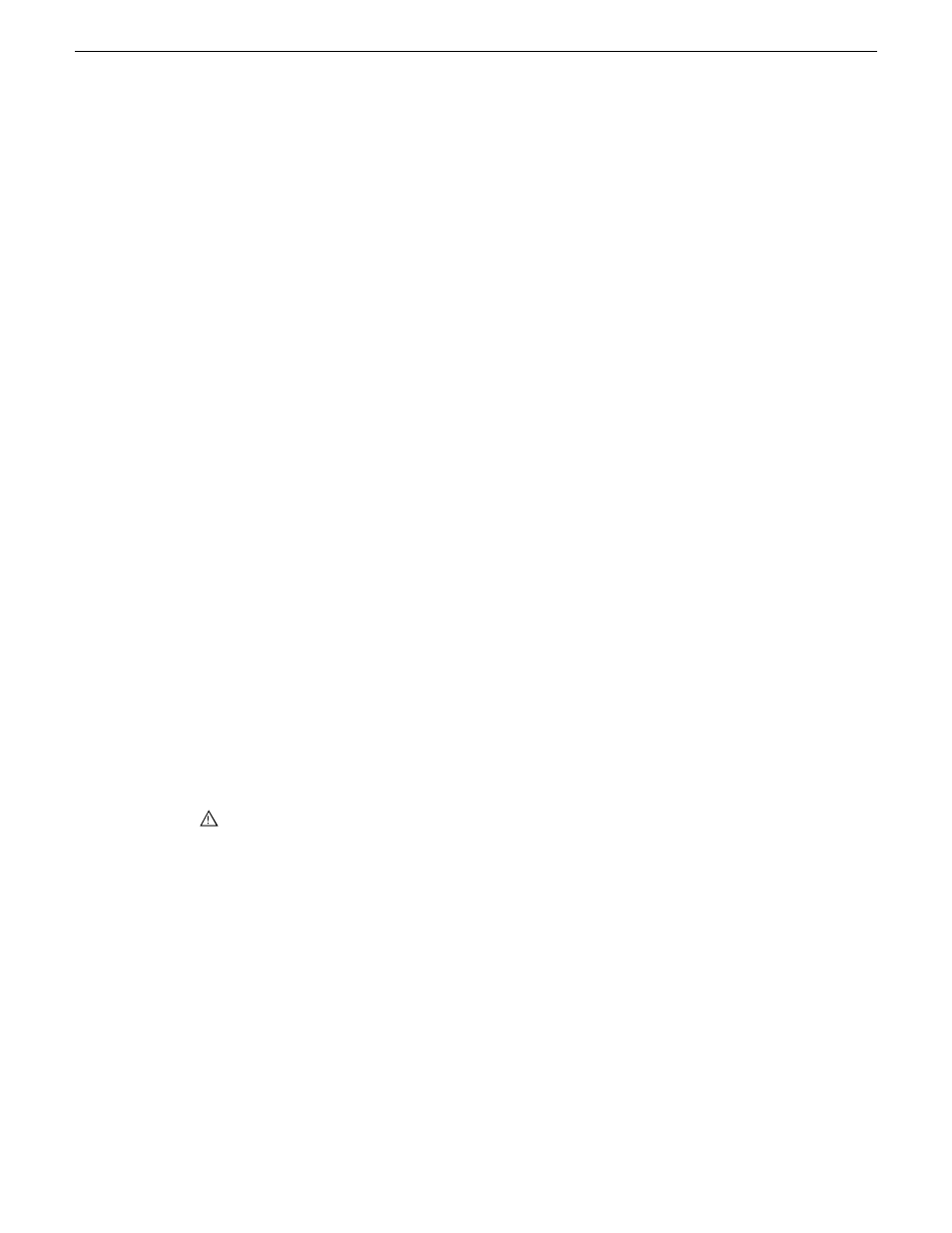
Using Storage Utility
This section contains topics about using Storage Utility for stand-alone internal storage.
About Storage Utility
You can use Storage Utility for general maintenance tasks on a stand-alone internal storage K2
system. Refer to the Service Manual for your K2 product for repair procedures, such as those required
to replace a failed drive.
NOTE: Do not run Storage Utility on a shared storage (SAN) K2 client. For shared storage, run
Storage Utility only via the K2 System Configuration application, as explained in the K2 SAN
Installation and Service Manual.
The Storage Utility runs on either the local K2 system or from a Control Point PC. In both cases the
Storage Utility’s primary functionality is hosted by the K2 system. The Storage Utility uses the
connection to the RAID disks for access and configuration.
A stand-alone K2 system runs in either an online mode or an offline mode. These modes are required
for Storage Utility operations. Online/offline modes are as follows:
•
Online mode — This is the stand-alone K2 system’s normal operating mode. When the stand-alone
K2 system is in the online mode and you open Storage Utility, you can stay in this mode while
you view the devices, LUNs, and disks of the internal storage system, but you can not configure
the storage system. However, some operations are available that do not configure the storage
system, such as identify a drive (flash the drive LEDs), get controller logs, disable a drive, and
force a drive to rebuild.
•
Offline mode — In this mode the stand-alone K2 system channels are disconnected and all media
access operations are disabled. You are prompted to put the stand-alone K2 system into offline
mode when you select an operation that configures the storage system. When the stand-alone
K2 system is in the offline mode you can configure the storage system and perform all Storage
Utility operations. When you exit Storage Utility you can put the stand-alone K2 system back
into online mode.
CAUTION: Use the Storage Utility only as directed by a documented procedure or by Grass
Valley Support. If used improperly, the Storage Utility can render your K2 system inoperable
or result in the loss of all your media.
Related Topics
Storage Utility for standalone K2 Summit/Solo system
on page 56
Opening Storage Utility
There are two ways to open Storage Utility for work on a stand-alone K2 system, as explained in
the following sections.
126
K2 System Guide
06 November 2012
Managing Stand-alone Storage