Ethernet cable requirements, About network ports, Making network connections – Grass Valley K2 System Guide v.9.0 User Manual
Page 63
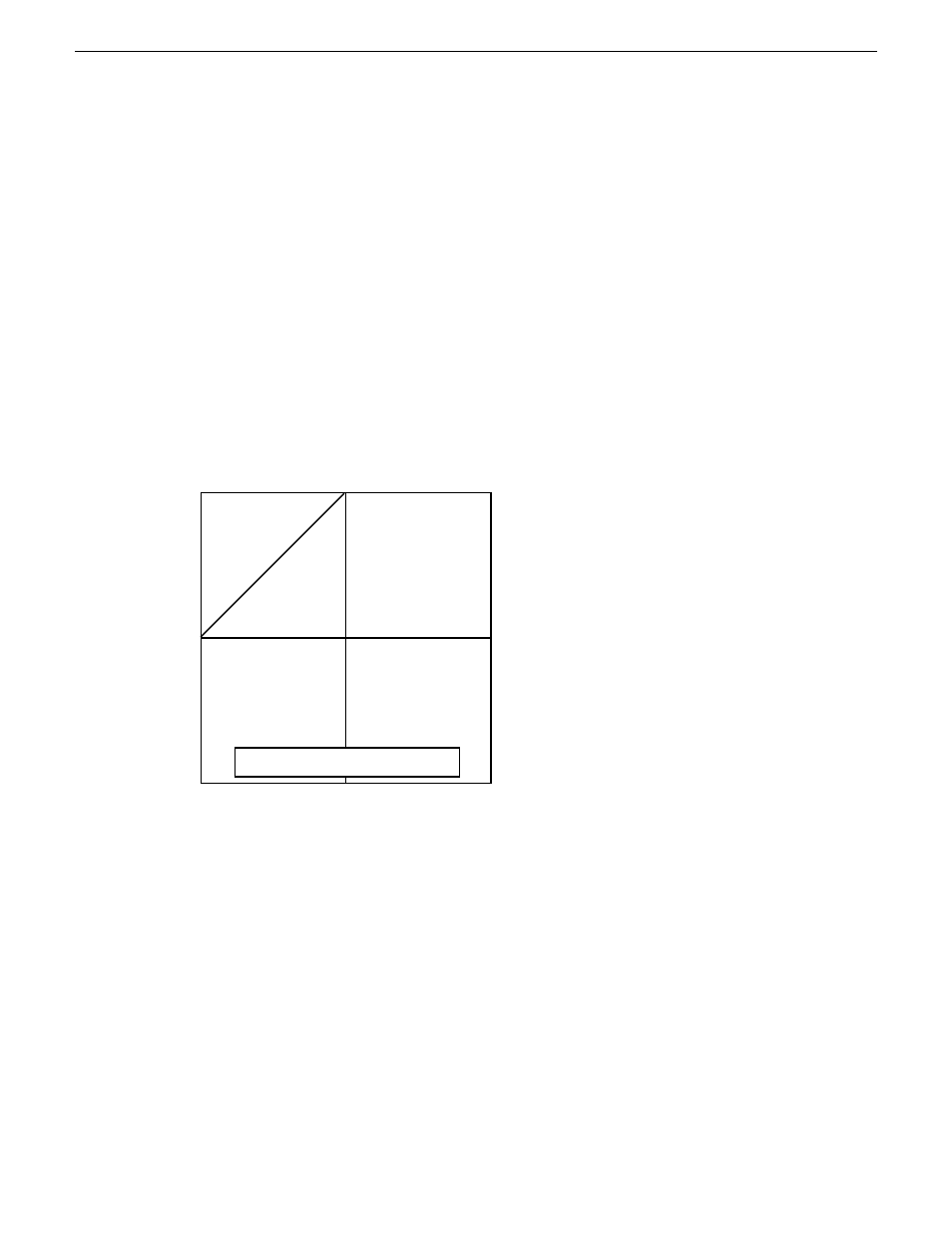
Ethernet cable requirements
For making Ethernet connections, cabling must meet the following requirements:
•
Use CAT5e or CAT6 cables. The maximum cable length is 50 meters for CAT5e and 100 meters
for CAT6.
About network ports
When you receive a K2 Summit Production Client or K2 Solo Media Server from the factory, it has
a specific network configuration, including a loopback adapter and two of the four Gigabit Ethernet
ports configured as a teamed pair. The Gigabit Ethernet ports, as viewed when looking at the rear
panel, are represented in the following illustration.
1
2 3
4
Control Team: Same for internal, direct-
connect, and SAN storage.
iSCSI:
SAN
storage
iSCSI:
Redundant
SAN stor-
age
Control:
Internal,
direct-
connect,
and SAN
storage
Control:
Redundant
SAN stor-
age
FTP/Streaming:
Internal and
direct-connect stor-
age
Media
Connection #1
Control
Connection #1
Control
Connection #2
Media
Connection #2
The K2 Solo Media Server is not supported for SAN (shared storage) connection.
Making network connections
Connect network ports as appropriate for the K2 Summit/Solo system storage option as in the
following illustrations. In these illustrations the first generation K2 Summit system is shown.
Connections are identical on the K2 Summit 3G system.
06 November 2012
K2 System Guide
63
System connections and configuration