Using ftp on a k2 nearline san – Grass Valley K2 System Guide v.9.0 User Manual
Page 81
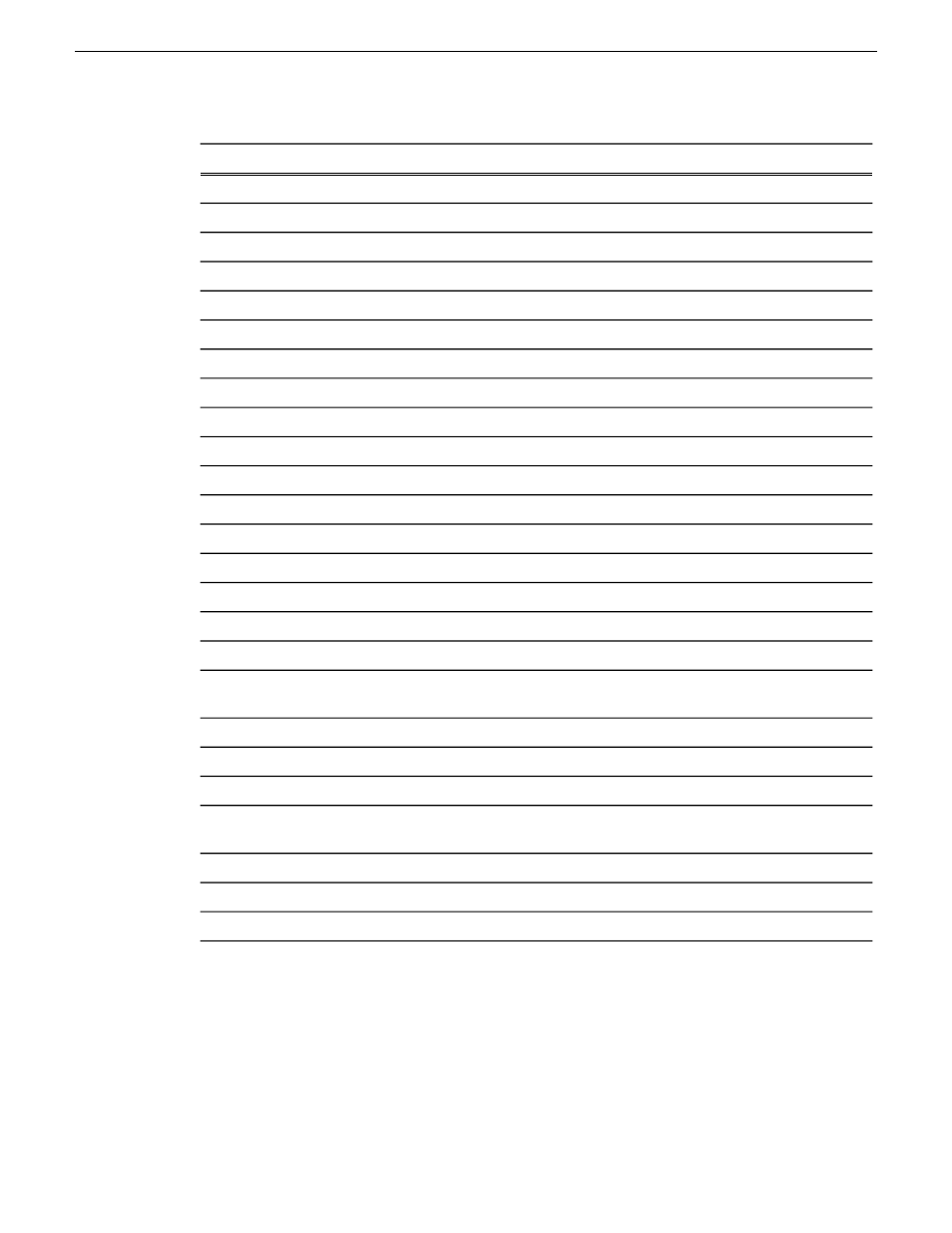
K2 FTP support
FTP command description
FTP command name
Supported
Passive
PASV
Supported
Representation type
TYPE
Not supported
File structure
STRU
Not supported
Transfer mode
MODE
Supported
Retrieve
RETR
Supported
Store
STOR
Not supported
Store unique
STOU
Not supported
Append (with create)
APPE
Not supported
Allocate
ALLO
Not supported
Restart
REST
Supported
Rename From
RNFR
Supported
Rename To
RNTO
Supported
Abort
ABOR
Supported
Delete
DELE
Supported
Remove directory
RMD
Supported
Make directory
MKD
Supported
Print working directory
PWD
Supported. Reports size in
number of video fields.
List
LIST
Supported
Name List
NLST
Supported
Site Parameters
SITE
Supported
System
SYST
Supported. Reports size in
Bytes.
Size of file (clip)
SIZE
Supported
Status
STAT
Supported
Help
HELP
Supported
No Operation
NOOP
Using FTP on a K2 Nearline SAN
A K2 Nearline SAN is considered an “offline” system, as it has no media database and is not capable
of direct playout of media. On this type of system the K2 FTP interface operates in file mode.
Therefore, procedures that apply to “online” K2 SANs do not globally apply to the Nearline SAN.
This includes procedures for streaming, import, export, and FTP.
06 November 2012
K2 System Guide
81
System connections and configuration