Grass Valley K2 System Guide v.9.0 User Manual
Page 248
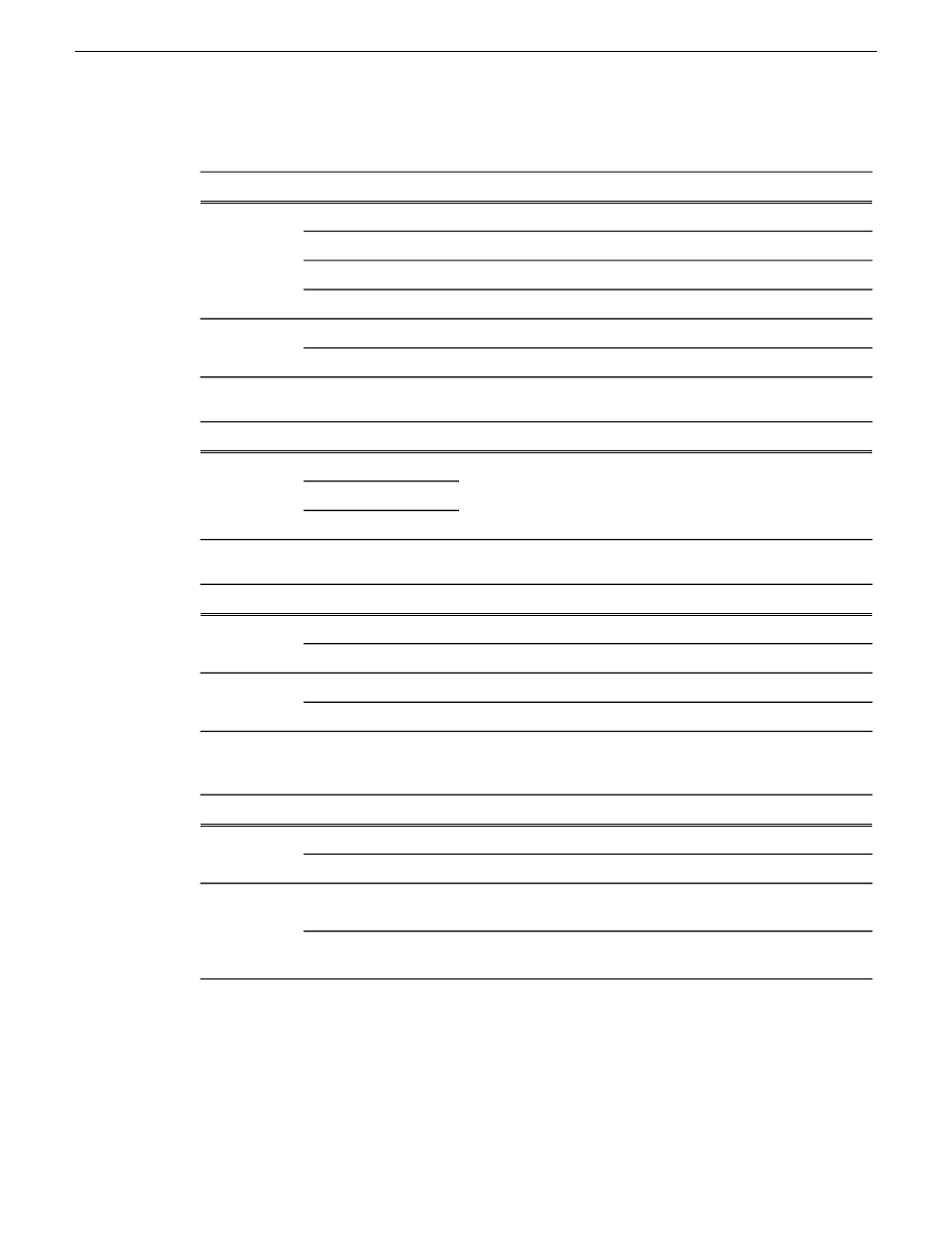
Supported video formats for import are as follows:
Frame Rate
Scan
Format
29.97
Interlaced
720 x 480
SD video
29.97
Interlaced
720 x 512
25
Interlaced
720 x 576
25
Progressive
720 x 608
29.97, 25
Interlaced
1920 x 1080
HD video
59.94, 50
Progressive
1280 x 720
Supported audio formats for import are as follows:
Format
Mono or stereo
48 kHz
Audio tracks
(if present)
16 bit, 24 bit
PCM
Interchange mechanisms are supported as follows:
Support
Mechanism
Yes
Import
File based
No
Export
No
Import
FTP stream
No
Export
When K2 software imports a file that meets the above requirements, it creates a K2 clip with two
video tracks, in formats as follows:
Data Rate
Frame Rate
Format
50 CBR
29.97
720 x 512
D10/IMX
SD video
50 CBR
25
720 x 608
D10/IMX
100 Mbps
29.97, 25
1920 x 1080
AVC-Intra
100
HD video
100 Mbps
29.97, 25
1280 x 720
AVC-Intra
100
Audio tracks, if present are imported.
Timecode data is imported as K2 striped timecode. The first timecode value is the starting value
and subsequent timecode is continuous.
The import process consumes system resource. Be aware of this if running other resource intensive
processes during import.
248
K2 System Guide
06 November 2012
Specifications