Assigning discovered devices – Grass Valley K2 System Guide v.9.0 User Manual
Page 154
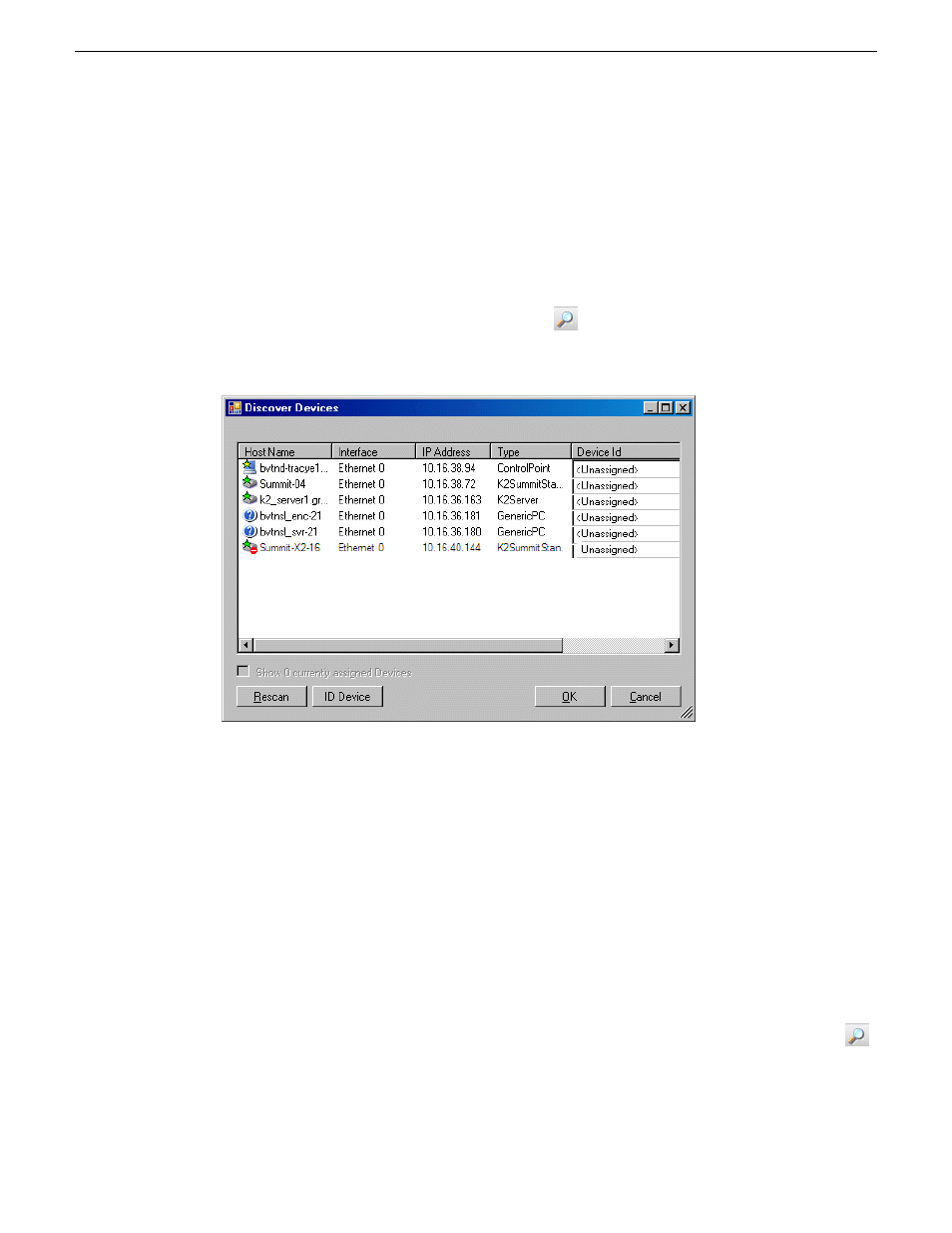
•
The PC that hosts SiteConfig is communicating on the control network.
•
There are no routers between the PC that hosts SiteConfig and the devices to be discovered.
•
Devices to be discovered are Windows operating system devices, with SiteConfig support
installed.
•
Devices are cabled for control network connections.
•
If discovering a device with Microsoft Windows Server 2008 operating system, the device must
have an IP address, either static or DHCP supplied.
1. Open SiteConfig.
2. In the toolbar, click the discover devices button.
The Discover Devices dialog box opens.
A list of discovered devices is displayed.
3. Click
Rescan
to re-run the discovery mechanism. You can do this if a device that you want to
discover has its network connection restored or otherwise becomes available. Additional devices
discovered are added to the list.
Assigning discovered devices
Prerequisites for this task are as follows:
•
Devices have been discovered by SiteConfig
•
Discovered devices are not yet assigned to a device in the system description
•
The system description has placeholder devices to which to assign the discovered devices.
1. If the Discovered Devices Dialog box is not already open, click the discover devices button
.
The Discover Devices dialog box opens.
154
K2 System Guide
06 November 2012
Managing stand-alone K2 systems with SiteConfig